Skype
Every time I log in to Skype after about some minutes it crashes and giving me this error, I have the updated version of Skype and I didn't change any settings or deleted files of it.
Skype.exe – Entry Point Not Found
The procedure entry point NtAlpcSendWaitReceivePort could not be located in the dynamic link library ntdll.dll.
- 3087 views
- 3 answers
- 0 votes
Hi I am installing Evaer Video Recorder for Skype, but i am failed to open it. What should i do to open the Evaer Video Recorder that i installed? here is the picture of the error.
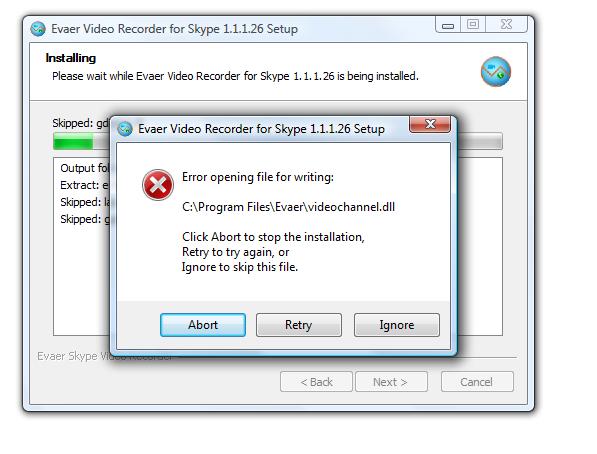
- 1371 views
- 2 answers
- 0 votes
Error 1638 on Skype: Failed to install Skype.
- Why I failed to install the Skype?
- What are the causes why I can't install this successfully?
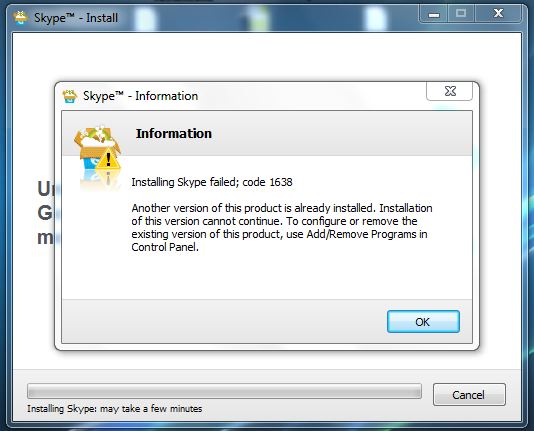
Skype – Information
Information
Installing Skype failed; code 1638 Another version of this product is already installed. Installation of this version cannot continue. To configure or remove the existing version of this product, use Add/Remove Programs in Control Panel. OK
- 1363 views
- 2 answers
- 0 votes
Hello experts
I have searched in Google to solve the latest edition of Skype updates, but it is not succeed, even after maintained and utilized the command field to fix the issues.
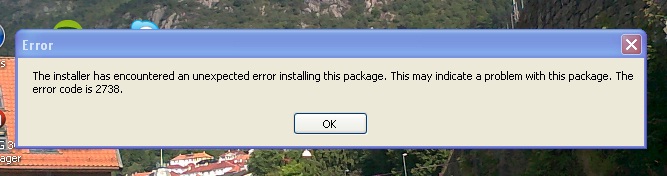
Error
The installer has encountered an unexpected error installing this package. This may indicate including a problem with this package. The error code is 2738.
- 1101 views
- 3 answers
- 0 votes
Skype is now selling prepaid cards in Mexico what is going to make unlimited calling plan easier.
But why and how?
- 1021 views
- 2 answers
- 0 votes
Hi Experts,
When I trying to installing latest version of Skype, Skype prompt me error like below.
Yes, I having version 5.9.0.123 installed on my laptop. I wanted to uninstall this version but I cant find it in Add/Remove Programs in Control Panel ??
Please help !!
Skype – Information
Information
Installing Skype failed; code 1638
Another version of this product is already installed. Installation of this version cannot continue. To configure or remove the existing version of this product, use Add/Remove Programs in Control Panel.
- 2404 views
- 1 answers
- 0 votes
Hello,
I used a Logitech Web cam 9000 Pro. When I use a webcam in Skype I get this error:
C:\Windows\system32\MFC42.dll is possibly not developed to operate on screen or consists of fault. attempt uninstalled the system once more applying unique program or communicating with Sysadmin or program source.
I clicked several times just to closed this fault communication and then the camera workings well. I need to re-install the Logitech and Skype program with no profit. Same problems take place with a Microsoft camera. The difficulty looks like everywhere in the system. The web cam workings fine which no issue to another system.
Anyone has an idea?
- 1104 views
- 2 answers
- 0 votes
Hello,
I have a Samsung Galaxy Note GT-N7000 /19300.
How do I download and Install Skype on my Samsung 19300 Note ?
Will it install automatically or will I need to do something
- 1762 views
- 2 answers
- 0 votes
Hello,
I am a Skype user for the last 2 years now and my Skype application has been running very smoothly.
I was using it one day that all of a sudden, an error message appeared on my screen.
The screenshot of the message is as follows:

Skype.exe – Application Error: The exception unknown software exception (0xc0000409) occurred in the application at location 0x0fae5639.
When I click "cancel", the message appears again and again and if I click "ok", my application crashes.
- 1042 views
- 1 answers
- 0 votes
Hello,
I was installing Skype 4.10 and after one month, I update it to Skype 5.10 latest version.
I am facing problem with this version and I am trying to uninstall Skype from my system it does not work.
Can anyone help me please?
Thanks
Rebecca Bessette
- 1479 views
- 2 answers
- 0 votes










