Skype
How can i connect my Skype with my iPhone
Thanks a lot for the help in advance
- 1294 views
- 2 answers
- 0 votes
Hi,
While trying to install Skype on the previous version an error occurred with code 1603 and installation process was stopped. I tried to install again, but result was same. Then I uninstalled the previous version and tried again but the result was same.
What should I do now?
It is to mention that I don't wish to reinstall Windows agian.

Skype – Information
Installing Skype failed; code 1603
Regards,
Daniel
- 2586 views
- 4 answers
- 1 votes
Hello,
We are using Skype for our internal communication. Most of us uses Windows XP. When we try to connect for conference we often get the error called access violation at address.
I don't know why it comes but only we can do is quite Skype and restart again. Doesn't it have any permanent solution?
Access violation at address 00AAA892 in module ‘skype.exe’. Read of address 00000000
Best Wishes,
Margarate
- 5503 views
- 2 answers
- 0 votes
Hi,
I tried upgrading my Skype version but I had trouble doing it.
I then tried uninstalling Skype via Windows Control Panel but still had problems doing it. I tried installing Skype again but now I got this error message stating that I got a fatal error.
This has been frustrating.
Please help me restore my Skype.
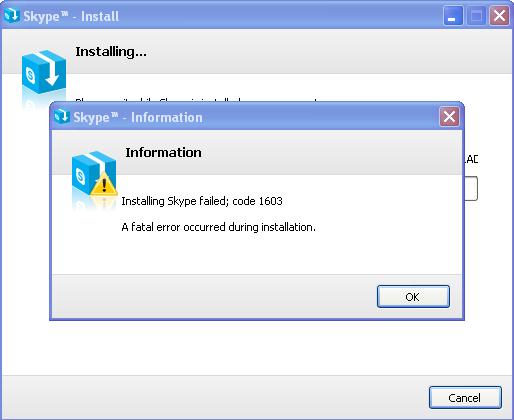
Skype – Install
Installing…
Skype – Information
Information
Installing Skype failed; code 1603
A fatal error occurred during installation.
- 2627 views
- 2 answers
- 1 votes
I've been using my Skype for a couple of years.
There are times when it requires me to update, so I will do an update. However, when I reformatted my PC from windows XP to windows Vista, I have installed a new Skype. Recently it required me to update so I updated it. However, when I logged in to Skype, it loads for a couple of minutes and disconnects my internet. So, I exited from Skype.
When the Skype stopped, my internet connection went back.
So because I'd like to solve my problem, I uninstalled my Skype, cleaned up my disk and reinstall my Skype again.
However, this didn't solve my problem.
Every time I log in to Skype it disconnects my internet.
What should I do?
- 2963 views
- 1 answers
- 0 votes
Hello Everyone,
Good Day.
I am planning to buy a new Android Phone with 2.3 Gingerbread OS. I keep on searching the internet which phone is capable of video call through Skype mobile. Do you have any ideas? I believe Android phones with two camera's will work but doesn't know what model.
Thanks.
- 1168 views
- 3 answers
- 0 votes
Hi
I am facing strange problem for some time. I use Skype for voice call over the net. It was working fine but for last few days when i press "Call" button on Skype, it crashed my pc and pc got restarted. Skype or XP is not giving any error msg or anything.
I try to uninstall it and reinstall with latest version but problem is still there. I don't know if it is some hardware issue or software.
I changed to Gtalk and its working fine but i miss Skype feature. any one here can help?
My operating system is XP SP2.
Thanks
Samir Joshi
- 929 views
- 2 answers
- 0 votes
I am regular Skype user.
My Skype is getting more and more slow day by day.
Its takes a couple of minute to login and after login when I want to calling someone its says an error tag contains end tag and then its automatically logout from my account.

Skype
Unexpected end tag: expected "b", actual "font"
What can I do now?
- 1081 views
- 1 answers
- 0 votes
Hi, I'm quite new to using Skype so I was eager to try out my newly-installed program.
I tried exploring and tweaking the various settings but when I got to the video settings however, I tried changing the webcam settings when the program suddenly stopped and this error message appeared:

Skype has stopped working
Hope that someone can tell me what went wrong so I can avoid this happening again.
Thanks!
- 1230 views
- 2 answers
- 0 votes
I prefer using Firefox over Internet Explorer or Google Chrome. When I'm using Skype, I also prefer that is uses Firefox for launching websites. Right now, when I click on a link from my chat window in Skype, it opens the website in Internet Explorer. My IE version is way outdated since I haven't been using it on my Windows XP computer for a long time now.
I don't like to upgrade IE as well. In another computer running Windows 7, the website links from Skype open in Google Chrome rather than Firefox.
How can I change the default browser that Skype will use to open websites?
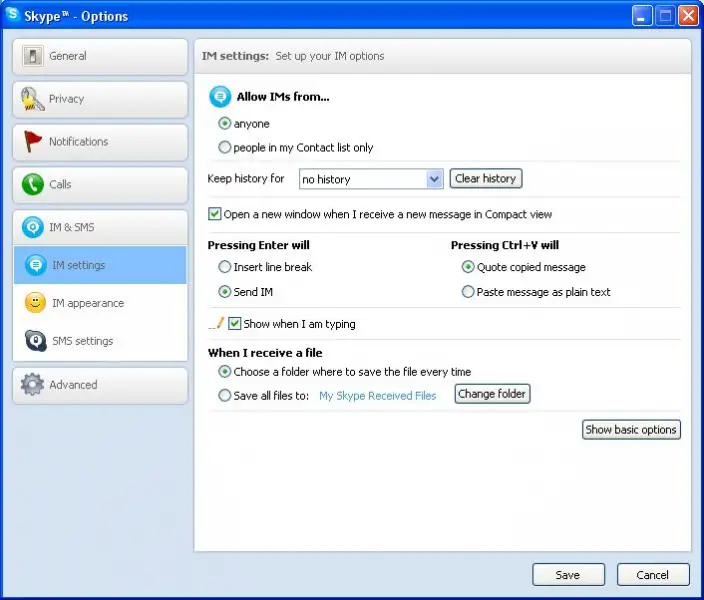
- 14955 views
- 3 answers
- 0 votes











