Skype
Hi All,
I face an issue with the files sent through Skype. These files would not open and give an error message that says the file cannot be accessed because it is being used by another process. I am not using any Bluetooth device with Skype, and I fail to understand what causes this error. All the same, I attempted to disable the Bluetooth devices from Device manager and then tried running Skype. Still I get this error. I tried to uninstall Skype and reinstalled it back again. Only to find this error come back again when attempting to open files. Now what else can I try? Please can anyone give me any ideas? Thanks a lot for your help.

- 2412 views
- 1 answers
- 0 votes
Hello experts,I was using Skype for quite long time, when I try to open Skype all of a sudden I got his pop up message. It worked well in Xp operating system, but this happened in windows 7. Tried million times to uninstall and reinstall the Skype, but nothing magic happened. Also I updated my operating system and also updated my web cam and microphone too. Experts help me solve this issue.

Exception EAccessViolation in module ntdll.dll at 00032239.Access violation at address 777F2239 in module ‘ntdll.dll’. Write of address 00000014.
- 2582 views
- 1 answers
- 0 votes
Hello,
I have been trying to install Skype Portable in its own sandbox but failed to do so because of an Application Error. When I try to install it I get the following error message. ‘Memory could not be read. Click OK to terminate the program’. A screenshot giving the detailed message is attached below. I am using Windows 8.1, 64 bit and Sandboxie 4.07.03. I am getting the same error when I try to install regular Skype too. Does Sandboxie prevent installation of Skype? I did not get any info regarding this. Could anyone give me solution to fix this? I am absolutely in the dark as to what to do. Hope someone can guide me. Thanks a ton.
- 808 views
- 1 answers
- 0 votes
Hi Whiz,
I am freelance using skype to some extent to keep in contact with client. For past two days I am in trouble. Whenever I open the skype, runtime error is occurring and it instructs me click either yes or no. But not able to do anything, even I am not able to close the program. System task manager helps me to close the program. Whizzes why I am getting this error? How to solve this? Help please.
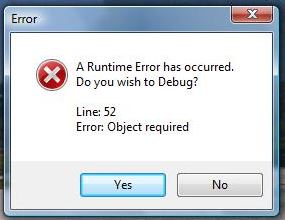
A Runtime Error has occurred. Do you wish to Debug?
Line: 52
Error: Object required
- 1218 views
- 2 answers
- 0 votes
I have added a few extra contacts in my Skype list to chat with in my free time. But the problem arises here that all these random people are getting to know my personal phone number. How can I change the Skype settings so it doesn't disclose my number to anyone? Also tell me how I can sync the contact list to the app itself?
- 1480 views
- 2 answers
- 0 votes
By default, Vodburner is set to record all video calls automatically. Now please tell me how to disable this feature? Also tell me how to record music in a video made with Skype?
- 2267 views
- 2 answers
- 0 votes
How can I record Skype video direct to MP4? What are the advantages and disadvantages of doing so?
- 833 views
- 2 answers
- 0 votes
Skype 1.1.1.26 Setup error
Hello,
I downloaded Setup Evaer Video Recorder for Skype on my Machine and trying to install it but after few seconds the following error message occurred on the screen. How can I resolve this issue? Could you please help me? I would be grateful to you. Thanks in advance.
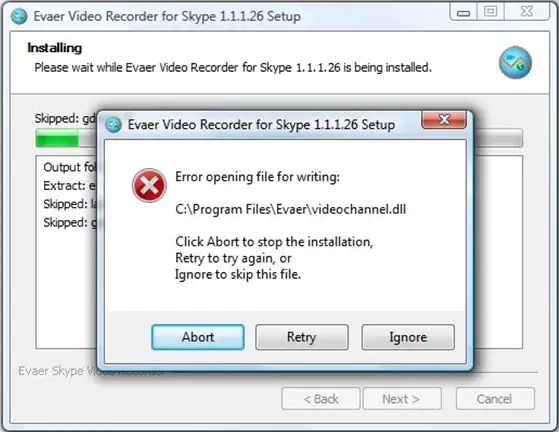
Error opening file for writing
C:Program FilesEvervidewchannel.dll
Click Abort to stop the installation,
Retry to try again, or
Ignore to skip this file.
- 743 views
- 1 answers
- 0 votes
I want to see my old chatcs and call details in my Skype
How can i check the history in my desktop Skype
Can i get the step by step on how to see this
- 711 views
- 3 answers
- 0 votes
Hello,
Recently, I downloaded Skype 6.0 on my Win 7 OS 64 bits but I got the following error message during the installation process. How can I solve this error message without having any issue? What could be the cause of this annoying error message?When I click on ‘Retry’ the same error appears. Please suggest me with a proper solution. Any help would be greatly appreciated. Thanks in advance.
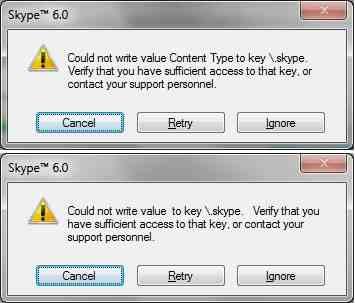
Skype 6.0
Could not write value to key Skype. Verify that you have sufficient access to that key. Or contact your support personnel.
- 1442 views
- 1 answers
- 0 votes











