Software Others
Hi,
An error message appears like the screenshot given here when I go for publishing MP4 using the tool “Adobe Captivate”. Can anyone give me the solution please?

“Adobe Captivate
Adobe Captivate has stopped working
A problem caused the program to stop working correctly. Windows will close the program and notify you if a solution is available”
- 4814 views
- 2 answers
- 0 votes
When I go for installation of adobe reader on my PC (I’m using Windows 7), the system shows me an error message like the given in the screenshot. Can you please help in this regard?

“Install_reader10_uk-mssd_aih.exe-System Error
The Program can’t start because sliprt.dll is missing from your computer. Try reinstalling the program to fix this problem”
- 892 views
- 2 answers
- 0 votes
Hello,
The Adobe setup installer gives me the error message like the given one in the screenshot. Can you give me the solution for it?

“Adobe Setup Installer-Alert
System check
Critical errors were found in setup for Adobe Setup:
Sessions has dependencies that cannot be satisfied.
Please see the Setup log file for details. Click Quit to exit Setup.”
- 1445 views
- 1 answers
- 0 votes
Hello,
I get an error message (like giving in the screenshot above) while deployment of 64 bit “Autodesk Building Design Suite Ultimate 2012” staying within a 32 bit operating system. I don’t understand what I shall do now.
Can you help me in this regard?

“Autodesk Building Design Suite Ultimate 2012
The system cannot open the device or file specified.
H:x86en-usComponentsadr2012SetupDesignReview2012.msi”
- 1050 views
- 1 answers
- 0 votes
Hi,
When I have a try on setting up new sheets in Solidworks, the system shows me an error message like giving in the screenshot.
Can anyone help me in such case please?
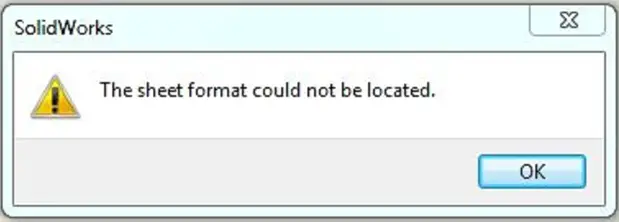
SolidWorks
The sheet format could not be located
- 881 views
- 1 answers
- 0 votes
I have installed the “Network version of Autodesk Entertainment Creation Suite 2012” and it’s showing me a message given in the screenshot when opening it. Can anyone give me a solution here?

"A valid license could not be obtained by the network license manager.
If you are still unable to access a license, contact your system administrator
Error [0.0.0]"
- 644 views
- 1 answers
- 0 votes
When I try to install the product “Autodesk Building Design Premium 2012” I get an error message like the given info in the screenshot. It’s troubling me a lot. What is the solution?

“Autodesk Building Design Premium 2012
Could not open Key: UNKNOWNComponentsE44FA6F2A15778B28FE2F90A609DADDE2
A4B643700211130409007C5D0680240.Verify that you have
sufficient access to that key, or contact your support personnel."
- 1031 views
- 1 answers
- 0 votes
Hi,
I want to uninstall (for repairing or get solution is) my product of AutoDesk. But, the error message in the screenshot doesn’t allow me to do so. What can I do? Can you please tell me?

AutoCAD MEP 2012
Failed to get allied products.
- 892 views
- 1 answers
- 0 votes
Hi all experts,
I am designing my college website through html coding, I have to link some images, files and videos. I have one pdf file that contains maximum coding of that site, so I just want to convert that pdf to html file so that I don't have to do more coding part. Can any one help me in converting a pdf to html file.
- 706 views
- 1 answers
- 0 votes
Just opening one of my sample files, I got this error message shown in the screenshot. After opening the file, I went from running the wizard after selecting the YouTube buttons. After a while the Inventor Publisher is giving me that message. How can I do it now?

Autodesk Inventor Publisher 2012
Failed to publish AVI
There is not enough memory to continue the execution
- 680 views
- 1 answers
- 0 votes











