System Utilities
Hello experts
My desktop is not coming.
The moment I start my PC I get the following error. Services.exe application error.
The instruction at 0x37001160 referenced memory at "0x37001160 The memory could not be read.
Click OK to terminate the program, click cancel to debug the program
Can anyone out suggest me some way to fix this error??
Please help. Thanks.
- 2091 views
- 1 answers
- 0 votes
Hello
I am sure that I’m having problems through a corrupted .dll file.
Until now I've observed that it has affected Windows Photo Gallery as well as Win amp.
When I want to open these programs I get the following error message:
winamp.exe Bad Image
C:Windowssystem32WindowsCodecs.dII is either not designed to run on Windows or it contains an error. Try installing the program again using the original installation media or contact your system administrator or the software vendor for support.
OK
Please help.
Thanks in advance.
- 1321 views
- 3 answers
- 0 votes
Hello
When I try to start my computer, I get the following error message:
It displays:
RunDLL
There was a problem starting
C:UsersOwnerAppDataRoamingd6cb98bc-2a6f-4afa-94e5-ae52fe1a22fd_46.avi
The specified module could not be found.
OK
I'm using Windows 7 on a new computer, and I don’t know how to solve this error.
Need your help.
Thanks.
- 2609 views
- 2 answers
- 1 votes
Hello
When I have installed Zevenos desktop along with Mint 12 desktop on my Ubuntu 11.10 software center is not working and update manager is showing an error message. I have attached the error code on after the terminal "sudo software-center –enable-lp". Also I have attached image of update manager fault. Please help me to solve this.
Thanks in advance.
- 1175 views
- 1 answers
- 0 votes
Hello
Firstly my primary problem was resolved on Sunday by Ashley Robinson who gave all the replies. So she earns a BIG, BIG THANK YOU!!!!
Now yesterday when I wanted to save my Topaz changes in either regulate or Clean2, I got the following things:
"Proc Engine: error code:-1000"
I clicked OK only to get this:
Could not complete the Topaz Clean2 command because -Proc Engine error"
Why is that occurring? Need your help to solve this.
Thanks a lot.
- 1144 views
- 1 answers
- 0 votes
Hi experts.
When I tried to use CCleaner with the "Wipe Alternate Data Stream" preference,
I got the following error message:

- 2660 views
- 1 answers
- 0 votes
Hello to all members here my question is related to last one please clear it too. Thanks for replying and post of solutions. How can we know what version of the .Net framework is installed on my PC? Is there any software to check this?
- 1594 views
- 3 answers
- 0 votes
Hi everyone! I keep on receiving this message whenever I try to remove Revo Uninstaller Pro. When I first tried to launch the program, it said that there was a spyware, so I opened it on quarantine.
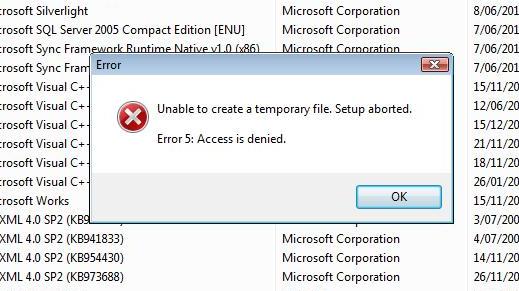
Now I want to remove this program, but I always get the error shown above.
Error
Unable to create a temporary file. Set up aborted.
Error 5: Access is denied.
I don’t know why it needs to make a temporary file when I’m trying to remove the program.
Any suggestions or ideas? Feel free to post a comment below.
- 1208 views
- 1 answers
- 0 votes
Hello techyv community! I have recently installed Macrium Reflect Version 5 on my 64-bit Toshiba A505 laptop. I have tried to run Macrium Reflect from an installed drive, as I usually launch my imaging software from a rescue disk.
I enabled the option "Enable File Write Caching" before I made a backup copy of my local drives, but after completing 5% of the process on drive C:, I received the following error message: "Backup aborted! Unable to read from disk – Error Code 1117".
I have checked all of my disks using "chkdsk <drive letter :> /r /f", but I haven't found any problems with them.
- 1468 views
- 1 answers
- 0 votes
Hello experts! I have been receiving the following error every time I start Task Scheduler and whenever I am creating a task.
Task Scheduler
The task image is corrupt or has been tampered with User_Feed_Synchronization-(516FDCSA-2764-4127-857A-F4C4DAF0E70F)
The image below is a screenshot of the problem:

I would greatly appreciate any assistance that you could give me to solve this problem.
Thank you very much.
- 1793 views
- 4 answers
- 0 votes










