System Utilities
One of the client upgraded WebSphere Application Server packages with Installation Manager 1.3.4.1. It is embedded with WebSphere Process Server. But he receives an error as shown below. How can he fix it?
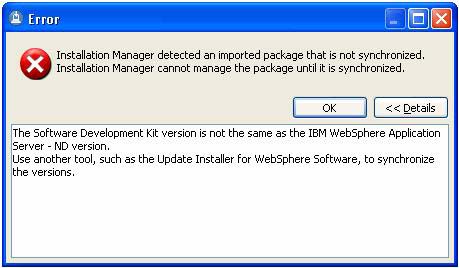
Error
Installation Manager detected an imported package that is not synchronized.
Installation Manager cannot manage the package until it is synchronized.
The Software Development Kit version is not the same as the IBM Web5phere Application
Server – ND version.
- 1845 views
- 1 answers
- 0 votes
Hello
In DVD drive I play a DVD which has video and mp3 data. Using SmartRipper software I want to rip the video files.
After that I find the following error:

Smart Ripper
Some files still locked !
Try to unlock with a player.
Please help me to solve it.
Thanks a lot.
- 1347 views
- 1 answers
- 0 votes
Hi. I am interrupted with an error. COM Surrogate doesn’t respond when I try to browse folders containing video or media files.
Give me solution please.
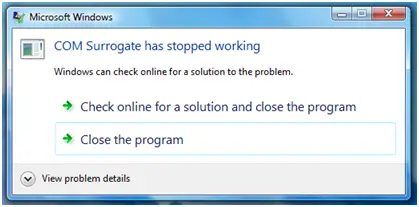
Microsoft Windows
COM Surrogate has stopped working
Windows can check online for a solution to the problem.
Check online for a solution and close the program
Close the program
. View problem details
Thanks
- 1484 views
- 3 answers
- 0 votes
I am in the process of burning an ISO image into a DVD, but I am receiving this error message, which I pasted down below.
I need someone who can help me fix this issue.
Attached below is the dialog box of the error message that pops up when I am trying to burn an ISO image using the ImgBurn Software.
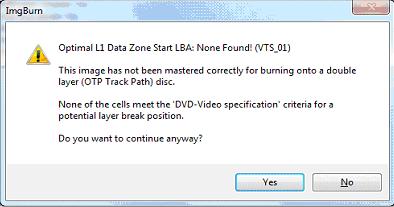
When I clicked on YES it seems like it’s trying to do something again and after a few seconds the same error message will pop up again. So I tried clicking on No and then it will stop the burning process and have my DVD ejected.
Can someone tell me what to do?
Error:
- 974 views
- 1 answers
- 0 votes
I need help on how to restore my startup. I ran msconfig.exe diagnostic once. When I rebooted my computer, it remained in diagnostic mode even after choosing normal startup. I’m afraid I might have deleted some of my programs because I cannot use some of the software anymore including my Dell WLAN card software.
- 1079 views
- 1 answers
- 0 votes
While loading Fix it Center, It stopped… gave me Error Code 16977921–2147024891, then this message,"unable to load troubleshooters, please check internet connection."
Please help me.
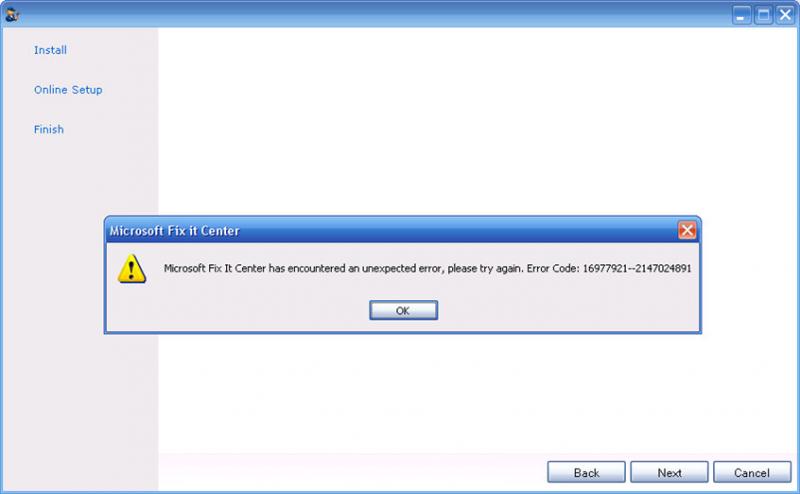
Microsoft Fix it Center
Microsoft Fix it Center has encountered an unexpected error,please try again.Error Code:16977921–2147024891
- 1482 views
- 1 answers
- 0 votes
Using Linux, I would like to know the current windows password without resetting or editing it. I would like your suggestions on how to resolve this problem.
- 993 views
- 2 answers
- 0 votes
I get the ‘Proper rights not available’ error message when I try to uninstall a software from Windows even though I am logged in on administrator account.
- 836 views
- 2 answers
- 0 votes
While changing the Language Pack from English to German, the user in German Language Pack experience the UM Bug that changes the German to another languages like Danish and Netherlands. While the English is working fine it happens in German after the change is made Personal Options – record your greetings. The same changes to German again when the user go back to the menu of languages. How to Fix that UM Bug?
- 866 views
- 1 answers
- 0 votes
While running command line processor “Console 2” for the Windows, why that command appears for a while and then disappears. What is the method of launching that substitute command as it also does not show any prompt line?
- 1032 views
- 1 answers
- 0 votes










