System Utilities
I have a HP 9700 PC with windows XP Installed. I already install a RAM Disk (QSoft). But unfortunately I can’t change its size. Now I want to uninstall it. But windows give me error. It said I can’t uninstall the RAM Disk. I try windows safe mode but same error come. Can anyone tell me how can I uninstalled a RAM Disk. Thanks in advance.
- 4354 views
- 2 answers
- 0 votes
Hi all,
When I plug in my Zune, I get a message after the computer tries to load device driver software, which says "DEVICE DRIVER SOFTWARE WAS NOT SUCCESSFULLY INSTALLED" and when clicking the icon, it says "Please consult with your device manufacturer for assistance getting this device installed.
Here is a picture to better describe my problem.

Any suggestions?
Thanks in advance.
- 4316 views
- 3 answers
- 1 votes
I was counting the incoming rows and saving the count value in a variable upon using Row Count Task in SSIS. I find it hard to figure it out for the task to be the program I wanted since I was stuck up in its editor page for en error shows up.
I already tried changing the properties and options in the task but still the same error is there. Please help.
- 922 views
- 1 answers
- 1 votes
i was using CDBurnerXP in burning files to cd, first time trying with it I meet an error.
Error;
Writing Error: (3) Error occurred writing data to disc.
Unknown error – use extended data for more information (1051)
Error Sense Data: SENSE KEY: 3 ASC: 64 ASCQ: C0
I was wondering this error come from? Is this because of installing the CDBurnerXP or was it the CD? I just need a second copy or a back up copy of my data by burning it to a cd.
- 2006 views
- 1 answers
- 1 votes
Hello,my acer lappi came preinstalled with EGis software.
Whenever i right clicked an item on the toolbar and went to task it redirected me to system32. after a bit of research i found it had something to do with MYwinLocker.
When i tried to uninstall i got a installer shied error saying "1628:failed to complete installation"
- 1999 views
- 2 answers
- 1 votes
Hi,
It’s strange that I am unable to see any kind of CD drive anywhere in my PC. Not this, even when I insert any CD or DVD, nothing happens and even I can’t find them manually. A few days before, everything was fine and same PC was reading my entire driver as well as installation disks. I am using Vista and it is a brand new system which I bought about two weeks before.
Please help.
Thank you!
- 1218 views
- 3 answers
- 0 votes
Hi All need some help, please. I am restoring my pc and i am taking it back too factory setting how it 3 years old and i have a white screen with a gray box in it with an icon of a pc with a magnifying class running around it how its been doing this for 12 hours now and the line in green is moving faster now does anyone know how long it will take or can i stop it?
- 2047 views
- 1 answers
- 1 votes
Hi,
I got the following error.
“System Error: Resource Conflict – Do you want to run Setup?”
When I click on “Run Setup”, is goes the setup at startup and then the computer starts up. Then the same error comes up. When I click on “Boot”, it boots the computer the normal way and starts up. My problem is that the error keeps coming up and I can’t seem to get the computer to operate.
When I go to “Safe Mode” I still can’t make any changes as such. How do I get rid of this error? What should I do to get my computer to run in the normal way?
- 1742 views
- 1 answers
- 20 votes
Hello
I have problems with my NVIDIA graphics card. As soon install to your controller, the display starts flashing and nothing emerges and remains blank, but the system works well with normal VGA driver from the system. I don't want to install the original driver from NVIDIA and you want to continue working with the system controller, but as soon restart machine, XP automatically installs the NVIDIA driver. I want to make XP to install the driver without asking, how can I do it?
Thank you.
- 934 views
- 2 answers
- 21 votes
Hi experts,
I recently purchased a new Palm Centro which came with Palm Desktop 6.2 and HotSync Manager (Windows).I wanted to sync my palm device with my pc which has windows XP Pro installed on it so that, I could back up my info and edit it on my computer easily.
I also wanted to keep the information on my pc updated by synchronizing the changes I made on my palm Centro including Calendar, Contacts, tasks and memo with those on the Pc. So I tried installing the palm desktop 6.2 that came with my Centro and it would start out well enough but at the end it keeps displaying the message;
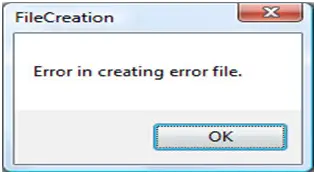
FileCreation
- 2096 views
- 1 answers
- 21 votes











