System Utilities
Hi,
I recently bought a laptop from Compaq. My laptop description is:
Processor Type: AMD Athlon™ Dual Core processor P360 2.3 GHz
Chipset : AMD Chipset Ati
RAM : 2Gb DDR3
Hard Disk : 500 GB HDD
Screen Size : 14" HD Led Display
Optical Drive : DVD R/W
Graphics Card : ATi Radeon HD 6370 with 512 MB DDR3 Dedicated
Audio/Speaker : Altec Lansing Speaker with 3D effect & full duplex
- 1487 views
- 2 answers
- 20 votes
Hi,
I noticed recently that my computer has become slow. So I decided to defragment my hard drive.
When I clicked on the disk defragmenter on my computer, I got an error saying that the disk defragmenter is not installed on my computer.
I think the disk defragmenter was not properly installed on my computer and do not know where and how to reinstall it.
I would like to defrag my hard drive, as soon as possible and would like to know how I can fix this error to get my defragmenter to work.
I looked in Program files, but it did not show up in my list of installed programs.
Thank you!
- 1221 views
- 3 answers
- 20 votes
Good Morning,
This morning I am here where this new issue I have Oracle database with SQL server installed on my PC.
I was just using power pivot for Excel to when I received this error.
IT has been working just fine, but just this morning when I turned my PC on it gave me the error.
I am not familiar to this error and neither much it power pivot for excel.
So if there is anyone who knows why this error is shown up and why the connection to the server is failed though the SQL server is running well and the database I attached to it. I have checked it through SQL Enterprise manager, but everything is just working fine.
So in short I need this problem to be solved as soon as possible. Please share your views.
- 2442 views
- 3 answers
- 1 votes
I'm about to install Virtual Pc machine in Windows 2007. When I installed it the warning message came out;
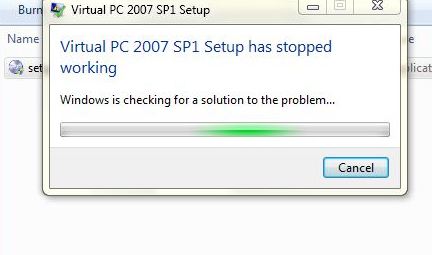
Virtual PC 2007 SP1 Setup
Virtual PC 2007 SP1 Setup has stopped working
Windows is checking for a solution to the problem…
Every time I repeat the installation the setup will stopped working! I do the restart option but still the installation remains failed.
- 1164 views
- 3 answers
- 20 votes
I run AVAST to scan my whole system for a possible attack of virus. It doesn't found any threat. So I started windows normally. But when I open programs such as Mozilla Firefox, Adobe Photoshop 7.0 and almost every program installed on my pc. The Open With alert box contains this:
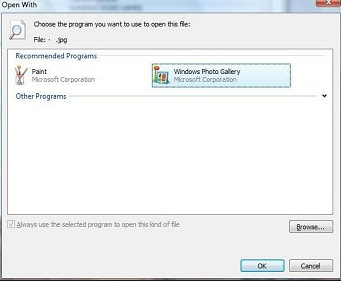
Choose the program you want to use to open this file
When I choose on which program I will open the file, it always says the application not found or couldn't open using that program. My antivirus didn't found anything malicious on my system but why am I having errors on opening my programs? Even if I run the recovery disk, this won't help me solve my problem.
- 826 views
- 3 answers
- 20 votes
Hi,
I can't play any games on my computer. I went to my Task Manager and found about 48 processes running into my machine. I right clicked almost half of those 48 processes then hit the End Process tab.
Then I simply exit the window. When I restarted thinking that it needs a restart for the changes I made, I tried the games I want to play but it is still not working. I went to the Task Manager window again but I am having error upon opening;
Task Manager has been disabled by Your Administrator
- 1160 views
- 3 answers
- 20 votes
I downloaded Treesize to check on my hard disk drive, and it's folders and subfolders. After scanning the Drive C: I recognize a folder at the bottom of the scan window. The folder name is;
System Volume Information [Access is Denied]
- 2012 views
- 3 answers
- 20 votes
Hi,
I do have lots of PDF files. When I am looking to edit the files, and tried it so many times, I was totally unsuccessful. So is there an way to edit the PDF file? and, is that generally possible? I am looking for your answer’s. Your kind help may save my time and money, by converting them and then editing the files.
- 3096 views
- 2 answers
- 20 votes
At first I am giving you a snapshot about my pc:
1. I have got Samsung 120 GB hard disk on my pc and more then 12 GB has been allocated to drive C.
2. I am running Windows XP Service pack 3.
3. I have installed only few software and as a whole it take around 5 GB place in C drive.
4. I am using my pc as a print server and more then ten users are sharing my printer.
After three months of clean service, from last week I am seeing a message that disk space is very low on drive C every time I start the pc. But I have never installed any kind of software on drive C. I have manually checked the drive but unable to find any extra files.
Do you have any solution of this strange looking problem?
- 1716 views
- 2 answers
- 20 votes
This is so weird guys, no way I can escape this little yet frustrating problem.
I am running Windows XP on my Acer TravelMate 5542. But the disk checking window appears on each and every Windows starting.

Checking file system on C:
The type of the file system is NTFS.
One of your disks needs to be checked for consistency. You may cancel the disk check, but it is strongly recommended that you continue.
To skip disk checking, press any key within 7 second(s).
- 1364 views
- 3 answers
- 21 votes











