Video Cards
I have upgraded my PC with spec:
Core i7 2600k
GA z68ma D2h B3
Ram Corsair 8gb
PSU superflower 550
VGA MSI nx8800GTS
Hard disk Seagate 250 GB
I arranged them alone, successfully installed windows 7, Mabo, VGA etc. And suddenly my VGA became artifact.
Was my VGA damaged?
Or I arranged it in wrong place?
- 1658 views
- 2 answers
- 0 votes
Hi guys,
I am planning to buy new graphic card to my PC and I have 2 choices:
1. Foxconn Geforce NF9600GT- 512FOC- OC version.
2. EVGA Geforce 8800GT.
I need your help to find out which one is better.
So please suggest one.
- 845 views
- 2 answers
- 0 votes
Hi!
This is the error which is hampering our project.
I found an error which started from June 16th 2010. But I found no windows updates on the same date as the error, other than (Windows Defender)
May be it happens when working with Image overlays.
ERROR:
NVIDIA OpenGL Driver
The NVIDIA OpenGL driver detected a problem with the display driver and is unable to continue. The application must close.
Please visit http://www.nvidia.co/pages/support.html for more help.
OK
We opened the side of the case in the possibility that there has been an overheating problem.
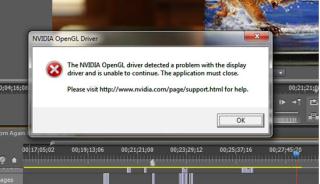
- 1380 views
- 1 answers
- 0 votes
Hello everyone! I have installed MOBO chipset drivers into my computer, but I was unable to install the video drivers because the NVIDIA installer could not locate the card. I have provided a screenshot of the error message below.
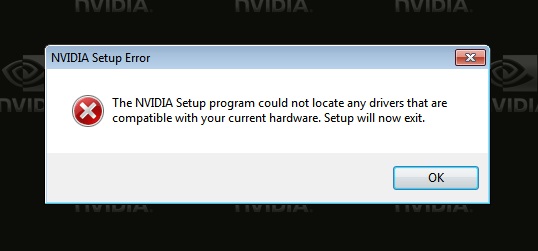
NVIDIA Setup Error
The NVIDIA Setup program could not locate any drivers that are compatible with your current hardware. Setup will now exit.
I have installed the latest chipset drivers with the filename: infinst911auto1. I have also installed the OS and the Intel chipset drivers. The BIOS was last updated around August of 2006.
- 1549 views
- 4 answers
- 0 votes
When trying to start video effects I encountered an error 0x80040606. And also, the captured display is presented through black and white images and most of the time it flashed with precise color image. I already tried to disable DirectDraw with dxdiag.exe. As of now, I also tried to uninstall and reinstall for quite some times already. Any ideas about this that will help me fix the issue please let me know. Thanks.
- 1661 views
- 1 answers
- 0 votes
Hello experts,
- 5654 views
- 3 answers
- 0 votes
When I downloaded the Sims 2 for the first time, I was able to use it just fine. After some time, the game will freeze and showed a display driver error and ialmrnt5 has stopped working normally. I tried to reboot but still faced the same faulty message. Can anyone help me on this? Thank you.
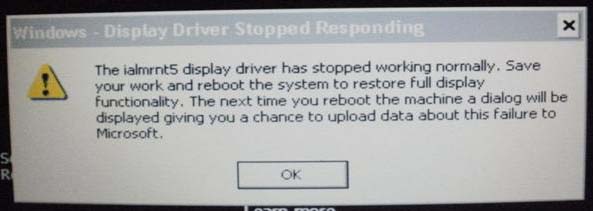
Windows – Display Driver Stopped Responding
The ialmrnt5 display driver has stopped working normally. Save your work and reboot the system to restore full display functionality. The next time you reboot the machine a dialog will be displayed giving you a chance to upload data about this failure to Microsoft.
- 1868 views
- 1 answers
- 0 votes
I need help on this error:

ERROR
Fatal Error! The media system on your computer is corrupt. Update your video codec immediately to resolve this issue.
It keeps popping up on my computer screen. When I click on OK or hit the exit button, it will re-appear again simultaneously.
I don’t know which media system is corrupted and which video codec is needed to update. I am running Windows XP Home Edition. My entire media players and media files are working correctly.
Is this some sort of a rogue virus?
How would I know if I am having one?
Please help.
- 985 views
- 1 answers
- 0 votes
Hello experts
trying to install drivers for my new GPU, But then I receive this error message
System information:
MSI
N560GTX-Ti Twin Frozr II/OC
Single 23" or 24" monitor.
Corsair CX600, 600w,
Can’t figure out what this is.
Windows 7 Home Premium x64

NVIDIA Graphics Driver
Version 280 26
NVIDIA Installer failed
I need your help. Thanks a lot.
- 1539 views
- 2 answers
- 0 votes
I am facing some problems with 7 MC Rig. I want to do scorch earth reload. If anybody knows to fix this, please help me. The Seven MC setup gives me error message ‘no audio device found’. But, after the restart it is working properly. The latest ATI driver and Ceton firware drivers is already installed. Please help to figure out this problem. Thanks in advance.
- 1207 views
- 1 answers
- 0 votes










