Virtualization
Hi friends,
When I am working with the App-V to launch the application, I get some errors. I tried some of the general methods like restart the application and launch the application again. But nothing solved my problem, the error remains the same. Through internet search I came to the point ‘environment variable configuration’. How do I configure the variable? Please help. Thanks.

The Application Virtualization Client could not launch the application you requested.
The application name you specified is ambiguous. Use the full name and version for the application.
- 2845 views
- 1 answers
- 1 votes
Hi friends,
I downloaded Jasc Paint ShopPro8.0 in the computer when I try to launch it the problem triggered. I got an Application Virtualization Error message saying the directory name is invalid. I don’t understand the error message. How to rectify this error? Please help to solve this error. Thanks.

The Application Virtualization Client could not launch Jasc Paint Shop Pro 8 8.0.0.0.
The directory name is invalid.
Error code: 45242F4-1F702339-0000010B
- 776 views
- 1 answers
- 0 votes
Hello,
I am using Thunderbird and trying to access USB devices using VirtualBox but I am receiving the following error message. You can see the attached image and find out the relevant solution to fix this problem. Any assistance would be greatly appreciated. Thanks for any help.

VirtualBox-Warning
Failed to access the USB subsystem.
VirtualBox is not currently allowed to access USB devices. You can change this by adding your user to the `vboxusers’ group. Please see the user manual for a more detailed explanation.
- 910 views
- 1 answers
- 0 votes
Hi,
Word 2007/2010 sometimes causes Pathagoras (and other add-ins) to stop working for no apparent reason. The two classic indicators may be the cause for stop running. How can I remove the following error message to resolve this issue? Thanks for any help.
You don't see the Pathagoras tab. Pathagoras has 'disappeared.' You see one of the following error messages:

Error:
- 2005 views
- 1 answers
- 0 votes
Hello,
I am trying to download the latest Intel perceptual computing SDK but it fails giving me the following output (snapshot attached) Installation Aborted: Failed to download the configuration files My system information: Windows 7 64bit, Intel Xeon CPU E5440 @ 2.83 GHz with 4 GB RAM. What may be causing this error? Have any idea about this issue?

Error:
Intel® Perceptual Computing SDK 2013 Installation aborted; Failed to download Configuration files.
- 1112 views
- 1 answers
- 0 votes
Hello,
I got the following error message when I got the latest version of our automated test with some files checked out to me.
The error displays saying that there are unresolved conflicts.
Can I fix this issue without reverting back my current version? I already have a new recording now I want your assistance to resolve the error.
Thanks.

Error: Some files were not updated because of unresolved conflicts.
- 733 views
- 1 answers
- 0 votes
I am getting the problem starting the virtualization Management Console. This problem comes out while running under App-V because of the App-V client components which do not require a higher token. I think I can solve my problem with the expert’s advice so please provide the assistance to fix this error.
Thanks for this.

Error:
The application virtualization client could not launch application virtualization Management Console 4.5.2.
The requested operation requires elevation.
Error code: 4604EE8-1B401F2C-000002E4
- 740 views
- 1 answers
- 0 votes
Hello,
I have the following weird error message when launching an App-V/Softgrid virtual application. The error shows “the application virtualization client could not launch defaultApp”. I have tried it with the default app. How can I get the resolution? I want to remove this error with your proper solution. Help me.
Thanks.
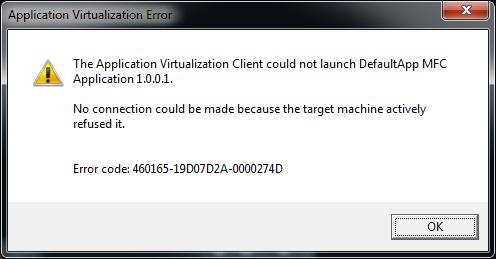
- 994 views
- 1 answers
- 0 votes
Hello,
This program requires at least Windows 2000 with SPTD 1.60 or higher. Kernel debugger must be deactivated? What does that mean? Can you provide me solution to resolve this problem? I would be grateful to you.
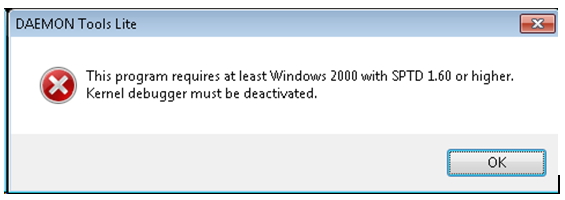
DAEMON Tools Lite
This program requires at least Windows 2000 with SPTD 1.60 or higher.
Kernel debugger must be deactivated.
OK
- 1522 views
- 1 answers
- 0 votes
Hi All,
I need details on installing and using of VMware Thinapp, which is used as Virtualisation Manager, Please provide brief details. Also provide details on, How to Virtualize Adobe CS 5.5 using VMware Thinapp.
Thanks,
Coshaun James
- 972 views
- 1 answers
- 0 votes










