Virus & Spyware
Hello there!
Before I tried to install the 2011 edition, I used AVG 9.0. When I began installing 2011 edition, the 9.0 edition was deleted. In the end, I could not setup 2011 edition. It showed me the following error message:
Setup error
Error code: 0xC0070643
Error message:General internal error.
Additional MESSAGE: MSI Engine: Failed to install the product.
Context: AVG product installation
How can I solve this problem? Please share your answers. Thanks a lot.
- 1184 views
- 2 answers
- 0 votes
Greetings! I am currently experiencing the following error code: 732 (12007, 0). Unable to update.
I have tried to research about the error and found one online solution to be quite helpful. I have already completed the first step, and when I tried to finish the second step, I am unable to get the following files and folders:
# C:Program FilesMalwarebytes' Anti-Malwarezlib.dll
# C:Program FilesMalwarebytes' Anti-Malwarembam.dll
# C:Program FilesMalwarebytes' Anti-Malwarembamext.dll
# C:ProgramDataMalwarebytesMalwarebytes' Anti-Malwarerules.ref
# C:WindowsSystem32driversmbam.sys
# C:WindowsSystem32driversmbamswissarmy.sys
- 1886 views
- 1 answers
- 0 votes
- 1061 views
- 1 answers
- 0 votes
Hello,
When I install Trend Micro Titanium 2011, I get the following error message:
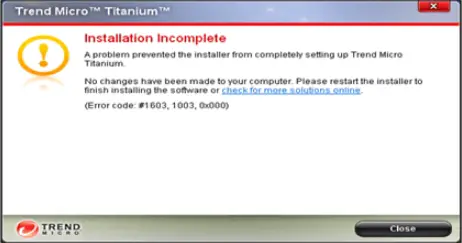
Need a solution. Thanks a lot.
Error Message:
- 6325 views
- 2 answers
- 0 votes
I was trying to upgrade Symantec Backup Exec™ 2012 with version 12.0, but it failed to continue due to the error below.
I cannot continue with the upgrade path suggested by the error message. Is there any other way to install the upgrade?
I already removed the Exec Version 11.0, but the error is still incurs.
Any ideas about this please let me know.
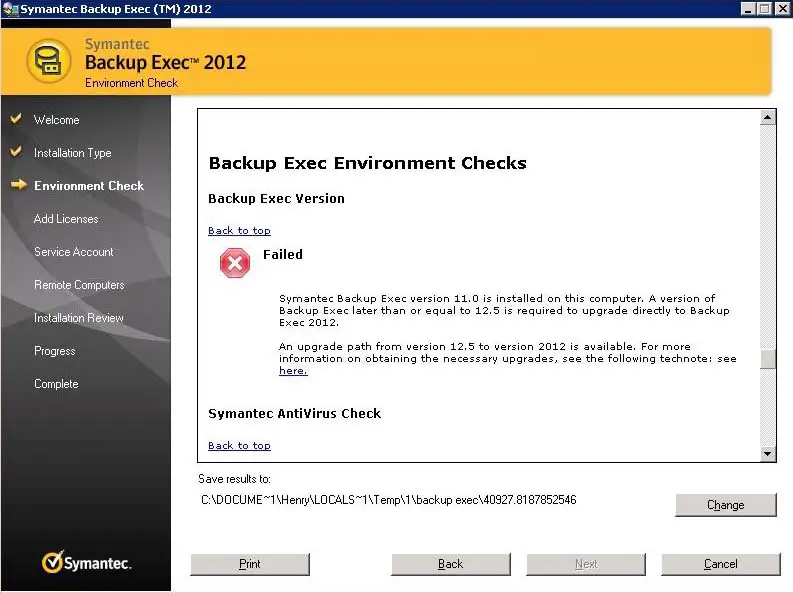
Symantec Backup Exec ™ 2012
Backup Exec Environment Checks
Failed
- 1928 views
- 1 answers
- 0 votes
Hi guys,
I have made a deal through Software Error Doctor and it revealed that there were 40 errors on my computer. Then I had to buy the software to get rid of them. Now I am receiving the following error message, “Error 623: System is unable to locate the phone book entry for this connection.” It changes the "Never Dial a Connection" mode to "Always Dial My Default Connection” continuously.
I need support to get rid of it.
Thanks.
- 1568 views
- 1 answers
- 0 votes
Hello!
I just bought a Sprint locked 8330, and I tried to unlock it.
I am facing difficulties at the part where I have to read on memory the SPC/MSL number and I read lots of forums and lessons on trying to open it.
CDMA tools are used by me and when I try to read a file and create the. bin file from memory I get the following error message:
Read error at address 0x1067ED90
I really need a solution on this.
Any help will be greatly appreciated.
I have read so many tutorials but can’t find any solution.
Thanks.
- 1253 views
- 1 answers
- 0 votes
- 1976 views
- 3 answers
- 0 votes
Hi!
I need to know about this error. Need your help.
- 3774 views
- 1 answers
- 0 votes
Hi all!
I have made a "Encrypted File Container" with the help of AES, NTFS and 4.3GB. The volume is mounted after press the “Mount” button and type password. After pressing the “Auto-mount Devices” and inserted the password, the error happened.
By The Way, the password is same and appropriately right.
The error is:
"Mount" button: volume is mounted!
"Auto-mount Devices" button: error: "Incorrect password or no Truecrypt volume found".
I also backup the header of my volume and stored it but won’t work. The same error emerged when I set True Crypt to initialize a logon and auto-mount my volumes.
- 1665 views
- 1 answers
- 0 votes










