Virus & Spyware
Hello,
I am the only user on my PC and I have all the administrator rights for user account. This error keeps appearing every time I want to run Symantec Trojan removal tool. Is there a way to solve this problem with my user account ?
Thank you !

Unhandled Exception
You do not have Administrator rights to run the tool. Please contact your Network Administrator for more information.
- 573 views
- 1 answers
- 0 votes
Hello,
Symantec gave this warning when I want to use NetBackup and it still appears after many tries to open the program. Can anyone help me please to fix this error ? What I did wrong ? Is there another solution for my PC ?
Thank you experts !

– [Alerts]
Warning V-139-32768-6
Invalid handle
Initialization of Notification dialogs failed (0x80000006)
For additional information regarding this error, click here.
- 812 views
- 2 answers
- 0 votes
Hi there,
Microsoft Security Essentials Windows cannot access the specified device path when I opened my laptop this morning. I didn’t open other process before this error. Can anyone tell me the reason why I have this error ?
Regards !

MsMpEng.exe –Application Error
The instruction at “0x5a4d684d” referenced memory at “0x00000000”. The memory could not “read”.
Click OK to terminate the program
- 556 views
- 2 answers
- 0 votes
Hi there,
I have a problem with antivirus personal. Plug-in works just fine with Nu2Menu but with BS Explorer it gives an error. Exactly the same error when I choose what drive to scan with MacAfee scanner with GUI. Can anyone help me please to fix this problem ?
Thanks !

Antivir personalEdition Classic
- 534 views
- 1 answers
- 0 votes
Hello,
Windows Defender couldn’t start the service this afternoon when I opened my laptop. Is for the first time when this appears and also I didn’t make any changes in the system before turn off. Any solution ? How can I solve this error ?
Thank you !

Windows Defender
Couldn’t start the Windows Defender service.
The group or resource is not in the correct state to perform the question operation.
Click Help for more information about the problem.
Support information Help Close
Error code: 0x80071391
- 1108 views
- 2 answers
- 0 votes
Hi experts,
When I tried to update Malwarebytes as is required this error appeared during the connection with the main server. I didn’t find the updates so I can do this manually. Can I install the updates manually ? How can I solve this error ?
Thank you !

MalwareBytes’ Anti-Malware
Ha ocurrido un error. Por favor, envie el siguiente codigo de error al equipo de soporte de Malwarebytes; Anti-Malware.
PROGRAM_ERROR_UPDATING (10106, 0, I/O error)
No se puede cargar o inicializar el proveedor de servicios solicitado.
- 647 views
- 1 answers
- 0 votes
Hi experts,
I have this error on my MAC when I want to start McAfee Endpoint. Until now I didn’t had this error and now I don’t know how to proceed. Can anyone help me please to fix this error ? Why it appears ?
Regards experts !
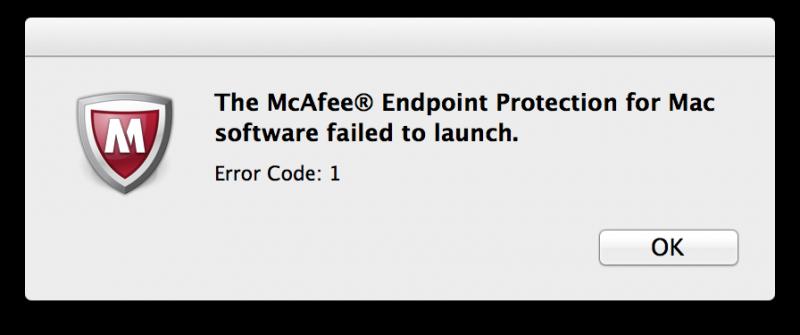
The McAfee (R)Endpoint protection for Mac software failed to launch. Error code: 1.
- 5198 views
- 1 answers
- 0 votes
Hello,
During the install of Mawarebytes this error appeared and closed the installation. I have downloaded the installer from a trusted website and is fully compatible with my new installed Windows XP. Does anyone can tell me more about this error ? Why I have this since I made a new install of Windows XP ?
Thanks !
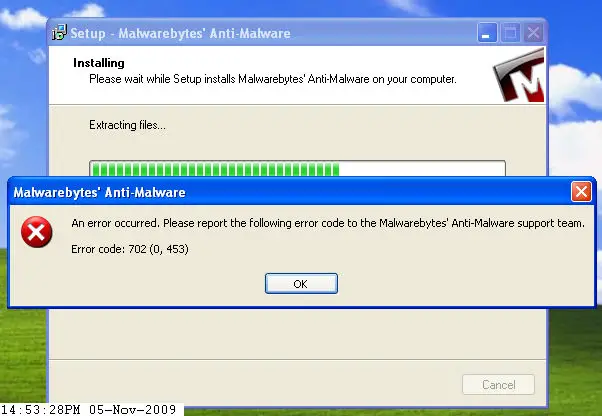
Malwarebytes’ Anti-Malware
An error occurred. Please report the following error code to the Malwarebytes’ Anti-Malware support team. Error code: 702 (0, 453).
- 566 views
- 1 answers
- 0 votes
Hello,
I want to update Microsoft Security Essentials but I have this error when I want to make this automatically. I would like to make the updates manually but I don’t know how and where I can find the updates. Is there anyone who would like to help me please ?
Thank you !

Microsoft Security Essentials
Error al actualizar definiciones de virus y spyware
Security Essentials no pudo buscar actualizaciones de las definiciones de virus y spyware. COmpruebe la conexion a la red o a Internet e intentelo de Nuevo.
- 761 views
- 1 answers
- 0 votes
Hi there,
I made a new fresh install of my Windows XP and I would like to make the updates. because of this error. Is there a way to make the updates manually ? How can I prevent this to happen with the next programs updates ?
Thanks !

Virus and spyware definitions couldn’t be updated.
This app couldn’t check for virus and spyware definition updates. Check your Internet or network connection and try again.
Click Help for more information about this problem.
Error code: 0x80240022
- 607 views
- 1 answers
- 0 votes











