VMware
- 5833 views
- 2 answers
- 0 votes
Hi there,
I am currently using Avamar management console to add VMs to my machine group and perform a backup of the VMs.However in an attempt to perform the backup of recovered VM I get the error
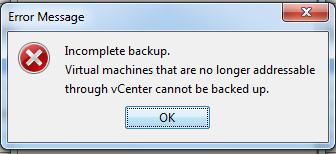
"Incomplete backup.
Virtual machines that are no longer addressable through vCenter cannot be backed up."
Any assistance would be highly appreciated.
Cheers.
- 5614 views
- 1 answers
- 0 votes
Hello,
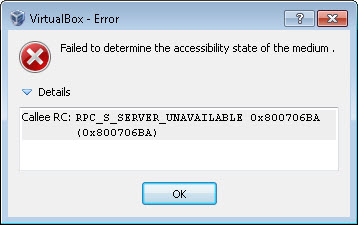
- 3653 views
- 5 answers
- 0 votes
VMware experts I need help! I was running through steps on the setup of VMware when under Configure Ports an error just popped up. It says Port: 80 is invalid or already in use.
The note also has this range of numbers 1-65535, 389-636 and 1025-65535. If it is invalid, 80 sure is in-between 1-65535 but not on the other ranges and if it is in use how do I know who is using Port 80?

- 2100 views
- 2 answers
- 0 votes
I have been unable to install vFabric Data Director as it fails miserably.I get the below mentioned error.To me it seems that there is a communication lapse between the Management Server and vCenter or the ESXi Hosts.

"Cannot setup vCenter network. Cannot login to vCenter Server."
Has anyone come across this issue before?
- 910 views
- 1 answers
- 0 votes
Hi Experts, I am the sole owner of my Windows System and I have been using it with administrative privileges for years now. However recently I have installed VMWare on my System and on an attempt to start the tool I receive a strange error.
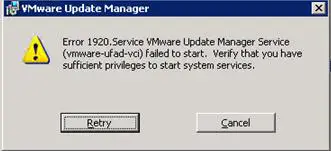
- 2064 views
- 2 answers
- 1 votes
I have been trying to upgrade my VMware ESX host but have failed miserable so far. I want to upgrade the VMware ESX host to 4.0u2. I have been trying hard to achieve this via VMware vSphere Host Update Utility. However every time I receive the error as listed below.

- 975 views
- 1 answers
- 0 votes
- 3091 views
- 1 answers
- 0 votes
Hi there,
VM Cloning has been a pain over the last few days and I have been unable to come up with a fix to get past the issue. In an attempt to create the VM clone, I receive the below mentioned error. The desired location I entered is on my NAS which has 4 TB of storage capacity.

- 2612 views
- 2 answers
- 0 votes
Hi Experts,

- 2397 views
- 1 answers
- 0 votes










