VMware
Hi there!
I wouldn't need to appear melodramatic; nevertheless Optical fusion using VMware instruments is a part of creating my computer some sort of productive portion of my well-being. To be able to switch from Experience points to Linux to Panther a pardus with no trouble, can be a remarkable experience. That is why I will be indeed aggravated having my personal wherewithal to placed VMware methods about all of my distro's. We have a very frequent problem when instruments can't possibly be put in. We've effectively installed Ubuntu, Kubuntu, Fedora 8, DSL, and SuSe, in addition to Mandriva using a small number of complications.
- 1200 views
- 1 answers
- 0 votes
Hi,
When trying to allot more CPU power to process “hostd” to make certain operations in vsphere client, I got the below error message when going to ESXi Configuration – Software – System Resource Allocation – Advanced Hostd.xxxx Select, Edit Settings:

Error:
Value of '131114' is not valid for 'Value'. 'Value' should be between 'Minimum' and 'Maximum'. Parameter name:value
Thanks for helping.
- 1169 views
- 1 answers
- 0 votes
I uninstalled my anti-virus software completely and tried to install VMWare's vSphere client on my Windows Vista machine. I downloaded the client from web using my ESXi server but Windows Vista did not proceed successfully. For the record, I tried to install VMware-viclient-all-4.1.0-345043.exe.
My ESXi server is running ESXi 4.1 update 1, while my Windows machine has Vista 32-bit and it is installed with .NET Framework 3.5 SP1 and .NET Framework 4 Client Profile.
Please advise me for whatever the cause of these issues. Thanks ahead.
- 1858 views
- 1 answers
- 0 votes
I need to configure VMware View Event database but always end up with the error posted below.
I was attempting to configure it but the Admin UI is not working.
The username and password that I have inserted is correct and I also tried to disable my Firewall.
How can I troubleshoot the error?
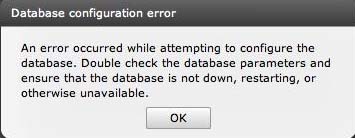
Database configuration error
An error occurred while attempting to configure the database. Double check the database parameters and ensure that the database is not down, restarting, or otherwise unavailable.
OK
- 6004 views
- 1 answers
- 0 votes
I am facing a problem with the conversion of Virtual Machine. When I am trying to convert server by using ‘VMwareVcenterVConverter, an error message is coming which says ‘Fatal error due to network failure. Please confirm your network settings’. Please help me to get out of this problem. Thanks in advance.
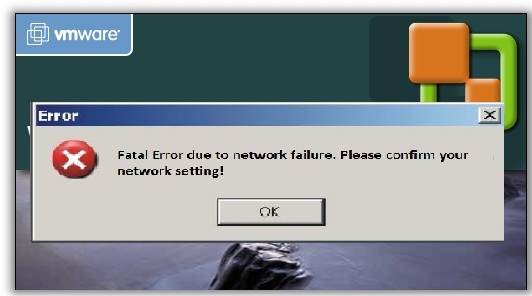
Error
Fatal Error due to network failure. Please confirm your network setting!
OK
- 1428 views
- 1 answers
- 0 votes
I am working with Windows 7 64-bit for Synergy hosting and programs. As I was applying the VMware vSphere program to obtain the GUI System of the Online Device, the host of the computer is not able to put suggestions (keyboard or computer mouse) from the VM GUI System (in fact it often operates briefly then quits).
VSphere program VM System performs good from synergy application, and as I end the Synergy program, the computer host works great together with the VM System. Is there someone noticed this kind of problem with vSphere application system to VMs, or is it functioning?
I am newbie in terms of Synergy hosting and I would be happy if someone can help me.
- 1033 views
- 1 answers
- 0 votes
Presently, we are using ESXi 4.1.0 and we are planning to buy a new external drive which can be used to copy the VMware's if any maintenance is required. For upgrading, we need to reinstall the ESXi after creating the data stores and copy the data over VMware which had already backed up to an external drive. The drive will be useful when doing the maintenance for single VM. And still we need to back up the Virtual Machine Disk (VMDK) before the maintenance on host. Please clarify my 2 questions below:
a. The details I have specified above will work for recovery with the installation?
b. Which one will be the best external drive from USB and iSCSI to do this?
- 1144 views
- 1 answers
- 0 votes
I got a TD13 Express 1TB VMware Edition running in my OS X Snow Leopard.
It is equipped with local Linux Utilities such as BTE, tput, etc. Do any of you know how to connect external client into my VMware using IP?
Or should it use a local sandbox when making connections instead?
And would it still require a VMware setting?
I’d be thankful to those who can provide me with answers to these queries.
- 1373 views
- 1 answers
- 0 votes
I have VMWare Fusion 3 on Snow Leopard 10.6.1. I have this problem with the remote procedure call which is not executing.
It gives me this message:
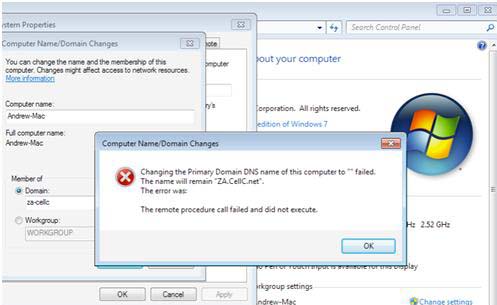
Computer Name/Domain Changes
Changing the Primary Domain DNS name of this computer to "" failed.
The name will remain 'ZA.CellC.net'.
The error was:
The remote procedure call failed and did not execute.
OK
- 2883 views
- 1 answers
- 0 votes
Hello,
I am getting this error message saying, “Cannot install the vCenter Agent Service. Cannot upload agent”.
I got this whenever I try adding new host to my vCenter which is running ESXi 4.1.
After showing that error message my host is then disconnected. I tried reconnecting it but I get another error saying, “Cannot complete log in due to an incorrect user name or password”.
I have tried some troubleshooting here but I could make it work again.
There has been no problem when I added that new host.
Is it possible that the problem started there?
Did I forget something very basic?
I would really appreciate if you could give me suggestions.
- 5428 views
- 3 answers
- 0 votes











