VMware
My VMware virtual machine is seems like corrupted.
When i trying to copy or power on, facing the error "file is not found or corrupted.
When i check file from data store its not showing proper vmdk format.
My question is how i can recover my virtual machine and stored data in case of corrupted file format and how i can save my important data ?
- 3132 views
- 2 answers
- 0 votes
I have been trying to load CentOS using virtual box but I keep on receiving this error. "The Virtual Machine reports that the guest OS does not support mouse pointer integration using the current video mode."
It also tells me that i need to capture the mouse (by clicking over the VM display or pressing the host key) in order to use the mouse inside the guest OS. I have tried other OS using virtual box and never encountered this type of error. Can anyone help me?
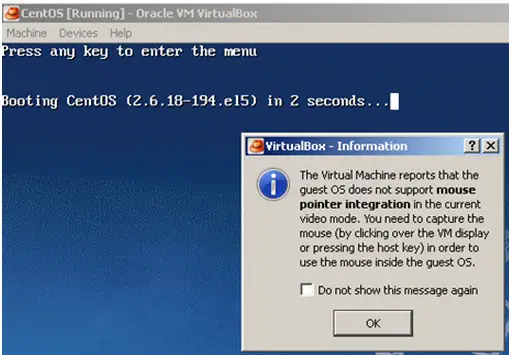
- 2768 views
- 1 answers
- 0 votes
Hi there,
I have a Windows Operating System and have installed VMware Workstation.
As I start the computer I have this HINT that pops up often.
It is as follows:
"XPSP2 – VMware Workstation
VMware Workstation has measured your CPU speed to be 2660 MHZ, but Windows reports that it is 2683 MHz. This may mean that your computer has a power – saving feature that varies the processor speed. As a result.
The clock in your virtual machine may run too fast or too show.
For a workaround. Please refer to the VMware knowledgebase article here.
- 1863 views
- 2 answers
- 20 votes
Hi,
I have a machine that is running on Windows Server 2003 with two windows XP Proff VMs. I want to connect both VMs remotely that is; Laptop XP prof; and all PCs are in a LAN and I want to connect via VNC viewer simultaneously. So during the setup I get this message;

- 1251 views
- 1 answers
- 21 votes
Hello all,
I am trying to install VMware Server 2.0 on my test machine, which is running windows 2003 server with service pack 2 as operating system.
The installation got a problem of rejection of file due to some digital signature policy.
The installation source is trusted and I cannot figure out the thing that is causing Windows to not to trust on the installer.
This error is either generated due to some error or some fault in security / wrong / malicious file that’s why I am very curious about this.
Please suggest me the possible solutions to this error.
- 1116 views
- 1 answers
- 20 votes
Hi experts,
I get the following message when attempting to start the VMWare Virtual Machine Console.
I am running this on Windows Server 2003 Enterprise Edition, with Red Hat Linux 9 as the guest. And the guest operating system is running fine. However ,I now want to create a new Virtual machine and can't. I cannot connect to it via the remote console either due to a similar message.
I tried to restart the VMware services using windows administration tools. But this problem happened again. At the end, I've restarted the host server and problem still exist.
What might be the reason why the services won't start? should I re install the whole thing?
Please give some comment on my VMware issue.
Thanks!
- 1985 views
- 2 answers
- 20 votes
I want to install a virtual machine on my laptop and run simultaneously two OS at the same time. Currently I’m using windows 7 starter that run on my Presario CQ41 with the following specification
Presario CQ41 specification:
- HDD memory storage: 200GB with 156GB free space
- RAM: 2048 MB
- PROCESSOR: AMD Athlon ™ II Dual-Core M320 (2Cpus), 2.1 GHz
- DISPLAY: AMD M880G with ATI MOBILITY Radeon HD 4200 total approx. memory: 962MB
I’m pretty sure that I meet the entire system requirement needed to run a Windows XP on my virtual machine.
There is lots of Virtual Machine Available for now, but I choose VMWARE.
- 2321 views
- 2 answers
- 20 votes
Hey there,
My question requires some expertise in Virtual Machine administration and navigation. I am using a Windows XP machine in a virtual machine environment as the robot we are running can only run faster using it. The robot at I am mentioning here is an Excel file with macros in it that runs automatically when the items or cells are entered with data. Together with the robot, we are using Microsoft Outlook to send the data.
- 1008 views
- 2 answers
- 1 votes
My LogMeIn has been working fine for a couple of months. After the updates, it stopped working. I can access my pc remotely but cannot control it or I am unable to use it. I am using internet Explorer 8 as the browser. Although this new version loads faster than the old one. It would be nice if it will work again.
I really enjoy using it because I am able to access my pc remotely anywhere as long as I have internet connection to the places I go to. Hoping that this will be resolved soon.
Thank you so much.
- 2651 views
- 2 answers
- 20 votes
I have a pen drive of 8 GB which I use to boot my damn small Linux. after installing this distribution to my pen drive its saying that 5 GB space is allocated whereas the distribution size is approximately 50-70 Mb. When I try to copy -paste file on my flash drive it says no space left & I am not able to copy anything in it. I have some more portable applications on my flash drive like Firefox and thunderbird which I use to synchronize my mails and for other stuff.
- 1186 views
- 2 answers
- 23 votes











