VMware
I can't launch the VMware workstation whenever I restart SUSE Linux Enterprise Desktop 10 SP 2 host after installation. I'm not sure how I can fix it. The error I am receiving is shown below. Please help me fix it.

The network bridge on device /dev/ vmnet0 is not running.
The virtual machine will not be able to communicate with the host or with other machines on your network.
Failed to connect virtual device Ethernet0.
- 4679 views
- 1 answers
- 0 votes
I am trying to upgrade my Hyper-V servers from 2012 to 2012R2. To make things work, I migrated the VMWares from my first server for rebuilding the second one. And then I compressed the prior server and installed the 2012R2 and then I tried to add the Hyper-V role and moved the VM into it only to received the error below:

Move Wizard
The virtual machine cannot be moved to the destination computer. The hardware on the destinaion computer is not compatible with the hardware requirements of this virtual machine.
Virtual machine migration operation failed at migration source.
- 1037 views
- 1 answers
- 0 votes
Hi there,
I would like to acquire Motorola's Moto G but here are some issues I would like to get answers before I get it, Does it come bundled with malware protection?, what application does Motorola have to counter theft of this smart phone considering iPhone had fingerprint scanner? How does it handle push messages?
- 1161 views
- 1 answers
- 0 votes
Hey. I created some VMs using VMware and I haven't changed any of the settings I let all default values to be as it is during the creation. I have installed windows7 trial version in VMware 10.0 Now I am interested in connecting it remotely but not from the host PC. I am planning to connect it from another PC via remote desktop. Is it possible? Can anybody tell me how?
- 694 views
- 1 answers
- 0 votes
Hello,
Why I can't install VMware-player-3.0.1-227600 on my laptop?
Here is the image. Any solution for this? Any help would be greatly appreciated. Thanks for help.
Background Color
Corel PHOTO-PAINT X5
Out of memory

VMware-Player-3.0.1-227600
Error UI Timed out
- 2155 views
- 3 answers
- 0 votes
Hello,
There is an annoying error from my VMWare. Just as soon as I launch it an error saying “vSphere web access not working. The attempt to acquire a valid session ticket for virtual machine took longer than expected” appears. How can I resolve it? When I click Try Again, the error pops up again.
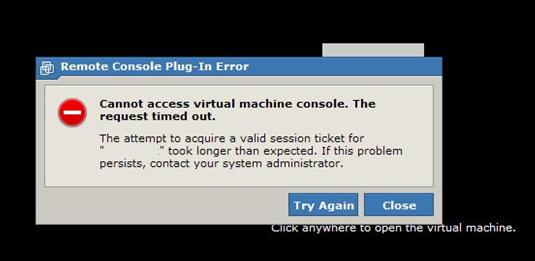
VMware error message.
Remote Console Plug-In Error
Cannot access virtual machine console. The request timed out.
- 849 views
- 1 answers
- 0 votes
Hello,
I would like to get assistance in solving error message generated by VMware Workstation 8 after having removed a graphic component from a desktop computer. The error says
vmx86.sys: Could not initialize monitor. How do I solve this?

Could not get vmx86 driver version: The handle is invalid
You have an incorrect version of driver “vmx86.sys”. Try reinstalling VMware Workstation. Failed to initialize monitor device.
- 3549 views
- 3 answers
- 0 votes
Hi,
I am getting the following error message trying to to upload or download files directly from VMware ESXi 5 by browsing the data store. I have used a different installation of the vSphere Client to upload /download my files from the VMware datastore. I didn’t get any issue using different client. I think there is a client issue please suggest me in a proper way. I am using Win 8 OS. Thanks.
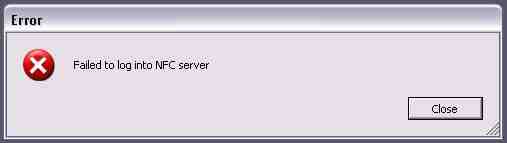
Error
Failed to log into NFC server
- 4464 views
- 1 answers
- 0 votes
Hello,
I got the following error message when I try to startHyper-V virtual machine. I have mapped CD drive to another Guest Machine on the Hyper-V server. What should I do now to resolve this issue? Can someone help me with a proper solution? I am using Win XP SP2 and you can see the attached error image. Thanks for any help.
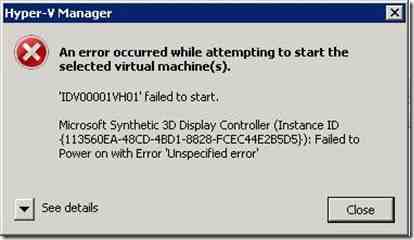
Hyper-V Manager
An Error occurred while attempting to start the selected virtual machine(s).
`IDV00001VH01’ Failed to start.
- 1053 views
- 1 answers
- 0 votes
Hi,
I am just trying to connect to remote Virtual Machine because I get the following error message every time when I try to launch Sandbox sourcing 9r1. I am unable to resolve this problem so I need your assistance to fix this issue ASAP. Any help would be appreciated. Thanks in advance.
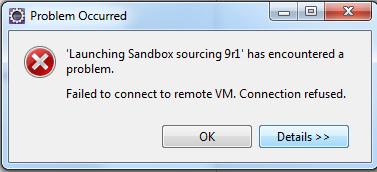
Problem Occurred
‘Launching Sandbox sourcing 9r1’ has encountered a problem.
Failed to connect to remote VM. Connection refused.
- 1085 views
- 1 answers
- 0 votes










