Windows 7
In transmute of installing Windows Office 2010 the place does not touch – error 2203. An internal error has occurred. (C:WindowsInstallen1ccb60.lpl -2147287035) Contact Microsoft Product Services (PSS) FOR ASSISTANCE etc. etc. –
- Pops up
- I use Win 7 professional – using 64 bit on 3 gig retentiveness HP Pavillion –
this substance I have seen before and directs me to a line that does not survive – usersmaxappdata. And otherwise words but on my C aim there is not … usersmaxappdata – etc.
- 1955 views
- 1 answers
- 0 votes
Can I unplug my HD with 32 bit Windows 7 in it, then use another HD to install Windows 7 64 bit? I’ve been wanting to evaluate Windows 7 64 bit, but I am currently running Windows 7 32 bit.
- 1291 views
- 2 answers
- 0 votes
It’s been a while since I upgraded the PC to Windows 7 RC and everything went well, the programs run satisfactory. But now I have a problem when I want to solve some PC issues: I am unable to turn on the Windows Security Center service, despite the fact that I am successfully using Panda Beta Virus Protection for Window 7 and also the Windows Firewall tool.
I am not sure if the problem appeared because of me and if there is an easy fix for it. Usually, I manage to fix Windows issues on my PC, but this problem seems to be beyond my skills. Below you can see a print screen with it. I am thanking in advance for a hint to this problem.
- 1229 views
- 2 answers
- 0 votes
I installed Windows 7 Fences 1.01.143 and it runs perfectly fine after the installation. But due to some errors and crashes, I started getting an error which I think is related to Fences since I found out that this error is connected with Stardock. I am getting an error “The NTVDM CPU has encountered an illegal operation” when trying to log in. How can I correct this error?
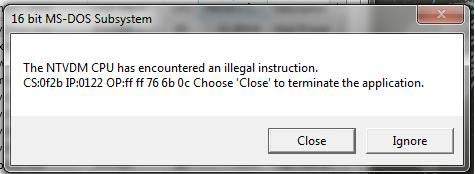
16 bit MS-DOS Subsystem
The NTVDM CpU has encountered an illegal instruction.
CS:0f2b IP:0122 OP:ff ff76 6b 0c Choose Close to terminate the application.
- 1400 views
- 1 answers
- 0 votes
I downloaded Windows Error Code Lookup Tool from Softonic to look for the Error Code that I encountered a couple of days ago when trying to install Windows 7. But I don’t understand what the error really means.
Does anyone here who knows or have an idea on what is it and how to get rid of it? Thanks.
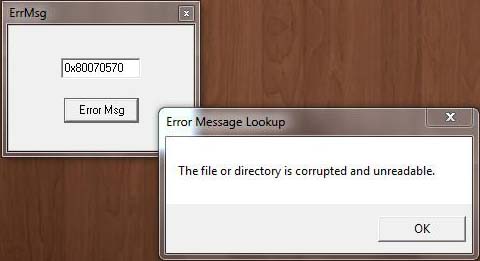
0x80070570
The file or directory is corrupted and unreadable.
OK
- 1394 views
- 1 answers
- 0 votes
I have Windows 7 MCE system with Ceton InfiniTV and TMT5 for Blu-Ray. I am facing some problem with the recording. It is getting stopped randomly. No other tuner applications are installed. That’s why I done know any other service will solve this problem. It is not happening because of manual intervention. Please help me to fix the problem. I will thankful for all help and support.
- 917 views
- 1 answers
- 0 votes
It is possible to install V5R2M0 client access with 32 x Windows 7. But it is giving an error message when I am installing the same with 64 x Windows 7. The error message says ‘XCOPY File – two’. Please suggest me to solve this problem. Thanks in advance.
- 3048 views
- 1 answers
- 0 votes
I am using a Sony VAIO VGN NW 11S with Windows 7 Ultimate SP1 installed in it. I am unable to edit the visibility settings of it since I cannot find the options menu in it even though I have the Bluetooth software correctly installed.
I can see the icon in the taskbar but it can neither detect nor can be detected by other devices such as cell phones.
Please someone help me to sort out this problem.
Thank you.
- 1080 views
- 4 answers
- 1 votes
My Server runs with Windows Server 2003 and there are up to hundred clients which all runs with Windows XP. Some of the client computers are replaced and the OS for the replaced system is Windows 7 only. It is loading printers & network shares. But it is not loading a roaming profile which is available in the Windows XP. I think it may not be compatible to run Windows XP and Windows 7 computers within the same roaming profile. Please help me to solve this problem. I will be thankful to all for the help and support.
- 1002 views
- 2 answers
- 0 votes
I am planning to install 64 bit Windows 7 ultimate in my” MACBOOK PRO 13” edition of APRIL 2010 through ‘boot camp’. Some videos in ‘Youtube’ suggest for using Macbook’s driver CD as opposed to using Windows update. What you all suggest? How can I get windows drivers without any Macbook’s drivers? Windows update can be used or not? If anybody knows the solution to solving this problem, please help me. I will be thankful for all your help.
- 1088 views
- 2 answers
- 0 votes











