Windows 7
I have a problem and it has become a real hassle. It happens whenever I switch on my PC. Two minutes after, the Windows 7 would revert back to the Windows Basic. At that time, I could not go back to windows 7. After an average of 5 minutes, it would switch back to normal.
This always happens whenever I log in, especially during the time when I am from hibernation.
- 973 views
- 1 answers
- 0 votes
Why is that my computer is shutting down after my friend installed the Windows 7? I have my Antec 650w True Power supply. And I’m always making an monitor to the watts and they’re all stable. And the temperatures are all fine. Does the RAM that I bought is the reason why my computer is shutting down? For now, I am recently getting an HD4850.
- 838 views
- 1 answers
- 2 votes
I have been getting this faulty message ‘An error was encountered while indexing. Another program may be locking X1’s files.
The database has been cleared, and indexing has been stopped. Restart it to try one more time.
If the problem recurs, try closing other programs until indexing is complete.’ I am using X1 Version 6.2.2 on Windows 7 PC.
It was unable to repair an index even if I leave it as the only application running.
I don’t use any backup software, and I also scanned my PC for viruses.
Please send some help.

- 1351 views
- 1 answers
- 0 votes
Hi All,
Windows 7 does not show run as administrator. This is a MSI file and does not show the option.
How can i run as admin. Is there any alternative way?
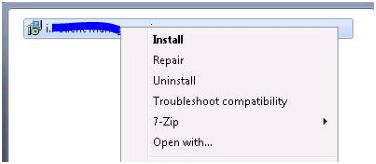
Thanks
- 2327 views
- 3 answers
- 1 votes
I cannot get the Nero Vision Xtra software to burn a Blu-ray disk as an error is displayed even before starting the encoding process. What can be done to avoid the error? I am running Windows 7. Please help.
- 987 views
- 1 answers
- 0 votes
I am using a Windows 7 computer and after installing MediaCoder 2011 x64 package, I started receiving an error “MediaCoder is unable to connect to Internet. Some enhanced features will be disabled. Please check your Internet configuration.” When I clicked on the OK button, it directs me to a welcome window with “Start Config Wizard' or 'Start MediaCoder' options. When selecting the first option, it directs me to UI. When trying to convert Free Lossless Audio Codec (FLAC) to mp3, I get an error stated below:
- 3965 views
- 1 answers
- 0 votes
I am using TMPGEnc on my Acer computer with Windows 7 installed and recently I am receiving an error message. Before, the issues it used to get resolved on installing and uninstalling the K-Lite codec pack. But nowadays it doesn’t work. The error occurs whatever we do at any point of time. It appears on the beginning of every work. And when I already completed the project in 50%, it cannot be displayed. I also get stacked on a black window. Can anyone help me out? Please.
- 1414 views
- 2 answers
- 0 votes
Am I receiving the following error because there are no tasks to display the logs in the custom view? Is so, how can I resolve it? And if not, what is the possible cause of this Event Viewer Error? I am using Windows Vista. Thanks for the help.

Administrative Events
Event Viewer
Event Viewer cannot open the event log or custom view. Verify that Event Log service is running, or query is too long. The specified query is invalid (15001)
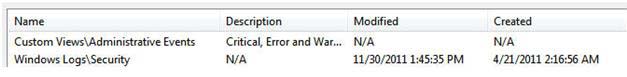
- 4911 views
- 1 answers
- 0 votes
I am receiving the following error window on starting my Windows 7 computer, and I don’t know which program is causing this error to appear. How can I identify it?
Please help me get rid of this.
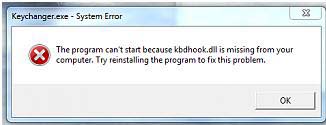
Error:
Keychanger.exe – System Error
The program can't start because kbdhook.dll is missing from your
computer. Try reinstalling the program to fix this problem.
- 6297 views
- 3 answers
- 5 votes
I am trying to install CorelDRAW software on my Windows 7 computer and get stacked with the “Please wait while we configure DirectX” window. Then it closes the installation process followed by the error messages below:
DXSETUP.exe – Bad Image
C:WindowsMicrosoft.NETFrameworkv2.0.5727mscorwks.dll is either not designed to run on Windows or it contains an error. Try installing the program again using the original installation media or contact your system administrator or the software vendor for support.
dxsetup.exe – .NET Framework Initialization Error
C:WindowsMicrosoft.NETFrameworkv2.0.50727 could not be loaded
- 3445 views
- 1 answers
- 1 votes










