Windows 7
While installing Windows 7 operating system an error message appears on my screen. Microsoft Visual C++ runtime library tells a runtime error. A message "abnormal program termination" is appearing.
What is the reason for this type of error message? What is the procedure to solve it?

Microsoft Visual C++ Runtime Library
Runtime Error!
Program: C:$WINDOWS.~BTSourcessetup.exe
Abnormal program termination
- 1945 views
- 2 answers
- 0 votes
I am using Windows 7 Home edition. Before that I used Windows XP and got affected by many viruses when I tried to use a pen drive on my PC. My friends say Windows 7 is more secure than Windows XP.
Does Windows 7 have a better virus shield than Windows XP?
- 701 views
- 1 answers
- 0 votes
Why is it that my Windows 7 wireless laptops are not working with my Cisco router? The technician from Cisco asked me to call my computer manufacturer because the problem is with my adapter. They said that the Atheros adapter needs to be updated. But I'm not sure if it is true since I was able to connect to a public WiFi hotspot with no problem.
- 912 views
- 2 answers
- 0 votes
- 1278 views
- 2 answers
- 0 votes
- 1139 views
- 2 answers
- 0 votes
I have learned that Safe Mode is a special way for windows to load when there is a system-critical problem that interferes with the normal operation of Windows. I am using Windows 7. How do I get to the Safe Mode? I was advised to press and hole “F8 key” but it's not working. Are there any other ways? And how do I get out of this window?
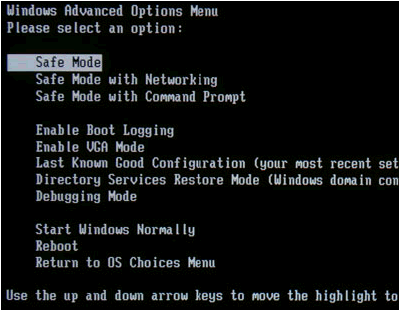
- 1672 views
- 4 answers
- 0 votes
I have a windows 7 Lenovo laptop, and I notice that the performance is not that good. I need help on making sure that I optimize my laptops performance since I’m using it for gaming.
I would really appreciate any suggestions. Thanks.
- 1084 views
- 3 answers
- 0 votes
Buddies,
I have purchased a Second hand HP Notebook model 4530S. The operating system is Windows 7 Home premium.
When I run applications like Skype, my Webcam works fine. But I'm unable to use my webcam to fetch some photos. In Windows Movie Maker I can record a video via my Webcam but not still photographs. I'm unable to find any application that can fetch photographs from a built-in webcam.
Can anybody figure out the problem and tell me how can I use my webcam to fetch photos ?
It will be really nice of you. Please respond as soon as possible if someone has a solution.
See ya,
J. Hoffman
- 2380 views
- 2 answers
- 0 votes
Hello,
I have a laptop which has Windows 7 starter installed. I am trying to change the background image of my Windows 7 computer ( Starter ). But I am not being successful.
I really want to change the background image. Please help me to change the background image of my Windows 7.
- 895 views
- 2 answers
- 0 votes
Last week I could not open my computer with some .dll files missing. Then I tried to recover it using bootable Windows 7 CD but after it started recovering, I got this annoying message, "boot manager missing"? What is that file? How can I get it? Why the system couldn't get it while repairing? Please help.
Thanks
- 7668 views
- 3 answers
- 1 votes










