Windows 7
Hi,
Could you please let me know what is shadow copy in Windows 7 and how to create it?
I have rough idea that it is used to restore your system.
But I don't know what exactly it means by restoring your system and how to do it?
It would be a great help if you can tell me the procedure.
For your information i have windows 7.
Thanks,
Jeff
- 1066 views
- 2 answers
- 0 votes
Hi All,
I am facing a problem with my Windows 7. The icons hide automatically. My Computer, My documents, Internet Explorer, and Network.
I want to bring them back to the original condition. Please help.
- 1231 views
- 3 answers
- 0 votes
I have a problem i trying to change my background images of windows 7 desktop but after 1 image change i stop. How to change… please help.
- 3027 views
- 2 answers
- 0 votes
Here is my problem with Microsoft Visual Studio.
I have been getting this error message from past a few days and hope some expert here would help me with this.
I have Microsoft Visual Studio 2008 installed on my Windows 7 Pro machine. Initially all the options used to work fine.
But now when I try to do a search or try to go to some help directories I get an error message that there is no interface found.
I am sure it was working before.
Please help.
Microsoft Visual Studio
The operation could not be completed. No such interface supported.
- 6016 views
- 2 answers
- 0 votes
Hi there everyone,
I hope you'll be fine. I was using Dual Boot in Windows 7 & Windows XP on my Desktop PC.
It was working absolutely fine. I was using EasyBCD to make a Dual Boot on my PC.
It used to show the following screen at the computer startup.

- 1243 views
- 2 answers
- 1 votes
Good Evening Friends,
I'm using Windows 7 on my laptop, I often use Hibernate option.
Mostly, it works fine & as soon as I Click the Hibernate button, it takes about a minute or less, and my laptop gets Hibernated. Everything is saved when the session is opened in the future.
But sometimes it takes a long time & becomes unresponsive.
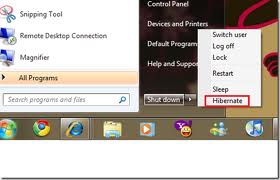
The power & hard disk lights remain on, which shows the PC is not hibernated. Ultimately I've to turn it off manually & later on, when I turn it On, all my Information is lost as the laptop was not hibernated & was stuck during the last session.
- 1360 views
- 1 answers
- 3 votes
I'm using Windows 7 & my Windows Automatic Updates is Turned On.
When the Updates are Downloaded, it asks me for the Installation at the time of Shut Down.
It starts Installation before Shut Down, But sometimes it takes Windows too long to Install the Update, even if the size of the Update is very small.
Even sometimes it takes more than an hour, & become unresponsive, I have to Shut Down the System Manually.
The On Screen Message says, "Installing Updates, Do not Turn Off your Computer".
(Similar to the Screen below):

My PC Specifications are:
- 1104 views
- 2 answers
- 1 votes
I am using Windows XP, There are some unused folders located on the desktop.I tried lot of times to delete the folders and files placed within the folder but suddenly an error message appears "File/Folder is in use by another program/user.I even tried after rebooting the system but tall in vain.
- 1176 views
- 2 answers
- 0 votes
I'm an extreme gamer. About 6 months ago, I bought a custom made Desktop computer with the following Specifications:
Core i7 2.6Ghz
4GB Ram
500 GB Hard Disk
XFX 1 GB 6570HD ATI Raedon Graphics Card
So far, I never had any problem with it but yesterday I had a weird problem. While I was playing GTA – IV, my computer suddenly Shut Down, with No Error message or any Warning. Just windows 7 Shut down Screen appeared.

I'm using a Cooler Master Power Supply, so I don't think it's a Heating problem.
- 1897 views
- 1 answers
- 2 votes
I want ask. Earlier I mentioned initially used my laptop uses Windows 7 Home Premium.
- 1403 views
- 2 answers
- 0 votes










