Windows 7
I tried using System Restore this morning because of a sudden change occurred in my computer. But after the processing it gives me an error, the System Restore did not complete successfully.
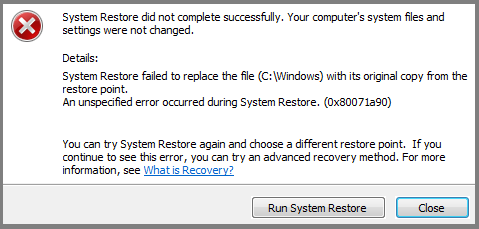
System Restore did not complete successfully. Your computer's system files and settings were not changed.
Details: System Restore failed to replace the file (C:Windows) with its original copy from the restore point.
- 4687 views
- 2 answers
- 0 votes
I am running Windows 7 Professional and would want to create a system image to backup all the files in my computer. I don’t have any third party utilities to do this. Is it possible to create one in Windows 7? If so, How can I do this? Can I save this to any disk so I can use it in the future to recover from any crash? Please send me step by step instructions. Thank you in advance.
- 1457 views
- 4 answers
- 0 votes
I want to know how to automatically lock my Windows 7 computer, when I’m out or when I’m away for a short period of time. We have kids in our house and they always play with the computer. I have work to do and I do not want them to turn the PC on and off.
This will be a waste of time. So I want to know if there is a way that I can lock it, while I’m not on my desk. Help!
- 2480 views
- 5 answers
- 0 votes
I have Windows 7 installed on my computer. I am receiving series of notifications popping up on my screen every time I started browsing. The alert are the things that I knew already like my Windows Firewall is off and I need to turn it on, I don’t have antivirus so I should find one online. I want to know if there is a way to disable it temporarily. Because it is annoying at numerous times.
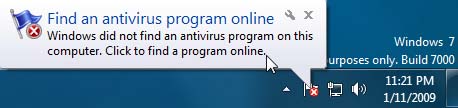
Find an antivirus program online
Windows did not find an antivirus program on this computer. Click to find a program online.
- 1616 views
- 3 answers
- 0 votes
I had an update from my Windows 7 computer labelled as KB971033. After this update, it slows down my computer system. And I started to get a notification that my Windows is not genuine.
This operating system was pre-installed when I bought my computer. So I really don’t know if this is genuine or not. But beforehand, I saw on my System that my Windows is already activated. How can I remove this update from windows? Help please.
- 6443 views
- 2 answers
- 0 votes
I have a window 7 64 bit original. when i turn my window on it gives me and error that disk manager is missing. i don't have the recovery DVD.
What should i do to handle the problem and don't loss my data and window .
- 2978 views
- 1 answers
- 0 votes
In my office there have some CC Camera which is used through a PC. We are able to view the CC camera by using internet Explorer 7. But in Internet Explorer 8 or letter we can't able to view the CC camera. It is not also support other browser which was tried by me. Is there any solution to Install older version IE than current version?
- 1010 views
- 1 answers
- 0 votes
When I start my PC, there are some programs which come up first in my Window. Those are not the programs, that I want to use and want some other programs to load. Can I enable/disable those programs?
How to disable some programs from loading, during startup in Windows 7?
- 979 views
- 2 answers
- 0 votes
I'm using Windows 7 (Ultimate). When try to install or open software there is a notification:

Without closing the notification, I am not able to open anything. How could I stop this from my computer? Please give me a permanent solution.
- 821 views
- 1 answers
- 0 votes
Below is the message that keeps coming up whenever I try to open my Audacity application.
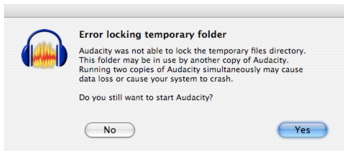
Error locking temporary folder
Audacity was not able to lock the temporary files directory.
This folder may be in use by another copy of Audacity.
Running two copies of Audacity simultaneously may cause data loss or cause your system to crash
Do you still want to start Audacity?
- 3969 views
- 1 answers
- 0 votes










