Windows 7
I have Windows 7 on my system and would like to install Windows Ultimate. Should I install the full or upgraded version of Windows Ultimate? Where can I get the necessary product keys and other details?
- 909 views
- 1 answers
- 0 votes
Hi Techyv Friends,
I am using Windows 7 OS 64 bits. I want to enable remote client access over VPN connection. Please Guide me with step by step method for client access for windows 7 64 bit. Your guidance will be helpful for me to access the client server.
Thanks friends,
Tyrone E Louis
- 3722 views
- 1 answers
- 0 votes
Hello,
I installed Windows Media Player 12.0 on Windows 7 Ultimate. I have noticed that it always opens in library no matter what I do. I would like it to open in "Now playing". Are there some settings that make make it behave the way it does? What should I do?
- 857 views
- 3 answers
- 0 votes
Hi,
I have a notebook without a CD drive. The notebook has an SD card slot, and a USB port. I do have a USB to SATA adapter so I can connect the drive to the notebook externally. Can anyone help me migrate the entire disk to the new drive?
- 772 views
- 1 answers
- 0 votes
Hello there,
I tried to reformat my computer but I don't have a Recovery Disk. So I tried to do it through a bootable USB which I created from my Windows 7 USB/DVD Download Tool. However, when I tried to install it through this USB, there is no option for UEFI Device so I was unable to install it again. Can someone please tell me what else do I need to reformat my computer through a USB?
- 761 views
- 1 answers
- 0 votes
Hello experts,
I bought a brand new ASUS laptop that comes with Windows 8. But I don't like the interface and all the features on Windows 8. I have my old Windows 7 OS but I never use, not even once. I want to know if I perform a clean install of my Windows 7 on my Windows 8 laptop, can I use the product key of my Windows 8 just in case I will need to upgrade again next time? What is your suggestion here?
My laptop is running Intel Core i3 processor, ASUS motherboard with 500GB HDD and 4GB DDR3 RAM.
- 681 views
- 1 answers
- 0 votes
Hello,
I am running Windows 7 Operating System and trying to use Windows backup system but when I try to run this system, the following error message displays on the screen. How can I avoid this issue? Any idea would be greatly appreciated. Thanks for help.
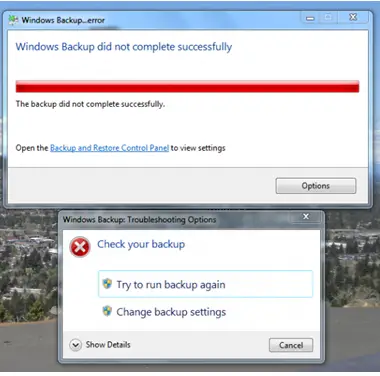
Windows Backup…error:
Windows Backup did not complete successfully
The Backup did not complete successfully.
Open the Backup and Restore Control Panel to view settings
- 702 views
- 1 answers
- 0 votes
Hello experts,
I was unable to open the BIOS setup on my laptop. The usual way is to press the F2 key to open the BIOS setup while booting but I already tried it few times, and I was unlucky. I have an EFI BIOS firmware before in my Windows 7 PC. I want to dual boot my Windows 8 and install Windows 7 into it but it also doesn't work. I am running Lenovo B570e with Core i3 2330M x64 with 500GB Sata HD, Intel HD 3000, 2GB graphics card. What are the process to dual-boot my laptop?
- 582 views
- 1 answers
- 0 votes
Safeboot data recovery using Windows rescue CD when the operating system is damaged is not easy. Administrator can access broken operating system and copy important files?
- 864 views
- 1 answers
- 0 votes
Audio icon gets disabled automatically even when i enable manually
I have Windows 7 OS and the audio gets a disabled mark on my taskbar right near the clock
What can i do to solve this issue
Can i have step by step instructions please
I click Unmute Speaker and then when i see back i shows as Muted
Thanks
- 798 views
- 1 answers
- 0 votes










