Windows Networking
My friend is trying to use his DSL broadband for two computers at a time through a device called TP link as his Modem has only one LAN cable option. He is using the following IP address on both computers, but it is not working. Please help him to solve it.

- 900 views
- 3 answers
- 1 votes
What awaits me if I go into the business of changing names for the following services:
- 855 views
- 1 answers
- 0 votes
I am trying to enter a new network but I cannot get access. I have tried changing the IP address to the preferred by the network but am not successful. What could be the problem with my machine? Help because I really need to connect.

- 1021 views
- 3 answers
- 0 votes
What is the suitable protection level for an Internet connected to desktop nowadays? Is it Antivirus, antispyware and antispam? Or is it more/less?
- 683 views
- 3 answers
- 0 votes
I saw this tab in the task manager called Networking and I'm just wondering what does Network Utilization mean. What if I have a 100Mbps link speed and a 5% network utilization, does it mean that my speed is 5Mbps?
How can I have 100% utilization? Does it affect my Internet connection?
- 2906 views
- 2 answers
- 0 votes
I have two computers in my room. The operating system of one is windows XP and another is windows 7. I want to make a homegroup connection between them. But in Windows 7 when I want to setup a homegroup, it tells, "Share with other home computers running Windows 7 ". In the image it is marked by a red rectangle.

How can I establish a homegroup connection between two PCs, one using Windows XP and another using Windows 7.
- 811 views
- 1 answers
- 0 votes
I want to create a network connection at home on windows XP to connect my laptop with another one in the same room. Can somebody tell me how to configure this kind of connection and if I need specific software for this. I have these connections on both laptops :

Thanks.
- 1165 views
- 2 answers
- 0 votes
Hi all,
- 1085 views
- 2 answers
- 0 votes
Hey guys,
I am running a SQL Server and Windows 2003 server computers both on the same server computer.
I was trying to log in using windows authentication and the OS loads fine then I get this error message:
Connect to Server
Cannot connect to MS SQL.
Additional information:
Cannot generate SSIP context. (Microsoft SQL Server)
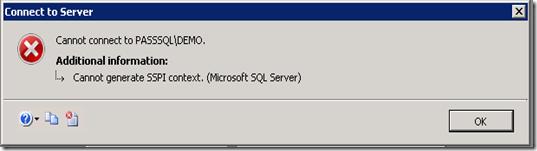
OK
Any help guys?
Thanks.
- 1303 views
- 1 answers
- 0 votes
Hi Dears,
I am using this Windows 2008 R2 64 bit server and using this window at Client Windows7 32 &64 bit & windows XP machine. Now I configure the terminal server also configures VPN. For this purpose I use open VPN. Now I install some separate windows at client machine such as Window XP and Vista. Now I want to do communication but I receive below error. Please tell me how can I get successful access?
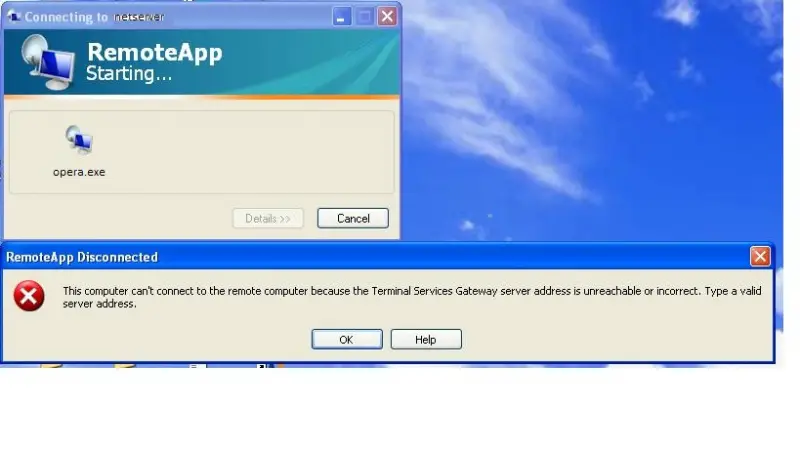
RemoteApp Disconnected
- 3179 views
- 2 answers
- 0 votes











