Windows Networking
Windows XP to Windows 7 sharing Log-In Denied.
Hi,
I have this problem when connecting to Windows 7, shared resources. Every time I am connecting to Windows 7 shared resource, my computer prompts me for user name and password, to access the shared resources. Then I supply the user name and password, that has the access on the shared computer.
But today, I cannot log-in anymore. I never changed any settings on my Windows 7 computer. How should I solve this?
Thank you!
- 1168 views
- 2 answers
- 0 votes
Hi,
I have a cyber cafe with 10 computer network connected with scanner and printer. First time it works fine with the printer and scanner, but if I shut down all my computers and start them over again then the printer works fine but the scanner command is not working.
What could the problem be?
Thanks all.
- 863 views
- 1 answers
- 1 votes
Hi folks,
I have a five computer network connected with a printer. But after restart sometimes, printer command is not working from the slave computer.
It worked fine before the problem. What should I do?
Thanks.
- 796 views
- 2 answers
- 1 votes
Hi Mates,
I have an internet connection, in Windows 7. It has suddenly stopped working. I have tried resetting the Internet Explorer, to default settings and also tried setting the IP address. The automatic troubleshooting process can’t find the error and it is giving error message, to contact the administrator.
Someone give me the manual troubleshooting steps.
Thanks.
- 1097 views
- 2 answers
- 1 votes
- 3835 views
- 2 answers
- 20 votes
Hi,
How to share my screen with other computers in network, so that even they can control my cursor. I am running Windows 7 ultimate and other computers will also be the same.
Windows which can allow a Remote Desktop Connection. It's working from the task manager>users>right click>remote access…!! But I can't get the user desktop.
Suggest some ideas to do that.
Thank you.
- 1678 views
- 2 answers
- 20 votes
Hi,
I need to connect to a remote SSL VPN server. The configuration is such that the firewall is attached to the Internet, and the VPN server is between the firewall and the intranet, which makes it a VPN server behind the firewall connection.
The problem is that, it cannot connect to the VPN server. The firewall is configured with input and output filters on its Internet interface, which allows access only to the SSL port of the VPN sever.
My computer is running Windows Server 2003, patches. When I try to connect I get the error;
“Windows Terminal Server Proxy
The Server denied the connection. ”
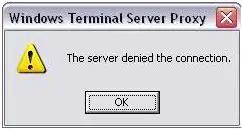
- 1739 views
- 2 answers
- 3 votes
Hi,
We have an open office configured to accommodate about 20 computers. So recently, I moved the server from one location to a different one, but in the same room. At the previous location, I could use the remote connection (Desktop client version) on my home computer, which has Win XP Pro running to connect externally to Win 2K Pro, without a hassle. My Win 2K Pro machine uses two NIC cards.
In this case, I used the first one on my previous location where it worked just fine, while I am now using the second one at my current location and have this problem. When I tried to connect using remote desktop protocol (RDP), I encountered this error;

- 1593 views
- 2 answers
- 20 votes
Hi experts,
An error message has been bothering me lately, rather since I started using programs which uses the remote access connection manager. I have internet broadband connection. Using Windows 7 pro and I cannot load the remote access connection manager service.
The actual error reads;
Network Connections
Cannot load the Remote Access Connection Manager Service.
Error 711: The operation could not finish because it could not start the Remote Access Connection Manager Service in time. Please try the operation again. ”
- 4643 views
- 1 answers
- 4 votes
Hello,
I am using a laptop computer that was installed in the, to remotely connect to a desktop PC that also runs on Win XP, Win XP, but not the connection to the error message;
“The client could not connect to the remote computer.
Remote connections might not be enabled or the computer might be too busy to accept new connections.
Please try connecting again later. If the problem continues to occur, contact your administrator. ”

Both machines have remote desktop enabled on both firewall and windows control panel.
- 1832 views
- 2 answers
- 20 votes











