Windows Vista
I encountered an Error 1935 after completing the installation of The Official DSA Theory Test for Drivers of Large Vehicles on Windows Vista PC. The Help and Support doesn’t help at all. Anyone who has an idea, please help me. Thanks.
The Official DSA Theory Test for Drivers of Large Vehicles Error
Error 1935. An error occurred during the installation of assembly 'Microsoft.MSXML2,publicKeyToken= "6bd6b9abf345378f", version="4.1.0.0",type="win32",processorArchitecture="x86"', Please refer to Help and Support for more information.
- 1427 views
- 3 answers
- 0 votes
Hello there,
I am having problem with the installation of the Adobe Creative Suite 3 on my Windows Vista OS. I was starting the usual installation process and upon running the Setup.exe file, this error message popped up on my screen:"This software cannot be installed because JScript is not properly registered.
Please repair JScript and then restart the installer." After this, my installer simple closed, and when I tried to check if it was still in Task Manager I found it together with an error message stating: "Setup has encountered an error and needs to close. Error Code: 2739."
This is really bugging me for a while now, so could you people help please.
Any kind of advice is welcome.
- 1298 views
- 3 answers
- 0 votes
I’ve got black screen and a blinking cursor with an error “The instruction at 0x73add9a5 referenced memory.”
Please read the whole message before you reply. I’ve been searching on Google for the past five hours seeking for an answer but no one are assisting at all. I used a Compaq Presario CQ61 running Windows Vista Home Premium OS. I used to download TV series/movies & songs. And this morning I was downloading a series of “Lie to Me” after I left home, I came back and the laptop had turn off because the battery was empty. And then I turned it on. It performed nothing. After I tried to log in, I just saw a black screen with a cursor.
- 12004 views
- 3 answers
- 0 votes
I found this error when trying to double-click my images. The error says:

“Error loading C:Program Files (x86)Windows Photo GalleryPhotoViewer.dll
C:Program Files (x86)Windows Photo GalleryPhotoViewer.dll is not a valid Win32 application.”
I'm using Windows Vista Home Premium OS 64-bit Service Pack 1. I have checked my computer for possible viruses. Then I also tried System Restore and use the system file checker and found this:
- 2539 views
- 3 answers
- 0 votes
My Windows Vista PC could not check for any new updates. I have checked the entire software installed in my machine to verify if any of it is causing the issue. But I found out that it is not because of software problem. It always failed with Error code 8007273D. How can I be able to get rid of this?
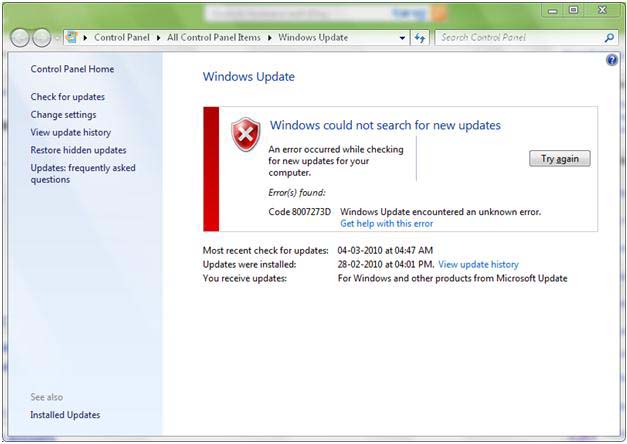
Windows update
Windows could not search for new updates
An error occurred while checking for new updates for your computer
Error(s) found:
Code 8007273D Windows Update encountered an unknown error
- 1487 views
- 1 answers
- 0 votes
Hello,
Two days ago I received this error every time when I ran a program:

- 1367 views
- 1 answers
- 0 votes
Hi. I Have just used Windows Vista OS for the first time, so I have no idea what to do.
I receive a Windows disk error message of some sort then the machine hangs.

Windows – No Disk
Exception Processing Message 0xc0000013 Parameters 0x75C892A0 0x00000004 0x75C892A0 0x75C892A0
What does this error mean?
I want a proper solution.
Thanks in advance.
- 1605 views
- 2 answers
- 0 votes
I got a message stating “An error has occurred. Not all of the features were successfully changed.” with an OK button below.
I was just trying to install Microsoft Message Queuing (MSMQ) in my Windows Vista Acer laptop.
The forum says, I just need to update my system but I’ve done with the available updates and yet this error still appeared.
How can I make it stop? Help please.
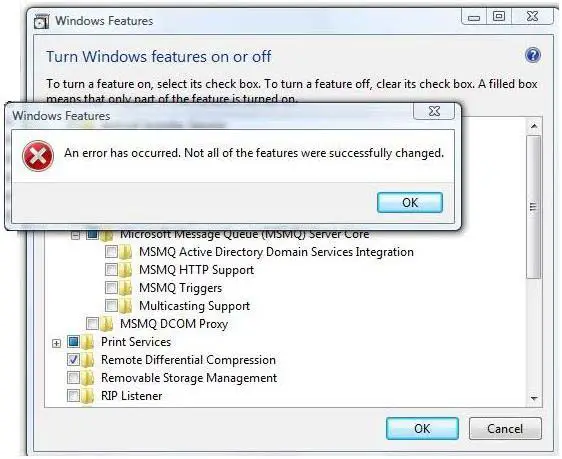
Windows Features
An error has occurred. Not all of the features were successfully changed.
- 2636 views
- 1 answers
- 0 votes
Hello. I am trying to install Visual Studio Orcas Beta 1 on my Windows Vista RC2 (Release Candidate 2) but failed to do it successfully. The installation failed during the .NET Framework 3.5 Beta 1 step. It showed error messages on the log file that says:
[01/08/12,15:25:23] Microsoft .NET Framework v3.5: GenericComponent Action: CreateProcess launched with cmd line : C:UsersantonAppDataLocalTemp20404.001033wcudotnetframeworkdotnetfx35setup.exe /q /norestart /lang:ENU
[01/08/12,15:29:30] Microsoft .NET Framework v3.5: C:UsersAaronAppDataLocalTemp20404.001033wcudotnetframeworkdotnetfx35setup.exe exited with return value 1
- 1030 views
- 1 answers
- 0 votes
I need an immediate solution on my problem with my e-mails. The issue started when I have deleted all my e-mails on Outlook and Windows Live Mail. However, I am just wondering why my emails are keep on appearing on the search results whenever I search something on the search bar of my Windows Vista PC.
I am very sure that the e-mails were mine, but I am puzzled where they come from where in fact, I already removed it and why it keeps on appearing on the search results. I tried to remove the Windows Live Mail, but it still didn’t fix the problem. I am getting frustrated on these e-mails, and I want to delete them forever.
Do you have any idea where I might save them?
Can anyone advise me on how to permanently delete these e-mails?
- 794 views
- 1 answers
- 0 votes










