Windows Vista
Right now I have Vista on my laptop and I want to upgrade it to Windows 7. I heard that I can upgrade directly to Win 7 (not fresh install), so I do not lose my files, settings, and programs installed in Vista.
How can I do this?
- 763 views
- 1 answers
- 0 votes
Hello friends!
I have a desktop Acer Aspire 3100-M GB7Z which repeats the Windows startup, but returns at the same point. In short, it closes and reopens at infinity without any operation. I do not know if I explained well enough. If you want, will give you details ….
Thank you!
- 1245 views
- 1 answers
- 0 votes
I have been trying to burn an audio CD on my computer (Windows Vista) but when I put a blank disk and click on start burning (MagicISO). My computer will say that the disk is not blank. I have tried several disks but to no avail.
- 1377 views
- 1 answers
- 0 votes
Hi I see this problem in my computer when I send mail to my friends.
When I send mail then windows show this error message.
"Could complete the "Send Mail To" command because an unspecified error occurred in the email software.
Check that the email software is installed and properly configured"
Why do I see this error and what is the problem on my computer?
Anybody knows what’s happen on my computer.
Please tell me and help me solve this problem.
Thank you
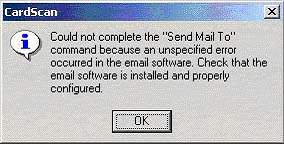
- 1445 views
- 1 answers
- 0 votes
Hi dear,
I need some help with this error. I want to install Windows Vista but every time I see this error message, when I install it. I tried many times to reinstall but the same error appears.
"Running: Install Windows Vista Enterprise SP1 Eng x86
Task Sequence: Install Windows Vista Enterprise SP1 Eng x86 has failed with the error code (0x80091007).For more information, please contact your system administrator or helpdesk operator.
The computer will automatically restart in 12:13 minutes"
Now I need your help. If you know how to solve this error then please share your help by answer. Please help me. Thanks
- 969 views
- 1 answers
- 0 votes
Hi, when I install Windows XP then it show an error message. Windows show that it has stopped working. But I do not stop it. Automatically it is stop and not works. Many times I try and same error.
"Windows installer has stopped working.
Windows is checking for a solution to the problem…"
Can I fix this problem? If yes then help me to solve it. Thank you
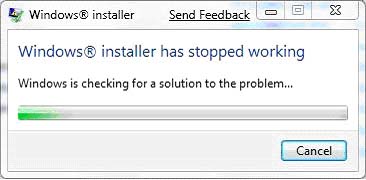
- 1157 views
- 1 answers
- 0 votes
Hello Guys, I am running Windows Vista and whenever I tried to browse folders containing video or media files I get this error that is something about COM Surrogate. I know that this is something about the codec of various software I installed that is not compatible with my OS. Any help guys?
Microsoft Windows
COM Surrogate has stopped working
A problem caused the program to stop working correctly.
Windows will close the program and notify you if a solution is available.

- 1272 views
- 2 answers
- 0 votes
I am using Windows Vista. Now I am trying to install .net framework 3.5 but when I try to install .net framework in my system then I receive, role management tool error. Please any one tell me its solution how can I install .net framework 3.5 in my system. All error details are given below:

Microsoft .NET Framework 3.5 Setup
You must use the Role Management Tool to install or configure Microsoft .NET Framework 3.5
- 1614 views
- 1 answers
- 0 votes
Hi,
I am having a problem with my Vista machine, whenever I play any game (Need For Speed Carbon, Call of Duty, etc.) it crashes and screen turns black other times it freezes requiring a manual reboot because of this
Display driver stopped responding and has successfully recovered
Display driver nvlddmkm stopped responding and has successfully recovered error.
I have tried uninstalling and re-installing NVIDIA drivers but to no avail. Any help much appreciated.

- 1487 views
- 1 answers
- 0 votes
Good day,
Everything started when I decided to update my Windows Vista with service pack 2. I downloaded the update file from the Internet, by searching for an update in the search engine. The update installed with no problems, but after that it throws me an error as below. I tried to restart but error keeps throwing.
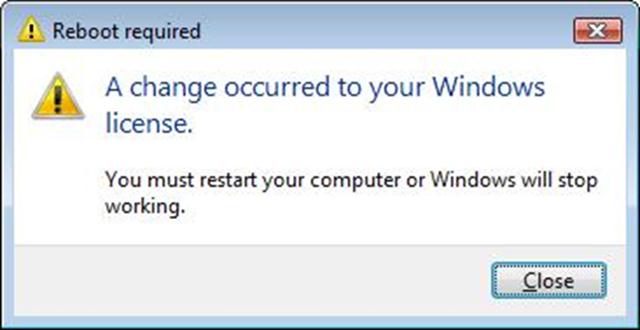
Reboot required
A change occurred to your Windows license.
You must restart your computer or Windows will stop working.
- 1251 views
- 2 answers
- 0 votes











