Windows Vista
When I try scanning using Canon All-in-one Printer on TWAIN-supported applications (like Acrobat like on the screen capture below), I get this DLL error.
I have checked the device manager and this DLL file is included and existing on the driver for Canon scanner. I am much more inclined using TWAIN interface than others because it offers more customizations (like paper size).
How do I get this DLL error fixed?
Thanks!
Adobe Acrobat: Acrobat.exe – System Error
The program can't start because rmslantc.dll is missing from your computer.
- 3332 views
- 1 answers
- 0 votes
I found a serious problem on my computer. I cannot open any icons under control panel like Windows update, parental controls or user account. I am getting the message that the page failed to load. I’ve made no changes to my computer, just installing updates from Windows.
- 2009 views
- 2 answers
- 0 votes
I am having a problem with my Windows Vista computer.
When I try to restart my computer after installing an update from Windows, I am getting the message that
Other people are logged on to this computer. Shutting down Windows might cause them to lose data.
Do you want to continue shutting down?.
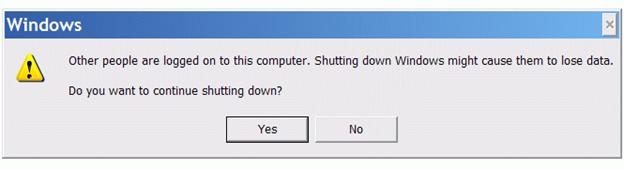
- 1762 views
- 4 answers
- 0 votes
Hi,
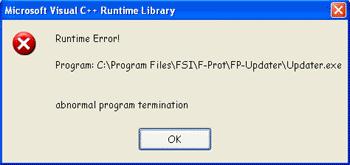
- 1901 views
- 3 answers
- 0 votes
I am trying to install Windows Vista in my system but I receive the below error. I changed my system's DVD ROM, I changed Windows DVD but the same error appears again and again. I am trying but I cannot succeed. If any one knows the reason please tell me.

Microsoft AppLocate
Installing Microsoft AppLocale
There is a problem with this Windows installer package. A program required for this install to complete could not be run. Contact your support personnel or package.
OK
- 1328 views
- 2 answers
- 0 votes
- 1191 views
- 2 answers
- 2 votes
My system is very busy and doing very slow work. The hard drive is also giving a sound. I restarted again and again but system is too slow.
Some times, when I restart my system a hard disk error appears, "System can’t find your system Hard Disk".
Please tell me why I receive this error and how I can remove this error.

Microsoft Windows
Windows can’t check the disk while it’s in use
Do you want to check for hard disk errors the next time you start your computer?
Schedule Disk check Cancel
- 7691 views
- 2 answers
- 0 votes
I am a lab admin. I installed Ghost at my home PC & it is working properly but now I am trying to install the same ghost file in my LAB PC’s which gives me an error, which is given below.
I don’t know what is its reason.
Error Detail:
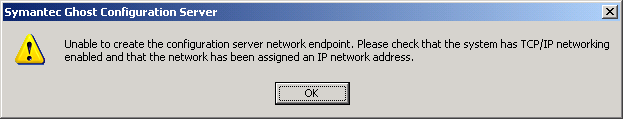
Symantec Ghost Configuration Server
Unable to create the configuration server network endpoint. Please check that the system has TCP/IP networking enabled and that the network has been assigned an IP network address.
- 4613 views
- 2 answers
- 0 votes
I would like to know how to reinstall and activate Windows Vista again in a new hard disk as the first hard disk was damaged.
Can Windows Vista be activated only one time or can it be activated in a new hard disk again, using back up and restore?
- 1183 views
- 2 answers
- 0 votes
Windows Vista during usage often beeps the mentioned error message:
There is a problem with your license so notifications will no longer appear.
You will no longer receive any notifications, including those about your license or activation.
Try to fix this problem.
Error Code 0xC004D401: I made efforts to eradicate the error but didn't succeed and received another error regarding data validation.
- 1018 views
- 1 answers
- 0 votes










