Windows Vista
I have Windows Vista installed on my computer. Due to a virus attack, I have to install a fresh clean copy of Vista. After the installation, I saw a folder named Windows.old on my drive C:
I don’t have much space on my hard drive, so I need to delete any unused files or folder on my computer. Is it safe to delete Windows.old?
Because when I try to delete it, there is a alert box that appears telling me that I need administrator rights. Is it safe to delete it?
And if yes, how can I delete it?
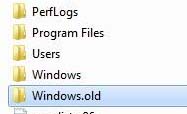
Thanks in advance.
- 1471 views
- 2 answers
- 0 votes
Hello,
I have Adobe AIR installed and set on my Windows Vista machine. It was working fine on my machine before. One day there was this pop up which said there is a latest update, which I went ahead and installed.
But from the time I update it I am not able to view any files. I keep getting that some installation files are missing. I had a working application on my system.
Adobe AIR
This installation of this application is damaged. Try
re-installing or contacting the publisher for
assistance.
- 1991 views
- 1 answers
- 0 votes
I am trying to record in Audacity and keep getting an error message.
Error while opening sound device. Please check the input device settings and the project sample rate.
I double checked that there is a recording device available. I have Audacity 1.3 version installed in my Windows Vista machine. I have tried restarting Audacity to make sure there is no process held, but that didn't seem to solve the problem.
Now I am under confusion of what could be done to further proceed with the recording.
Please help.
- 4143 views
- 3 answers
- 0 votes
Hello,
I am trying to install Opera 10 on my Windows Vista Ultimate machine. I keep getting an error message that I cannot install the software. It says that I do not have privileges.
Error 1925. You do not have sufficient privileges to complete this installation for all users of the machine. Log on as an administrator and then retry this installation.
- 7723 views
- 4 answers
- 5 votes
I recently downloaded NSIS on my Windows Vista machine. After this install I rebooted my machine and after a reboot I tried to install software application, and it throws up an error message.
Installer integrity check has failed. Common causes include incomplete download and damaged media. Contact the installer’s author to obtain a new copy.
More information at: http://nsis.sf.net/NSIS_Error
The NSIS error keeps coming up anytime I try to install any software. Does this mean that I have a virus on my machine after I installed the software? Or does it mean that my installer is corrupt?
- 2516 views
- 2 answers
- 0 votes
I am trying to convert a few Microsoft Word documents into .PDF files on a Vista machine. This is a usual process that I try to follow and now this keeps coming up with an error message.
Below is the message that I get, every time I try to convert the document file to .PDF.
Adobe Reader
There was an error opening this document. This file cannot be found.
I follow the normal procedure of selecting the set of documents and start the conversion. It starts and finishes it but when I try to open the .PDF file it comes up with this error message.
- 4165 views
- 3 answers
- 0 votes
I keep getting this annoying error message, whenever I try to work with my Adobe reader. I need to finish a project and this error message does not seem to imply anything useful.
Here is a screen shot of the error message.
Error in Processing
The operation was not completed.
I have Adobe reader installed on my Windows Vista machine 32 bit. I keep clicking on retry and for sometime it acts as if it is processing and then comes back with the same error message.
I have been able to work with the same version of Adobe reader without any error message earlier.
- 1055 views
- 2 answers
- 0 votes
I have installed TrackMaker 13.1 on my Windows Vista Ultimate machine. I am trying to use it on my new laptop and I am unable to do the same.
Whenever I try to click on the program to run the same, I get the following error message.
GPS TrackMaker
Run-time error ‘339’:
Component ‘mscomm32.ocx’ or one of its dependencies not correctly registered: a file is missing or invalid
I thought it could be an installation issue and tried to uninstall and a fresh reinstall but the error still persists.
Is GPS tracker compatible with Vista? Do I need to revert back to Windows XP OS?
- 2346 views
- 2 answers
- 0 votes
I am trying to import one of my spreadsheets into Microsoft SharePoint 2007 and I keep getting Data failed error message. Let me give you all the basic structure, I have Office 2007 and SharePoint 2007 installed on my Windows Vista machine.
I am attempting to import and the following error comes up.
Import to Windows SharePoint Services list
Method ‘Post’ of object ‘IOWSPostData’ failed
I tried researching on the web and found a few solutions, which did not work out.
Please let me know how I can proceed with the export.
- 1708 views
- 1 answers
- 0 votes
Hi,
My system configuration is,
Processor: 1.66GHz, Core 2 Duo
RAM: 2GB DDR3
Motherboard: Intel G33 Express Chipset
OS: Windows Vista
Now the problem is I get the message shown below, frequently.
“Internet Explorer is not responding.”
After this message it shuts down on its own and then restarts. How can I solve this problem?
- 953 views
- 2 answers
- 0 votes










