Windows Vista
I am using Dell XPS 420 with Vista as my operating system. I am troubled by a problem for few days. The problem is that when I copy any document or any content from Microsoft word or Photoshop my laptop shows ‘not responding’ message.
Need help ASAP.
- 707 views
- 2 answers
- 0 votes
I am using Windows Vista 32 bit and when trying to launch Windows Media player, it gives me an error,
Instruction at 0x762794c4 referenced memory at 0x3f800000.
The memory could not be read”

This error occurs when I tried playing an .AVI movie, that I downloaded yesterday. I don’t think this is caused by a virus.
I had a full scan using my AVG Antivirus,and no threats were found. I cannot use the system restore, since I disabled system protection on my hard drives.
Can someone help me regarding this problem?
- 1006 views
- 1 answers
- 0 votes
There are some changes that occurred in my computer lately. I don’t know if this is caused by some recent software installation, that I did. I am sure that this is not caused by a virus because I already scanned my computer with zero results. So, I decided to perform a System Restore on my Computer but the System Restore doesn’t open, instead it gives me an error message related to rstruie.exe.

rstrui.exe – Unable To Locate Component
- 2443 views
- 2 answers
- 0 votes
Windows Vista has its feature to Switch Users, if a computer is owned by a workgroup or has two or more users. I know for some it will be very useful, but for me, it’s not. I always unintentionally clicked the Switch User option, along with the shut down, sleep, log off and etc…
I am the only user on my own computer, so there is really no use to include this on my shut down option list. I want to know if I can disable it temporarily. I will just enable it again, when I need to. How can I possibly turn it off or remove it from the list?
Please help.
- 1547 views
- 2 answers
- 0 votes
I purchased a new HP laptop, which comes with default Windows Vista. I am pretty much new to Windows vista OS and am trying to learn more.
I tried to install RM color magic on my machine and I got an error message which asks me to check my privileges.
RM Colour Magic Installer Information
1: Failed to install ISKernel Files. Make sure you have appropriate privileges on this machine.
I am the only user for my PC and I have all the admin rights. I tried to run the installer, using Run as admin but no use. I tried to stop the firewall and Antivirus services but still the same.
- 2591 views
- 2 answers
- 0 votes
Here is an error message, which keeps coming up on my PC. The error does not specify anything clearly, so that I can go about searching for a solution.
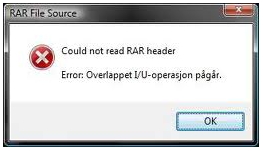
RAR File Source
Could not read RAR header
Error: Overlappet I/U-operasjon pãgãr.
I am working on Windows Vista Ultimate machine. While trying to play one of the videos in my video layer, I am getting the above error message. I did not make any software or hardware changes.
Does anyone have any idea of why this error message pops up?
- 1674 views
- 1 answers
- 0 votes
I was trying to play a game on my Vista Ultimate machine. I have not had these error messages usually. But yesterday, when I was trying to play an online game I got a strange error message.
Error
SO sorry that something went wrong. The error was: [Something unexpected happened]
The error does not seem to indicate anything useful. When I click on Ok, the web browser crashes on me. I thought it could be some traffic problem, but later I realized that I got that error message a few more times.
- 1879 views
- 1 answers
- 0 votes
I am trying to work on one of my C++ language program on my Windows Vista machine. I see that the program compiles without any problems. But I noticed that I keep getting runtime errors, for each and every simple code also.
Unknown has generated errors and will be closed by Windows. You will need to restart the program. An error log is being created.
I restarted the program several times but still the runtime error keeps coming back.
Can anyone help me with this error message?
- 1687 views
- 1 answers
- 0 votes
Here are the details of my machine which I am facing problems with, OS: Windows Vista Ultimate, Microsoft Visual Studio 2005, SQL server express edition which comes as a free version with MS Visual Studio.
Now I have already created a Database in SQL express edition and am just trying to integrate it to one of my software applications. When I try to perform and integrate operation I am receiving a pop up.
Error thrown by user for Add operation
- 891 views
- 1 answers
- 0 votes
I am working on a project, which uses Microsoft Visual Studio. I have Microsoft Visual Studio 2005 installed on one my Windows Vista machine. When I am trying to perform an action, I get the below give error message.
Warning: A StringBuilder buffer has been overflowed by unmanaged code. The process may become unstable. Insufficient capacity allocated to the StringBuilder before marshaling it. I am not able to identify, which code I need to modify in order to get rid of this error message.
If anyone is aware of this error message, please help me.
- 1814 views
- 1 answers
- 0 votes










