Windows Vista
Hi,
I am running Windows Vista Ultimate. Whenever I try to update windows, Windows Update always returns to the following error:
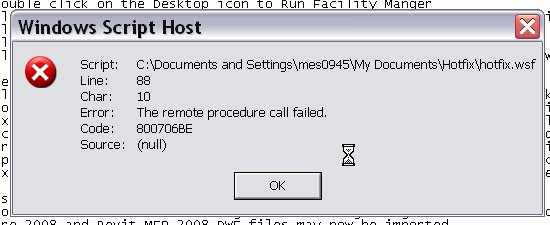
Error : The remote procedure call failed.
Code: 800706BE
Source: (null)
I have tried to install a standalone Windows Update Agent and get the error "unrecoverable error" when installing. I have checked for Malware, solution in Google and followed the advice in a couple of threads and still tearing my hair out. There is nothing on the web that seems to help.
I can’t work with it please somebody help me!
- 2149 views
- 1 answers
- 0 votes
I have a problem with my Windows Vista.
While I was working on some stuff with MS word an error message suddenly appeared saying this:

Windows Activation
Windows must be restored
An unauthorized change was made for Windows. You
must reinstall or restore Windows system files to
activate.
How do I reinstall Windows?
What is a system restore?
- 1715 views
- 3 answers
- 0 votes
When saving a file in MS Visual C++ IDE I get an error message:
“C:fdSdkSamplesEntityReadMe.txt” Cannot save file. The file may be in use by another application.
When I tried to saving the file again it erased all the changes I made and if I don’t save, it deleted the source file which is a bit annoying. I have an Antivirus installed with latest updates; Windows XP SP3 is also up to date.
I do not use this machine for any other purpose, so there is no chance of this application services being in use also.
Please let me know if anyone has a solution.
- 1332 views
- 1 answers
- 0 votes
- 2207 views
- 2 answers
- 1 votes
I got a following error and please let me know how you can eliminate when you get a “windows error code 646”. Is there any way of fixing this error permanently? Is this error could affect other parts of the system or whole the system other than Operating System.
Please help me to solve this.
- 769 views
- 2 answers
- 0 votes
I recently upgraded my XP machine to Windows Vista ultimate, and have been trying to get a hang to the latest features. After I installed IE 7 on my machine I have noticed that IE crashes with an error message.
Microsoft Windows
IE Explorer has stopped working
A problem caused the program to stop working correctly.
Windows will close the program and notify you if a solution is
available.
Close program
It occurs often after I have upgraded to Windows Vista Ultimate. There are times where my PC shuts down and restarts back again, this does not happen all the time though.
- 1077 views
- 2 answers
- 0 votes
From the moment I heard about the vulnerabilities and security holes in a few old JRE versions , I decided to remove them. I found that there are a lot of older JRE versions installed on my PC.
I downloaded JavaRa a simple freeware tool to remove old and redundant versions of the Java Runtime Environment (JRE). Successfully installed it on my Windows Vista Ultimate machine and it was working fine. It usually creates a log file C:JavaRa.log each time it is run which is displayed to the user.
But this time when I try to view the activity log file it comes up with an error message ” Cannot find the C:JavaRa.log file. Do you want to create a new file? “
Has anyone faced an error like this?
- 1718 views
- 2 answers
- 0 votes
Hello everyone,
My desktop unit is running on Vista Home Premium and I haven't had any connection problems until about 3 weeks ago. When I turn my computer on It shows 2 windows that say trying to dial up and connect (I use DSL) and then Error 815 window pops up and I never get connected to any site when I try to browse the Internet.
Any ideas for a why this problem occurred? What is Error 815 anyway?
Thanks a lot in advance.
- 1671 views
- 1 answers
- 0 votes
My Windows Vista Home Premium Aero Glass feature wasn’t enabled. But I am pretty sure that it is already on my computer system, I just don’t understand why it shows no effect when I switched on to windows, why it does not have a live screen shot when I hover my mouse to the start menu, and all of its features are not working.

This has been working when I first installed my operating system, but now I don’t know why it suddenly stopped.
I want to know the procedure on how to enable it again.
Please help.
- 1347 views
- 4 answers
- 0 votes
I open my task manager on my Windows Vista to check the processes running on my computer system.
I found out that it wastes my computer memory so I want to know if it’s safe to delete it or just disable it so I can free some space on my PC.

Does anyone knows how to safely do this?
Please help.
- 1419 views
- 3 answers
- 1 votes










