Windows XP
Whenever I try to open word processor in Works 8 I keep getting an error message about a .dll error message.
I am receiving the same error message when I open any of the other programs within Works. I have the software installed on my Windows XP machine.
I have already tried the uninstall/reinstall process, but it does not make any difference. Any suggestions would be welcome.
WksWP.exe – Entry Point Not Found
The procedure entry point ?CwchSzToWz@MWblStrings@@SAHPBDPAG@Z could not be located in the dynamic link library
WkWbL.dll.
- 1396 views
- 2 answers
- 0 votes
I have a problem about Microsoft Visual C++ Runtime Library. It had been showed from a long time ago. After opening my desktop computer when I browse or do some work, a dialog box comes with a message. I Don't know what to do now. Can you suggest?
Microsoft Visual C++ Runtime Library
Runtime Error!
Program: C:Program FilesCommon FilesJavaJava Updatejusched.exe
R6002
-floating point support not loaded
- 9141 views
- 2 answers
- 2 votes
I installed windows XP on my computer. After that I installed Vista theme from a CD. I am facing a problem that sometimes a dialog box appears at the right down corner. This message indicates me that my system may be at risk. I don’t why this message displayed and the reasons behind it. Please tell me why it is appearing and how to fix it,
- 1650 views
- 3 answers
- 0 votes
I am using Windows XP sp2 in my PC. I have some personal important folder. I want to lock that folder without the help of any third party software. I don’t want to hide that folder. I want only lock. Everybody sees that folder but cannot access.

Has any system to lock that folder? If possible please help me.
- 1461 views
- 2 answers
- 0 votes
I have installed windows XP vista theme in my desktop pc. Before that I use normal windows XP but after installing vista theme i got a problem that before appearing desktop background a dialog box appeared with "reminder in 5sec" and after 5 sec and by clicking reminder it opens. Would you tell me what can i do now?
- 904 views
- 2 answers
- 0 votes
Hello Experts,
When I am attempting to open one of my ACT database I receive an error message. I have been using the same database from past few months without any issues. The database is stored in one of my external drive.
What could have gone wrong? Can anyone explain why I am getting the error message and how can I get a solution for the same?
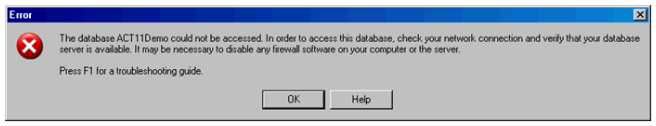
Error
- 1634 views
- 1 answers
- 0 votes
Hello Everyone,
I had to format one of my machines completely due to some security reasons. I had taken a full back up of my account details as .grv file on USB hard drive.
Now when the machine is formatted and has Windows XP installed already, I am trying to restore the backed up files. When I try to restore my groove back up it says my account credentials are old.
It hardly took a few hours to clean the machine and install it back again.
Please help.
Saved account for Bil Simser
- 937 views
- 2 answers
- 0 votes
I have been using notepad from years together and have not seen any issue before. From past 2 days whenever I try to open the notepad, make any changes or create a new one and try to save it throws up an error message.
The only change that I remember making is updating my SP2 to SP3 on my Windows XP machine. The error message does not specify much and not sure how to uninstall and re-install the notepad program alone.
Notepad
Common Dialog error (0x3002)
- 2309 views
- 2 answers
- 1 votes
Good Day,
Here I am trying to install the VMware ThinApp version of office 2007 on one of my Windows XP machine and it throws an error message.
I know for sure office was captured on a completely clean machine. And I myself have tried and checked that the individual files work.
Has anyone seen this error or have a solution for the same?
Microsoft Office Enterprise 2007 (VMware ThinApp)
An internal error has occurred: [ixoFileCopy ].
- 1713 views
- 1 answers
- 0 votes
The Microsoft Groove program comes up with the following error message when started or trying to perform any action.
This is installed on my Windows XP SP3 machine. I have not faced this error message until I upgraded my machine to the latest SP 3.
I don’t know how to continue from here. Can anyone shed light to this error message?

Microsoft Visual C++ Runtime Library
Runtime Error!
Program:
R6030
-CRT not initialized
- 7118 views
- 3 answers
- 0 votes










