Windows XP
I'm an XP User & I've Secured my Data with the help of "XP User Account Password".
But I Realized that this User Password Doesn't Provide Protection in Safe Mode, as there is another User Account (Administrator) which allows anyone to use Computer in Safe Mode & all my Data is at Risk.
(Below is a sample Safe Mode Welcome Screen)

Please tell me, How Can I assign a Password to this Administrator Account in Safe Mode, in Order to Protect & Restrict the Safe Mode use of my Computer?
- 1574 views
- 1 answers
- 1 votes
Someone please help me with this issue on Windows Movie Maker. I have restarted the machine several times for this error message and I do not want to keep rebooting the machine every 30 minutes this error pop’s up.
I have the application on my Windows XP machine. The application words fine for 20 to 30 minutes without any issues, later it gives the following error message and crashes.
It makes my machine completely irresponsive after it crashes. Does it mean that I have a bad RAM?
wmplayer.exe – Application Error
- 1460 views
- 2 answers
- 0 votes
I am having problems getting the True Image Home running and working on my Windows XP machine.
Somehow after a long struggle I was able to install the application. But when I try to run the same I get a Runtime Error message.
I have tried to reinstall the .net framework after doing a little research on Web, but that dint work.
What can I do to make this work?
Microsoft Visual C++ Runtime Library
Runtime Error!
Program: C:Program FilesAcronisTrueImageHomeTrueImage.exe
- 3811 views
- 1 answers
- 0 votes
Hello!
I have observed many times during the installation of windows XP that it does not install video driver for Dell Optiplex Intel GX260 82845G/GL/GE/PE/GV Graphics Controller.
Whereas , Windows XP have a large number of Drivers. What is the reason of this? . Interesting thing that i did try to install this driver from Dell.Com but windows Xp did not configure with it.
regards,
Jack
- 1137 views
- 1 answers
- 0 votes
This is one error message which I keep receiving whenever I try to setup Microsoft Encarta on my machine.
I am trying to install the application on my Windows XP SP 3 machine, and hidec.exe is not allowing me to do the same.
I try to download and it just makes 2 to 3 copies but not able to perform a successful copy on my machine.
Need Help .

32788R22FWJFWhidec.exe
Windows cannot access the specified device, path, or file. You may not have the appropriate permissions to access the item.
- 833 views
- 2 answers
- 0 votes
In order to easily watch a movie over the web, I usually compress the size of a video file. I have Windows Movie maker installed on windows XP machine for the same.
I perform the following action on a Video file and get an error message. I open the program, Click on Import Video, later I select the file, drag it down to the location and then when I click on save action, a dialog box pop’s up.
Hope the above information helps you to find a solution for my error.
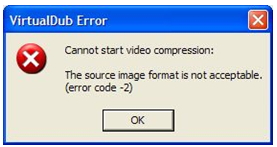
VirtualDub Error
- 3303 views
- 2 answers
- 0 votes
I have been getting the below given dialog box pop up , when I try to use Windows Movie maker. I try to play a video or perform any kind of action and it throws up the error message.
I had a working version of Windows movie maker on my machine, and I am not sure what variation has caused this error to pop up.
I am not able to load the Movie maker for any of my purpose and it is totally disabled.
Does anyone have any idea on this?
XML Adder.exe – Application Error
- 906 views
- 1 answers
- 0 votes
Hello there Guys,
Guess this should be an easy question for you experts, but since I am new to this kind of error I was not able to figure it out.
I have been using Windows Movie Maker from past few months. Later I stopped using it for some reason and now when I try to play, it tries to open the window for some time and then later comes up error message.
Attached the screen shot for your reference
Windows Movie Maker
Unspecified error
- 896 views
- 1 answers
- 0 votes
Hi There,
I am trying to use Microsoft Powertoys and keep getting error messages
290: AfterFX.exe – Application Error
The instruction at “0x10448c38” referenced memory at “0x0000154”. The memory could not be “read”.
Click on OK to terminate the program
Click on CANCEL to debug the program
Research on web tells that there could be possible background application, but I have none running. I am able to play for a few minutes, but later it just crashes.
- 2479 views
- 1 answers
- 0 votes
I am not sure what happened to the attach functionality in Microsoft Visual Studio. Does anyone have any idea about the below error.

Microsoft Visual Studio
Unable to attach to the process. Attach is not enabled for this process with this debug type.
I am running Vista Ultimate with Microsoft Visual Studio 2008 installed on it. I don’t want to make a debugging from the start and the attaching a process was so convenient for me.
- 2103 views
- 1 answers
- 0 votes










