Windows XP
My task bar moves from down the side to right side. It is very difficult to work with this system.
I don’t know How its move.
I can’t access some programs easily. If it’s not solve, I want to reinstall my operating system.
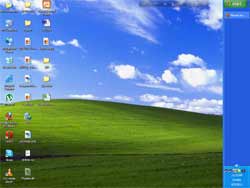
Can anybody to solve this kind of problem?
- 1229 views
- 3 answers
- 0 votes
I cannot change my desktop wallpaper. When I go to desktop properties to change my wallpaper and choose my preferred picture, then click Apply and hit the OK button, the changes will not take effect. There are no error messages or any dialog box appearing on my screen, it just didn’t change anything.
I am running Windows XP, What will I do? Need help please.

- 1440 views
- 2 answers
- 0 votes
OS: Windows XP SP 3; Memory: 4 GB; Microsoft Office 2003
I am trying to work on one of my document file, and I am getting error message.
The document file resides on one of my server Windows 2003 SP 2.
I am trying to remotely access that file and modify the same.
I am able to connect to that network drive without any issues.
But when I try to open the word document I get an error message.
Error encountered while trying to open the file. Please retry.
I have the same version of office installed on both the machine.
- 1419 views
- 2 answers
- 0 votes
I think I have done something terribly wrong and now I am not able to get a software application up and running.
I had an infection on my machine and I had to run a, Antivirus and an Anti Spyware program to clean the same. In the cleaning process it has removed one of my software application’s file.
When I try to open the application it comes up with the following error message
SimpleErrors Sample Application
The system cannot find the file specified.
I don’t know how to proceed further with this error message. Can anyone help me with this issue?
- 1357 views
- 1 answers
- 0 votes
Every time I start my Windows XP machine I have a few software application which loads on start up. I would want to terminate those processes since I feel that makes my machine a little slow in performance.
Now when I try to go to task manager and try to terminate one of the processes I get an error message.
The operation could not be completed.
Access is denied.
I was surprised to see this error pop up since I am the administrator of this PC and I should be able to end or terminate this process.
Is someone aware of why I am not able to terminate this process?
- 3786 views
- 3 answers
- 0 votes
Here is my problem in simple words. I have been having issues downloading from one of the FTP site.
I am trying to download it on my Windows XP SP 3 machine and I am getting an error message.
Microsoft Internet Explorer
Internet Explorer cannot open the Internet site.
The server returned extended information
For all your information I have IE 7 installed on my machine. I know for sure my Antivirus or my firewall is not a reason since I have disabled all my Av services. And I have made sure that port 20 and 21 are open from my firewall.
Now I don’t understand how I am not able to download anything from this website from my network.
- 1072 views
- 2 answers
- 0 votes
I can’t open any application from Microsoft. I am receiving an error like this:
Application.exe is not a valid Windows 32 application.
Booting from Safe Mode did not help. Why am I receiving this error and what do I need to do to fix this? I am using Windows XP and all the software and applications are up to date. Please help.
- 2785 views
- 4 answers
- 0 votes
I am working with Microsoft Access 2003 on my Windows XP SP 3 machine. I am trying to add a Database but it throws up an error that it was not able to get the information:
An error occurred while getting customer information. Contact Support Services.
I did create the Database and I am sure that it was given Full access. I tried logging into a different username but I still get the same error message.
I am not able to get much out of this error message. Any help is appreciated.
- 758 views
- 1 answers
- 0 votes
I had a Malware attack and I can’t seem to delete it. I already run my Antivirus software few times now but it didn’t work. Until I found out that it is hidden on my system restore area. And I can’t find a way to delete it. I want to know how I can temporarily disable my System Restore. I am running Windows XP Pro Service Pack 3. Please send me some help. Thanks.
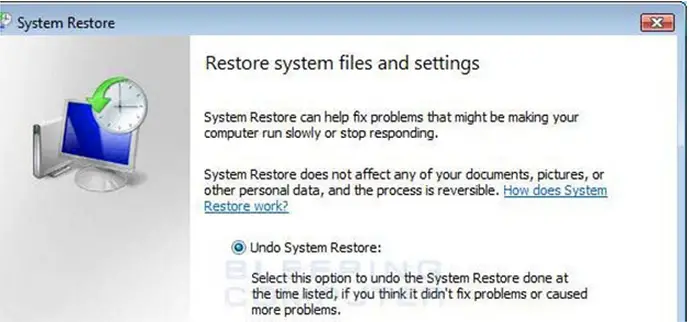
- 1560 views
- 4 answers
- 0 votes
How does the operating system will distribute the CPU time between threads, and allocated some CPU time including the flow of the thread's priority, as well as stops execution of the primary flow of the process?
- 970 views
- 1 answers
- 0 votes










