Windows XP
I am receiving the following error message with FlashGet software.
I usually download huge data from websites and in order to split the data and download each simultaneously is use this software.
This helps in increasing the download speed also.
Until yesterday everything was working fine on my machine.
But today when I open any of my files it comes up with:
Failed to Create Empty document.
I have my Antivirus updated and the scan does not come up with any error message.
- 4374 views
- 2 answers
- 0 votes
I wanted to try the K-Meleon web browser on my Windows XP SP 3 machine. I installed it on my machine and made sure that all my favorites are copied from IE.
Later when I was trying to use it the browser just crashed on me giving the following error message:
Can’t resume. Please run this utility from K-Meleon’s folder.
I am not sure what action was I performing on the browser exactly.
Has anyone seen this error message before?
I saw that there are so many features which I wanted to try and use.
Any help on this.
- 1102 views
- 1 answers
- 0 votes
I am getting this error message on my Windows XP Professional SP 3 machine. Not sure what it means.
I am trying to log into my Logitech Harmony 670 , I give in my credentials and then login. When I click on Next there is an error message which pops up:
Unable to display content. Click Next to continue
I am using Harmony 670 and once I click on next it comes back again to the login screen again. I have the latest download package installed. I have tried it on other MAC machine also and it comes up with the same error message.
- 2623 views
- 2 answers
- 1 votes
I have ClaimWin free Antivirus installed on one of my Windows XP SP3 machine.
It does a scan on schedule and removes infections without any issues. I am able to perform a “On Demand” scan also.
But when I try to open my any of my outlook emails or any of my emails with an attachment I get an error message. Is this something related to my web browser?
This started happening only after I upgraded my software recently.

An Error occurred whilst scanning: scanFile:No database loaded.
- 1619 views
- 4 answers
- 0 votes
Hello,

- 2964 views
- 2 answers
- 0 votes
Sopcast is one which I use to watch online videos, listen to online radio music.
But for the first time I attempted to watch a channel on it and it came up with an error message. I am able to view a 30 to 40 seconds and later it pops up with an error message.
Unexpected error staring your channel
I was not sure if there was anything related to my software installation. I am trying to view it on my Windows XP SP3 machine.
Has anyone come across this error message? I am surprised why I am not able to view only my channels and able to listen to music and watch other videos.
- 1181 views
- 2 answers
- 0 votes
Hello All,
I am getting an annoying error message when I am trying to use a MSN.
I have not had issues with this application most of the times. I am using it on Windows XP SP3 machine.
The error says:
Error writing configuration file. Make sure you have the correct permissions for the directory /home/username/amsn

I launched my MSN and I do not see my profile. There is nothing related to my profile and there is an empty screen for login.
- 1354 views
- 2 answers
- 0 votes
Tried to access the Internet with my computer running Windows XP service pack 2 but I get an error code 678 saying "The remote computer did not respond" or sometimes it comes up error code 769. "The specified destination is not reachable".
- 1524 views
- 2 answers
- 0 votes
When I am enjoying movie using VLC media player, after some times the screen saver begins automatically.
Though movie is running. When i make moving of mouse it be ok.
Please can you make a solution?
I am using XP
- 938 views
- 4 answers
- 0 votes
I finding some helpful tip and solution in the Help and Support Center but when I click some link that will redirect me to Control Panel and some Related Topic link I get this error message. However when I got to my Control Panel to check if it doesn't work but it seems to work fine.
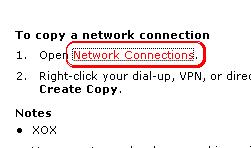
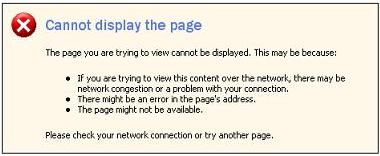
To copy a network connection
1. Open Network Connections.
2. Right-click your dial-up, VPN, or direct Create Copy
Notes
* XOX
Cannot display the page
- 971 views
- 1 answers
- 0 votes










