Windows XP
Hi folks,
Can someone please help me out! I have this machine running on window XP professional SP3. One day I did a boot up and it displayed an error message labeled;
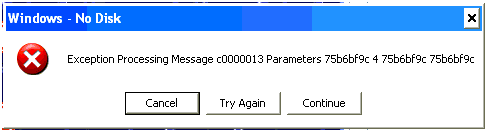
“Windows – No Disk
Exception Processing Message c0000013 Parameters 75b6f9c 4 75b6f9c 75b6f9c”
Recently I keep getting this message pop up randomly . It appears every time I start my machine and disappears after clicking on cancel several times. It also appears several times if I try to delete files from my computer.
- 1568 views
- 2 answers
- 20 votes
Hi,
What is system32?
And what is the importance of gdiplus.dll in our personal computer and how it affects the computer system?
Explain in detail.
Thanks!
- 1582 views
- 3 answers
- 20 votes
Hi all,
I have a new issue. I work a lot of Mstsc sessions from my machine. The copy > Paste from my system to the remote system works fine for few hrs after that, the Copy does not work when taken to remote machine. Locally it paste's, but not when pasted remotely.
Can anyone help.
Regards,
Gree.
- 998 views
- 1 answers
- 20 votes
Hi,
I am using windows XP home edition with service pack one, we have a new application in our office that requires windows SP home with service pack 3. So I downloaded a copy from the internet, and try installing it, an error message box appeared that said setup error, and it cant find the specified file.

- 1070 views
- 2 answers
- 21 votes
Hello guys,
I need a quick and urgent help. Since this evening, I am having a strange error that disturbs me a lot. As soon as I start my personal computer, a windows appears that says.
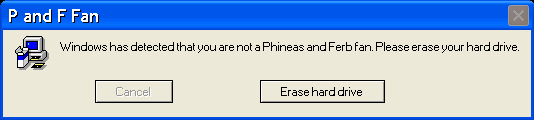
P and F Fan
Windows has detected that you are not a Phineas and Ferb fan. Please erase your hard drive.
- 1192 views
- 2 answers
- 20 votes
Hello fellows,
I am running Windows XP Home Edition Service Pack 3. This is a newly installed operating system since a Trojan attacked my computer. I was force to perform a clean install. But after the successful installation, I am having problems deleting or emptying my recycle bin. I keep getting this error;

Error Deleting File or Folder
Cannot delete file: Cannot read from the source file or disk
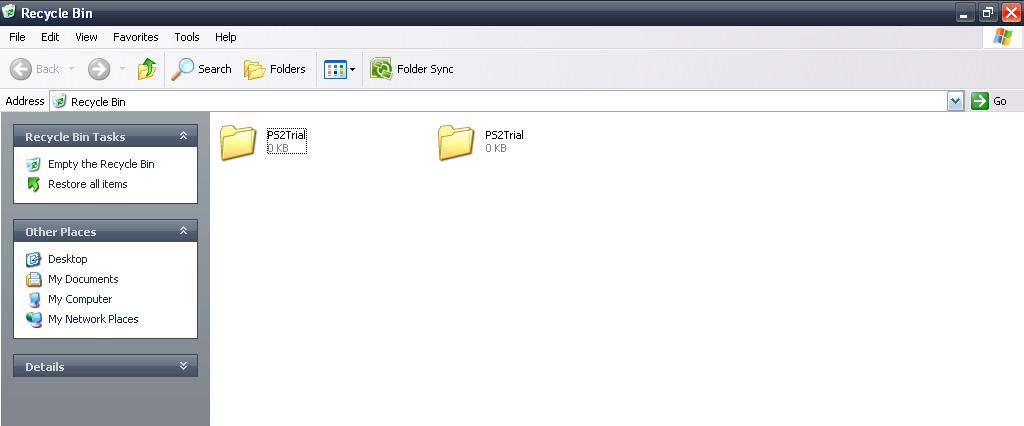
- 1012 views
- 3 answers
- 20 votes
Hi folks,
I keep on getting an error message, that my computer is being accessed remotely on my task bar.
I tried running a virus scan, but it doesn't seem to help. When I clicked on the balloon that contains the error, it opens up my browser and directs me to a page, to download a Norton Symantec. How can I remove this?
Thanks.
- 1190 views
- 3 answers
- 20 votes
Hello,
I am currently on Windows 7 Starter ,but I'm trying to go back to XP because Starter has limited features. While installing XP, after loading setup files, my screen went blue with the following error:
"A problem has been detected and Windows has been shut down to prevent damage to your computer.
If this is the first time you've seen this stop error screen, restart your computer. If this screen appears again follow these steps:
Check for viruses on your computer. Remove any newly installed hard drives or hard drive controllers. Check your hard drive to make sure it is properly configured and terminated. Run CHKDSK /f to check for hard drive corruption and then restart your computer.
Technical information:
- 4028 views
- 13 answers
- 21 votes
Hi everyone,
Often this error message will be similar to the below error message.
C:Program Filesmyprogramprogram.exe is not a valid Win32 application.
Cause:
This issue can be caused by any of the below possibilities.
- File is corrupt, bad, or missing.
- File is not designed for your version of Windows.
- File is a virus, worm, or other malware file.
- Hardware incompatibility.
Help needed.
Thanks.
- 1216 views
- 2 answers
- 20 votes
- 1673 views
- 3 answers
- 1 votes










