Windows XP
Hi,
A newly purchased system is causing problems while rebooting the new Windows(upgrading to different Windows). I installed a new copy of Windows XP, but got an error saying "invalid product code" and Microsoft refuses to activate even though I entered the appropriate code. What will be the exact cause of this error? Thanks folks.
- 798 views
- 2 answers
- 20 votes
Hi Readers,
I posted this question here as I ran out of ideas on how to fix my problem with computer. Also, I do hope that I will get an answer as soon as possible.
I am currently getting a problem opening the Add/Remove Windows Components. I am using a Windows XP machine and unfortunately, I cannot access the mentioned in Control panel. Whenever I am trying to open it, it says something about the setup was unable to open information file netoc.inf. Also, it says that I need to contact my system administrator. Well, what’s weird is, I am the administrator in my PC.
I do not know why suddenly it looks for an information file netoc. inf. I do not remember deletion a file named as this.
- 1012 views
- 2 answers
- 20 votes
Hi guys,
- 3855 views
- 3 answers
- 20 votes
Hi,
Cloned machine, how can reset all to defaults?
We clone our desktops, but i want to reset all settings after cloning as we face lot of conflicts if restored same. I want steps on how to achieve this.
Thanks for the awesome help.
I asked 5 questions today and got answer for all in minutes. Techyv site Rocks.
Gowri.
- 852 views
- 1 answers
- 20 votes
Hi,
I am running Windows XP Professional Service Pack 3 32-Bit Operating System. I don't have any problems with my system, except for this annoying clock, that keeps changing it's time zone and the time itself. Every time I turn my computer on, I have to change the time to my current time.
While working on my computer, the clock will stay firm and will not change its value unless I shut down my computer. After rebooting, the clock will change its value and time zone to a different country.
- 1849 views
- 3 answers
- 5 votes
Hi,
What are the advantages of having multiple threads per process instead of single thread per process?
Explain in detail.
Thanks.
- 1722 views
- 2 answers
- 1 votes
Hi,
I downloaded some games last night and everything was fine at that time inside my pc. I installed one or two of them and played then and then shutdown the system.
Today after coming back, when I try to login to the windows, it refuses to do so by saying
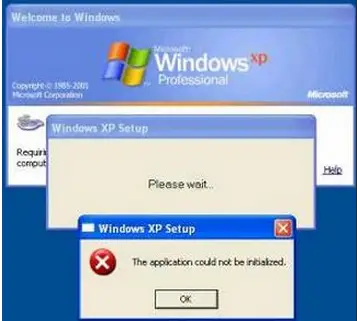
- 2403 views
- 2 answers
- 20 votes
Hi folks,
I am using a Dell laptop with Windows OS installed.
I observed that, when starting new programs gets started automatically and my screen resolution changes with desktop icons and size.
The screen resolution changes form 1024 x 768 to 640 x 480. Although I can changes those setting ,but unable to save them and make them stay. This happens every time I boot my system.
I have an ATI Rage 128 Ultra Video Card and the also updated Video Drivers. I believe the Video card driver is working fine.
I tried my best in getting screen resolution but unable to save those settings.
I have no clue and if someone can suggest me how to get this done.
Thanks.
- 1473 views
- 1 answers
- 20 votes
Hi,
I am sheikhuuu and I have windows XP installed on my computer. The version of my windows is service pack two from 2006. I have got an issue with my windows installer that it keeps popping-up simultaneously and doesn’t perform any further action. I mean to say, my window installer appears automatically and does not move forward to install anything.
The problem’s length is as much that I even cannot install any type of program now. And if I want to install any software the window installer pop-up for a while with an irritating tone/noise and then disappears. I would like to share that I have tried many things to get out of this irritating position but nothing is working for me right now.
- 867 views
- 1 answers
- 2 votes
Hi,
I had recently purchased a laptop running windows XP. I moved all of my data from my old Pentium ii to this laptop. I am very found of playing International Rally championship, but unfortunately this game is not going to run on Windows XP.
Whenever I try to install / run it on my laptop it gives an error saying
- 4070 views
- 2 answers
- 20 votes











