Windows XP
I have a computer with Windows XP Professional SP3 Operating System. All the DOS programs which I have are stored in C:XEDIT, which includes FULIST.
In AUTOEXEC.NT I edited it to “SET PATH = C:XEDIT.” Since then, every time I run the Command Prompt windows, it says C:Data for example, and enters FULIST, an error pops-up. It says "FULIST is not recognized as an internal or external command, operable program or batch file."
After that, I always type “SET PATH = C:XEDIT on the command line for FULIST to work.
And every time I close the command prompt and execute it, I am force to re-type the SET PATH command which is pretty tiring.
- 1078 views
- 1 answers
- 0 votes
I have installed Windows XP Home Edition on my computer, without the Service Packs. My friend told me that one must have SP1 or SP2 installed before installing SP3 when running Window-based system. I’ve also read different information regarding this matter. Some say that slip streaming is the only way to go directly from XP-SP0 to SP3. Other people say that one must have SP1 or SP2 installed before installing SP3. So can anyone tell me which of this two is the most effective and safe solution? I only have one shot in doing this using nLite 1.4.8. So I really need your assistance. Please help me.
- 1057 views
- 3 answers
- 0 votes
Every time I boot up my Windows XP computer, the system always displays
“Explorer.exe error: This instruction at "0x015a5270" referenced memory at "0xffffffff".
The memory could not be read.”
Anyone of you knows how to solve this problem?
Please help me.
- 1783 views
- 4 answers
- 0 votes
Hello intelligent people!
I would like to know how to solve my problem. I would like to set a permanent setting to all the folders in My Documents. I know that we could click the box which says to apply the same setting to the sub folders. However, I noticed that they would reset after a while.
Do you know how to make the set all the folders to Documents and have it at that permanently?
- 883 views
- 1 answers
- 1 votes
My screen resolution is set to 1440×900. I am just wondering why I am prompted with an error message saying "Screen Resolutions should be at least 800×600 to use Date Card software." By the way, I clicked the OK button on the error message because it is the only active button at that time. I got this error when I am running some gaming software and after closing the burning application. And also, I started getting this error after I successfully reinstalled my Windows XP.
I am wondering why this is happening. Do you have any idea?
- 1182 views
- 2 answers
- 0 votes
Previously, I did an entire system restore to configure my computer and get the primary setup of my system. It worked fine for a couple of days. However, I observed that when I attempt to launch the game World of Warcraft, I got an error from Windows stating that my OS cannot be validated and that I may be a victim of software counterfeiting.
I’ve tried to read some online forums and I found possible solutions. The solution is to start slui.exe to validate the copy of my Windows XP.
Can someone guide me in this process?
Thanks.
- 795 views
- 2 answers
- 0 votes
I have a Philips Raga, and I am trying to install Philips Songbird to it.
But an error occurred during the installation.
I am using Windows XP Home Premium.
I never had any problems when I installed Pure Songbird few weeks ago but when I am trying Philips Songbird, I cannot continue with the setup.
How can I correct the error?
Please send me some help.

Error on Philips Songbird Setup
"An error occurred during the installation. Please launch the installer again to install Philips Songbird."
- 2541 views
- 1 answers
- 0 votes
I am trying to install Quicken Starter Edition 2012 to make budgeting easy on my Windows XP computer. The problem is I keep getting an error code 2 during the setup. And then the installation will stop leaving me no choice but to start the installation again. But every time I am starting the setup, the error keeps appearing that’s why I could not continue. How can I resolve this issue?
- 1648 views
- 1 answers
- 0 votes
I am worried about the situation where I found an error in installing Dragon NaturallySpeaking 9 on my Windows XP computer.
While starting the DNS setup, I received the error message
Dragon Naturally Speaking 9 Installer Information
Error 1324. The path Mise? Niveau contains an invalid character"
and I was unable to install. I have done too much research to find a solution, but I failed.
If anyone knows about this error message please send me a solution.
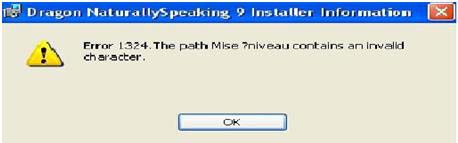
- 3283 views
- 1 answers
- 0 votes
Recently, my Windows XP is not working properly and I found too many errors in it. I have tried to fix it but I failed. Basically, the two main problems are: the welcome screen does not appear and some software could not install properly. Below are the complete details of my problem.
- 934 views
- 1 answers
- 0 votes










