Windows XP
The boot process of this machine was just super slow and immediately after opening windows you could get advertisements, pops up balloons, and many other logos of various programs. Note that this before you clicked on absolutely nothing! We also had many error prompts on the screen. The computer functionalism went low and got worse because it took more than half a minute for windows explorer to start. This is after the computer had been fully rebooted. Applications such as excel also took almost 60 seconds to open. It was really slow. What do I do?
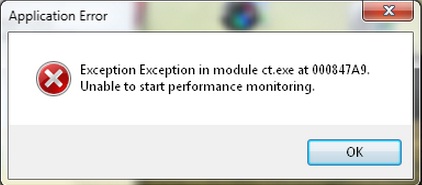
Application Error
Exception in module ct.exe at 000847A9. Unable to start performance monitoring. OK
- 1054 views
- 2 answers
- 1 votes
All the time when I have finished browsing and I want to close down a window,
I receive an error prompt that reads “IExplore.EXE -Application Error message.
This is shown in below picture. How can I remove this error?
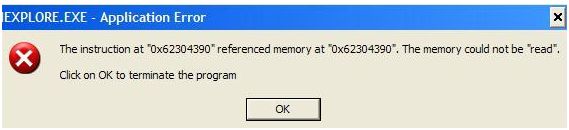
IEXPLORER.EXE – Application Error
The instruction at "0x62304390" referenced memory at "ox62304390". The memory could not be "read".
Click on OK to terminate the program
- 999 views
- 2 answers
- 1 votes
Recently, I cannot download any .exe files on my computer. I am thinking that maybe there is an issue with the Administration access. But I am the only user and the only Administrator of my computer. I did not receive any updates from Microsoft. I am thinking that maybe it was because Microsoft has finally ends their support on Windows XP but I am receiving error that says I am not the Administrator of my computer. So I am certain that this is the possible cause why I cannot download .exe files. When opening in Firefox, I am receiving error stating: “C:Documents and SettingsMyNameDesktopApplication.exe could not be saved, because you cannot change the contents of that folder. Change the folder properties and try again, or try saving in a different location.”
- 722 views
- 1 answers
- 0 votes
I really want to get access to my disk at least for once and recover my important data but I am unable to do that. Actually the windows on my old Sony PCG FX140 laptop got corrupted and now it’s not loading. When I start the Windows Me, after the logo there comes a blue screen showing me the error saying; error message 'scandisk has caused an error in msvcrt.dll scandisk will now close If you continue to experience problems, try restarting your computer''. When you close that, it says "rundll32 has caused a problem in msvcrt.dll", then ssdpsrv, then spool 32, then stimon, then statemgr, the scrolling marquee, then it starts with scandisk again.
- 881 views
- 2 answers
- 0 votes
I have been facing a weird error in my computer while working on my family photos which says Windows Explorer has encountered a problem and needs to close" message. Actually I wanted to scan, save and edit my family photos and I saved them successfully but now while editing them, it started giving me the above mentioned message which sure is really irritating. I thought the problem might be with dll and tried to use the shellxview program to resolve the issue which helped little bit but still I get the error message saying;
- 923 views
- 1 answers
- 1 votes
I am running Windows XP Pro. The copy of my operating system does not have a valid product key so there are programs that I cannot validate due to using an illegal copy of Windows XP. My brother lends me a brand new legal copy of it. What I want to know now is if it’s possible to install this legal copy of Windows XP Pro with my current copy without having to lose all my important files and settings. Please help.
- 1114 views
- 3 answers
- 0 votes
Anyone knows how to correct RG2 Errors? I’m using the latest XP now and I cannot get RegistryBooster2 to correct these errors:
- 1022 views
- 1 answers
- 0 votes
If there is no spyware issue found, why is it needed to set up the Service Pack 2 (SP2) on Windows XP Home Edition as a result of the impossibility of finding server for the Internet through Road Runner?
- 1031 views
- 1 answers
- 0 votes
Hi Techyv,
Every time Windows XP starts up this error always appear in my screen. Others told me that CRC error problem is in the connection of my hard disk cable so I did the advice checking and refitting well the cables but after its done then restart the PC same error displays. Do you have some ideas on this error? Please me, Thanks Techyv.
Error:

CRC: 04F7Bh
Error in packed file!
OK
- 884 views
- 2 answers
- 0 votes
Hi All,
Good day! The error displays in the screen every time I’d delete the old folder WINDOWS because I have 2 XP OS in one PC which is dual boot now I decide to used WINDOWS1. WINDOWS folder has penetrated an extreme virus that’s why I need to delete it before affecting the other folders.
I need to do this to preserve the important documents because I don’t have extra money to buy new storage.
Please help me with deleting this WINDOWS folder. Thanks in advance Techyv.
Error display:
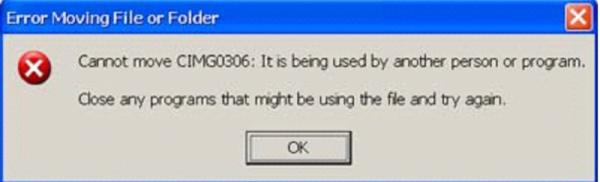
Error Moving File or Folder
- 1458 views
- 2 answers
- 1 votes










