Windows XP
Hi, I am a university student and recently for my course, i have to gather a lot of information about Windows XP.
Well, as a windows user, i already know a lot of things about Windows XP.
But i need more of these. Besides if someone can inform me about its code & structure (which language it was used for building the code etc.), it will be a great help for me.
So please do it for me.
- 876 views
- 1 answers
- 0 votes
My antivirus Avira constantly alerts me that there is a roolkit somewhere on my local disc C where my Windows OS is installed, but the antivirus itself can not remove it.
I have tried with other software for roolkit removal, but none of them seems to work.
Is there a way to delete the roolkit without formatting my PC ?
- 1054 views
- 2 answers
- 0 votes
When I try to run a program it gives me error that dynamic library”rld.dll” failed to load.
Please confirm:
I have attached the picture of this error please let me know if some body has the solution of this problem.
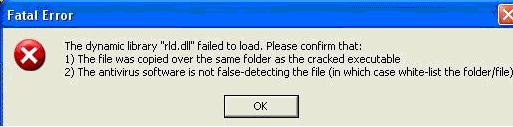
Fatal Error
The dynamic library rld.dll failed to load, Please confirm that:
1) The file was copied over the same folder as the cracked executable
2) The antivirus software is not false-detecting the File (in which case white-list the folder/file)
OK
- 2111 views
- 2 answers
- 1 votes
Hi Experts! You know that E-mail is a most popular and effective way to communicate with others through the internet in modern times. I want to mail my voice through a mail by attaching the file with e-mail through Windows XP. Please tell me the way of sending a voice mail using Windows XP. Thank you..
- 992 views
- 2 answers
- 0 votes
Hi Experts,
I have a question. I want to Disable Sending Error Report on Windows XP.
Because it creates many problems for me. So I want to disable it forever.
Please me the way of Disable Send Error Report on Windows XP.
Thank you.
- 1604 views
- 4 answers
- 0 votes
Hi everyone,
I’m experiencing a problem trying to start up DragonNest.exe file.
While running the application the following error message is displayed:
DragonNest: DragonNest.exe – Application Error
The exception unknown software exception (0xc0000005) occurred in the application at location 0x77050226.
Click on OK to terminate the program

I’m using Windows XP on my PC. That’s all I’ve got from details, please try and get back to me as soon as you can.
Thank you in advance.
- 3794 views
- 1 answers
- 0 votes
Hi, I’ve successfully installed Android SDK and Eclipse but I’m having trouble running the Eclipse.
After a few tries I keep getting the same error message:

Android Launch
Your project contains error(s), please fix them before running your application.
OK
I’m operating on Windows XP and never had a similar problem before.
I would really appreciate it if anyone could help me with this.
Thanks.
- 1183 views
- 1 answers
- 0 votes
When I restart my computer it shows an error message. I tried to use recovery system. It shows that the hard disk contains 2 partitions, the first hard drive C is correct. But the second hard drive D shows error message (unknown).
How can I recover Hard Drive D without losing all my data ?
My Computer OS: Windows XP
- 1013 views
- 4 answers
- 0 votes
Dear Friends,
I have home PC and i want to do it full because i am doing very secure work of my company and some competitors want to access our system without our permission and i am feeling risk i want to do it full secure. Can anyone tell me which window is much suitable which software also tell me all methods by using that i can do full secure my system. Only professional person give its answer how have done work in large organization and have strong local and global network knowledge. because your answer can save us and if you give low quality answer then it can create lot of problem for us and we can waste lot of money so i again say only professional and expert person give its answer.
- 1031 views
- 2 answers
- 0 votes
I use Windows XP and recently I installed antivirus at the end of installation error message said that Error number 1931 and it said that the system must be updated.
So please anyone tells me what is the problem and how to fix.

- 1002 views
- 2 answers
- 0 votes










