Windows XP
Hey,
Whenever I start Windows XP, I get the error no disk in the drive.
Please insert a disk into drive DeviceHardisk1DR2.
Please explain to me the course of this error and tell me how I can resolve it.
Thanks.

- 1123 views
- 1 answers
- 0 votes
I am using windows XP. From last couple of weeks when I open my mp3 songs folders, some files appear in blue color and some appear in default black color as shown in the image below.
Can someone please tell me its reason.
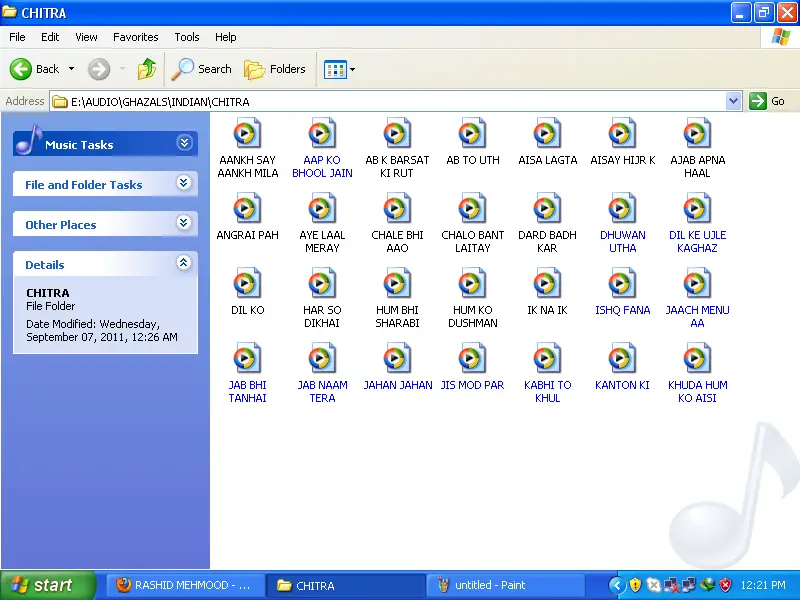
- 923 views
- 2 answers
- 0 votes
This is my run command on my start menu running Window XP professional.
These are all the command I input previously.
I would like to clear all the stored command problem is I don’t know are these command being stored.

- 1195 views
- 1 answers
- 0 votes
My Dell laptop runs on a 32-bit version of Windows XP. The other day, I tried to install Sony Vegas Pro Version 10 by downloading a free trial version to see if it can help me produce audio and video as well as play my Blu-Ray movies. The problem is when I try to run it, the following error message occurs. Can someone please help.
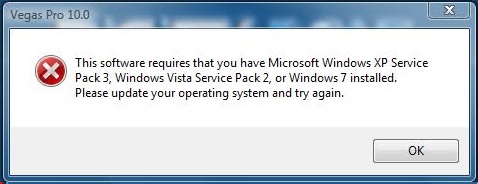
Vegas Pro 10.0
This software requires that you have Microsoft Windows XP Service Pack 3, Windows Vista Service Pack 2, or Windows 7 installed. Please update your operating system and try again.
- 1610 views
- 2 answers
- 0 votes
I have recently removed a graphic card from my PC as it was crashed because of excess heating. After the removal of graphic card the stand by option is disabled automatically and i am not able to put my PC on standby anymore(everything else is working fine). Please help me to detect the problem.
- 944 views
- 1 answers
- 0 votes
I got this message about error signature and "the system has recovered from a serious error" (see above print screen).
This message appears after I force restart my computer when it is hanging.
That time I'm using word documents, excel file, internet explorer and our company system.
What does this message means? What may be the effect on my computer after this?
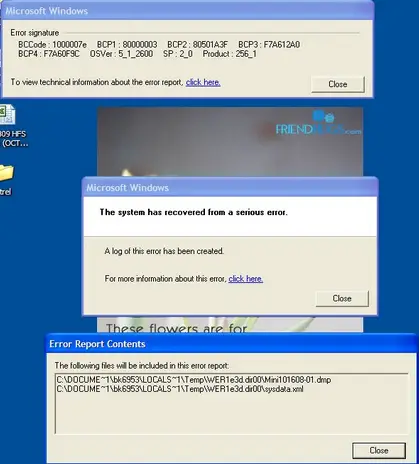
Error :
The System has recovered from a serious error.
A log of this error has been created.
For more information about this error, click here
- 1100 views
- 3 answers
- 0 votes
I tried my best, but yet not found its answer.
Anybody who can help me in this case kindly tell me what is BIOS and how it can be updated?
I need answer immediately.
Because I am preparing a presentation for our school
- 1589 views
- 3 answers
- 0 votes
Hi,
My computer has been installing Microsoft windows XP so for doing my daily work quickly I need to customize the start menu as per my requirement but I do not find the way to make it.
Shall appreciate if any person suggest me.
- 760 views
- 1 answers
- 0 votes
What is disk defragmenter?
How does it work?
Does it help when the PC is slow?
Is there any other tool that works better than Disk Defragmenter?
- 827 views
- 2 answers
- 1 votes
Hello!
I cannot install Windows XP on a laptop-038EU MSI MegaBook VR630X. I tried several versions of XP but every time during loading files I see a BSOD.
stop: 0x0000007B (0xF78DA524, 0xC00000034, 0x00000000, 0x00000000)
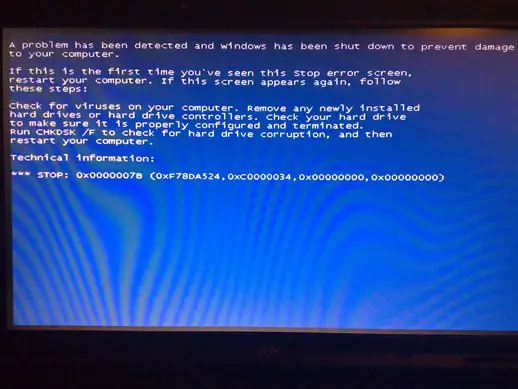
I installed Windows Vista without problems. But I want to change it with XP because some software that I need doesn't work on Vista.
How do I install Windows XP on this machine?
Thanks for your help,
Sorin
- 14580 views
- 2 answers
- 0 votes










