Windows XP
I have Windows XP SP2 on my computer, and I am trying to Install “Grant Seeker Pro Setup”. The setup requests me to wait and after a while an error occurred as following;
Error opening file for writing: “dotnetfx.exe”.
Hit abort to abort installation, retry to retry writing the file, or ignore to skip this file.

I pressed the Key “Retry” but nothing happened. I have to install Grant Seeker. Kindly tell me the solution that is beneficial in installing it.
- 1078 views
- 2 answers
- 0 votes
hello everyone. This is a very supportive site for many critical problem. i got my answers that i need. i am facing a new problem i had never seen before. when i on my computer there comes a black screen, and there written "NTLDR is missing Press Ctrl Alt Del to restart" for more details please see the image below.
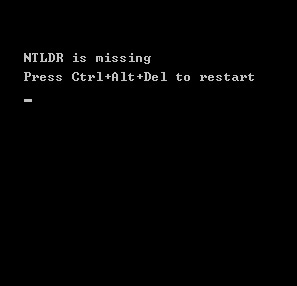
i am here waiting for a better solution.
Thank you.
- 1449 views
- 2 answers
- 0 votes
I recently formatted my PC from Windows XP SP1 and installed my new Windows XP SP3 I got from my fathers' office, as they were upgrading to Windows 7 now.
I then noticed missing applications like Windows Movie maker, Windows sound recorder, Paintbrush, etc.
Which I often use.
Why is this so?

- 1604 views
- 3 answers
- 0 votes
Hi I need install Live Update from internet on my computer. But I can’t install Live Update from internet. I see this error message.
"Live Update could not access its setting. The program failed to create either an instance of the Live Update engine or a Live Update setting pointer".
Why I see this error and how can I fix this error problem? If anybody knows to solve this error then please help me. Thanks

- 1167 views
- 1 answers
- 0 votes
Hi dear I have serious problem. I faced an error message when I install Software.
How can I solve this error?
I don’t understand what say this error message.
"Setup must stop because the required package Zune didn’t install.
Error code: 0x80070643
http://go.microsoft.com/fwlink/?LinkID=101253
How can I fix this problem from my computer?
Please help me to solve this error. I am waiting for your help.
Thanks
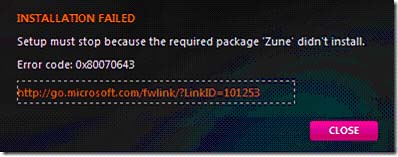
- 1092 views
- 2 answers
- 0 votes
Hello everybody, I need little help. I see this error message in my Windows. I don’t understand about this error.
"Error Message for Windows
Lookup Error code List Explorer Help About
Specify an MS Windows error code number in the Error Code box.The error code you enter will be described in the text windows below
Error code 32
Description: The process cannot access the file because it is being used by another process.
Save windows location on the desktop
Keep windows topmost on the desktop"
So I need support for solve this error problem. If anyone knows solution then shares here by your answer.
- 962 views
- 3 answers
- 0 votes
Hi I want install Windows 7 but all times I see an error message on screen. Error code is 1601.
I don’t understand this error message.
"Installation can’t continue because the windows installer could not be accessed.Error Code: 1601"
I need help to fix it. Can anybody help me?
How can I solve and install Windows XP 7?
Please tell me details by your answer.
I uploaded a screenshots.
Thanks
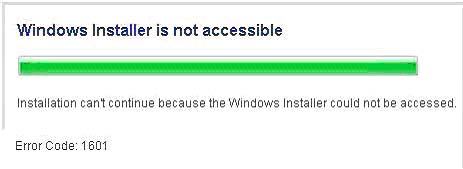
- 1419 views
- 2 answers
- 0 votes
Hi, recently my computer attracted my virus. Now I want install Windows XP.
I use Windows XP service pack 2. When I install Windows XP then I see an error message.
I try many times for install Windows XP but all times I see same error.
"This installation package could not be opened.
Contact the application vendor to verify that this is a valid Windows Installer package".
How can I fix this problem?
Can you help me about this problem?
Please help me by your important answer.
Thank you so much.
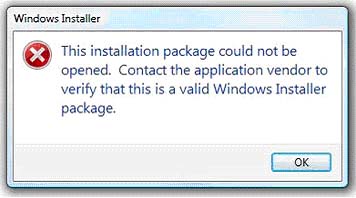
- 1140 views
- 2 answers
- 0 votes
Can anybody tell me the Windows command (the one used in the Windows CMD tool) that shows the processes currently used both for the C and D drive?
PS: The Windows XP task manager does not show this information.
Thanks,
Jimit
- 941 views
- 1 answers
- 0 votes
Hi.
I want to write Urdu or Arabic in Ms notepad or Ms Word. Can i do write and format text ?and can i use phonetic keyboard to write the Arabic and Urdu? Please let me know in which document type i have to save?
- 3253 views
- 3 answers
- 0 votes










