Windows XP
Hello Users,
I am running a Windows XP Professional 32 bit and I want to customize this to look like Windows 7.
Is there any easy ways how to do this?
Please share it here. I am already sick seeing my old system and I want something new of my computer.
- 1246 views
- 2 answers
- 0 votes
What the meaning of NTLDR error and what the possible cause why i got this error?
NTLDR is missing
Press Ctrl+Alt+Del to restart
- 2675 views
- 4 answers
- 0 votes
Hello.
I have some problems with updating my windows XP with service pack 3.
I tried to update myself three times, but no luck.
Also I have asked my boyfriend to try to update, but the same issue.
Tried to download again the file from Microsoft site, but got error again.

You do not have permission to update Windows XP.
Please contact your system administrator.
- 1334 views
- 4 answers
- 0 votes
I have an 8 GB USB Flash Drive, which I am using for sometime now without issues. Last night I transferred, some files as usual on the flash disk and ejected it via "safely remove hardware.
Today, When I opened the USB flash drive, strange file and folder names have appeared as you can see on the screen capture below.
Does this mean my files are corrupted?
Can I recover my files?
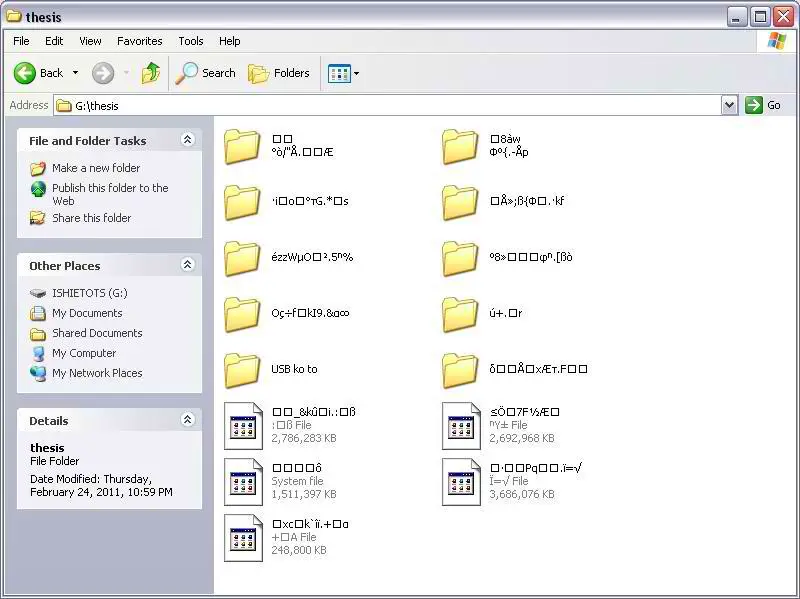
- 23546 views
- 3 answers
- 1 votes
hi,
Can you help me on this? Always I am getting an error message saying that Virus detected.
According to that error, the virus name is windows XP.destination folder is C:Windows|system32.
So I scanned my computer with my virus guard.Avira antivirus premium.
But It couldn't give me a solution.Then I installed Avast antivirus and scanned after uninstalling the avira.
But the error comes again and again. Can you check on below image?

Virus Detected
Your computer has detected a virus of unknown origin and will now remove it and the folder it's in from this computer.
- 3548 views
- 6 answers
- 0 votes
Hey TechyV,
I have a core2duo computer with dual boot. I have installed windows XP and windows 7.
Windows 7 is working properly. But when I boot the computer in windows XP, it pops up an error message saying "Error"
Then I have two options. Press "Yes" or "No"
Though I press "Yes" or though I press "No", That dialog appears again and again.
Please see the image below.

This is the error message I got.
Anyone can help me to solve this ASP??
- 3741 views
- 2 answers
- 0 votes
Actually this has been a big problem for me on these days. Few days ago, my computer which is at my office, was malfunctioned. It can't boot with windows.Then I tried to reinstall the Windows XP. Since at that time I am getting an error message like below image.

- 2173 views
- 2 answers
- 0 votes
Hi,
I have a serious problem of my Windows XP.
Recently I download a software.
When I click to run it, then I see that it came a large dialog box in front of me.
So I cannot setup it. Because the NEXT option I cannot find.
Because the dialog box is too large.
But I try to ENTER press many times for setup.
But I failed.
So please tell me how can I avoid my software dialog box?
- 1307 views
- 2 answers
- 0 votes
My old computer crashed because of a program that my brother installed. I tried to correct the problem by setting the computer to factory settings using a recovery disk. The computer is starting back but cannot connect to the internet using a dial-up connection.
Netscape support suggested that I update the modem driver and check for conflicts with other devices. Netscape support walked me through the steps to check the device manager, but it is not loading. The problem is that the device manager is blank. I restarted the computer multiple times with no luck. Does this means my computer is corrupted?
Other programs still runs okay. I have Windows XP.
- 1879 views
- 2 answers
- 0 votes
My friend's laptop which has a built in wireless card is unable to connect to my router. I gave him the wireless password but he can't seem to find the program where in he'll see the wireless networks detected.
The wireless icon on his laptop that looks like a computer monitor found at the bottom right hand corner doesn't seemed to be active. As soon as the laptop is restarted, the screen below appears. Is there a way to disable it and use the windows wireless program instead?

- 24654 views
- 2 answers
- 0 votes










