Wireless Networking
Hi, to all network administrators also to me as I am also a network administrator and I run two net labs. Just today in the morning I received this error message, while I was configuring a client PC with my VPN server network.
The client PC is not joining to the domain and repeatedly giving this error that states, "no hostname exists."

Error 5: no hostname exists for this connection entry. Unable to make VPN connection.
While all the other clients are connected to the secure VPN domain, via the same hostname I don’t understand why this client PC is not getting connected.
- 1791 views
- 1 answers
- 1 votes
Greetings to all, I am here in the hope that someone may help me out with a solution for this error.
I have a network setup, where I have a few clients installed and all my clients are giving this error when I try to send some data through them.
It gives some, certificate import failure error as you can see in the images given below.
Error 39: Unable to import certificate.
May be, you have faced this error and know how to resolve it. That’s why I have posted this question here.
- 6076 views
- 1 answers
- 1 votes
Can you solve this issue? I am receiving this error while installing an upgraded version of VPN, that is called portable VPN.
As you can view in the image given below, the error is regarding the VPN portable installation.
The files are not affected by virus or corrupt but still I receive this message while I install it.
Error by installing virtual network drivers. Retry?
Can anyone figure out what could possibly be the error, that is interfering the installation process?
- 2812 views
- 2 answers
- 2 votes
I am suffering from this error for the last 1 week and have searched for its solution through out the week but got no positive response from any one.
Though VPN nowadays, is very popular, still no one can answer this error.

The ordinal 318 could not be located in the dynamic link library
LIBEAY 32.dll.
As you can see, in the images given the error is of some ordinal318, which is the content of the library which is needed during the installation of FreeVPN.
I actually don’t know what this error mean and why I am receiving it.
- 1843 views
- 1 answers
- 1 votes
Can you fix it please ?
This is a client VPN error, which I receive on my PC where I have VPN client end installed.
Now the server is working fine, all other clients are working fine as well but only two clients are giving me this error.
As in the below image it says, that one network interface should be active and should have an IP.
Error 51: Unable to communicate with the VPN subsystem.
Please make sure that you have at least one network interface that is currently active
and has an IP address and start this application again.
- 1312 views
- 2 answers
- 1 votes
Good Evening.
I am in search of a solution for an error, that I have received just this morning.
I have attached an image below, in which you are able to view the exact error that appears on my client PC screen.
The necessary VPN sub-system is not available. You can not connect to the remote VPN server.
My client PC is not getting connected to the sub-system, means the VPN server.
The VPN dialer is not working properly. I have tried many times to connect to the server via the VPN Dialer but again and again I receive this error message.
I am looking for a VPN guru who can assist me for this error solution.
If there is anyone out there please respond.
- 966 views
- 1 answers
- 1 votes
First, I was thinking that it was a connectivity error that I am receiving, but then I figured out that this is not a connectivity error, but it is due to firewall settings.
Well I have disabled Windows own firewall but I have installed a separate firewall, known as Seagate personal firewall.
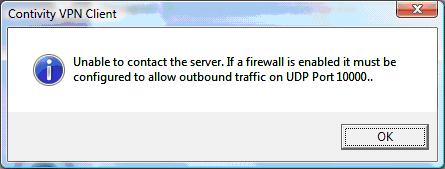
Unable to contact the server. If a firewall is enabled it must be configured to allow outbound traffic on UDP port 10000..
I don’t know much about how to use it, but still I know how to block sites through it.
- 1558 views
- 1 answers
- 1 votes
Hi experts,
My Windows XP service pack 2 laptop, doesn't connect to the network anymore wirelessly, right after I changed the security mode of my wireless router from WAP to WEP.
I'm getting this error message, "Windows was unable to find a certificate to log you on to this network.
Please help.
Thanks.
- 956 views
- 3 answers
- 0 votes
For unknown reasons, I can’t connect to the wireless internet. As a resort, I am temporarily using a cable to connect. My computer detects the network and I see that the signal strength is good. I tried to connect but connection always fails. I already tried re-starting my netbook. I try to connect, failed, tried again but still failed.
Other computers that are connected on the network have no problem with their connections. Are there settings that I must configure, to solve this problem?
I am using a Dell Netbook Inspiron 1018 with Windows 7, starter’s edition.
Please help.
Thanks.
- 1013 views
- 2 answers
- 0 votes
How can I share my USB Modem Internet Connection to WiFi?
I have a Wireless-G Broadband Router and one laptop. I want to share my USB Modem Internet Connection to my laptop via WiFi. How can I do that?
By the way, my router has been already configured and everything was set because I had a broadband internet connection before. The only problem is how my desktop computer can share, my internet connection to the router, so that the internet connection will be broadcast by the router via WiFi.
Please give me solutions.
- 4432 views
- 2 answers
- 0 votes











