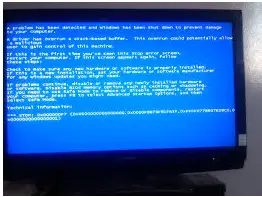0x000000F7- errors, is continuously appearing on my screen when I am using my pc, is there some serious problem?? Can I fix it myself?
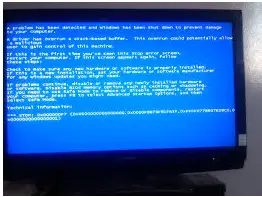
0x000000F7 This Errors, Is On My Laptop Screen Even After I Have An Updated Antivirus

An error, of 0xF7, is either caused by malware or by a buggy driver. As we don’t have data about the BSOD, you must first check for malware by the scanning the system for all possible virus infection with a bootable virus the scanner the program.
Also after completing the scan because you cannot boot into windows, try to boot to System Recovery Options. Try using Safe Mode with Command Prompt. In the command prompt and enter the command start msconfig. This opens the system configuration window, with the “general” tab selected. Click the “startup” tab. Click “Disable all” > Apply > OK. Click on the” services” tab. Check the box along for Hiding all Microsoft Services >Click “Disable all” > Apply > OK
Then try to boot your system again normally. You can also Try Enabling Boot Logging. It creates a file named ntbtlog.txt. You can Collect it using Ubuntu and upload it.