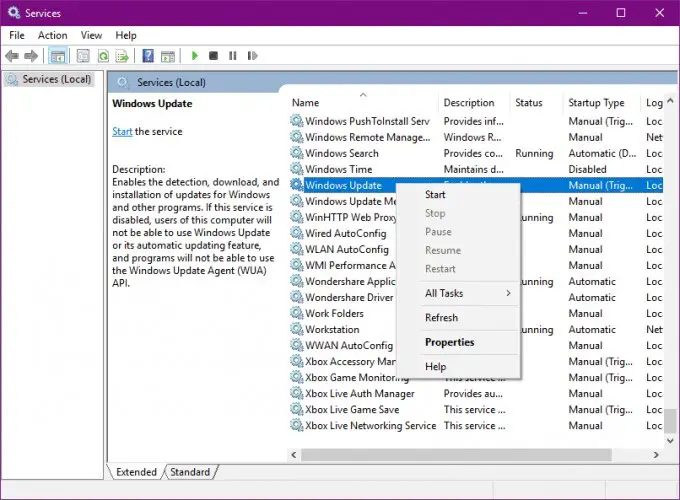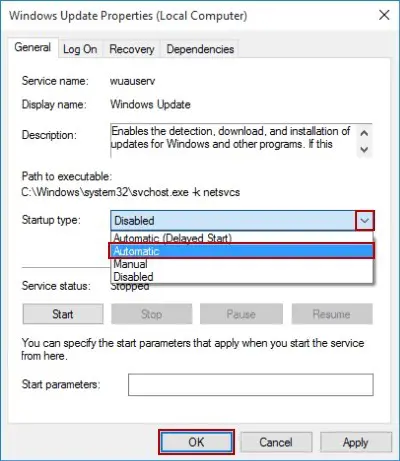Asked By
mwaiki salu
0 points
N/A
Posted on - 08/18/2020

I tried to update my Windows 10 from the update center in the Settings and encountered a 0x0000017 error. I have plenty of space in my hard disk. Rebooting the device did not help. Anyone here who can solve this?
0x0000017 Error In Windows 10 – Solved!

Try out the following methods to fix 0x0000017 error
Method 1
a. Search Command prompt in the start menu.
b. Run as Administrator.
c. Type bcdedit /enum and press enter.
d. Type bcdedit /deletevalue {badmemory} badmemorylist and press enter.
e. Restart your device.
Method 2
Check Windows Update Services is running or not.
a. Press Windows + r.
b. Type services.msc in Run dialogue box and hit enter.
c. Search for Windows Update.
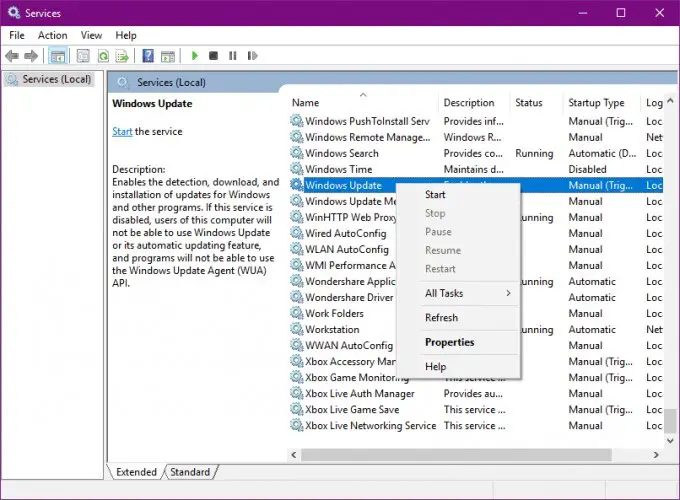
d. Right-click->Properties.
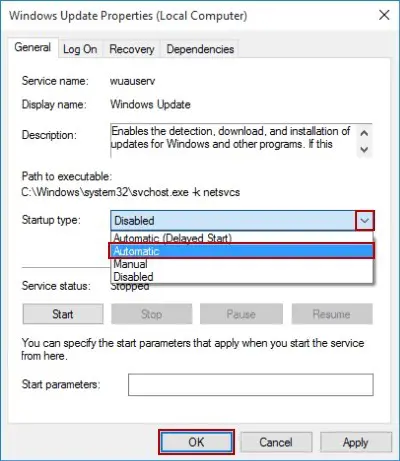
e. Choose startup type as Automatic.
f. Apply->OK.
g. Restart your device.
h. Update Windows now.
0x0000017 Error In Windows 10 – Solved!

Try out the following methods to fix 0x0000017 error
Method 1
a. Search Command prompt in the start menu.
b. Run as Administrator.
c. Type bcdedit /enum and press enter.
d. Type bcdedit /deletevalue {badmemory} badmemorylist and press enter.
e. Restart your device.
Method 2
Check Windows Update Services is running or not.
a. Press Windows + r.
b. Type services.msc in Run dialogue box and hit enter.
c. Search for Windows Update.
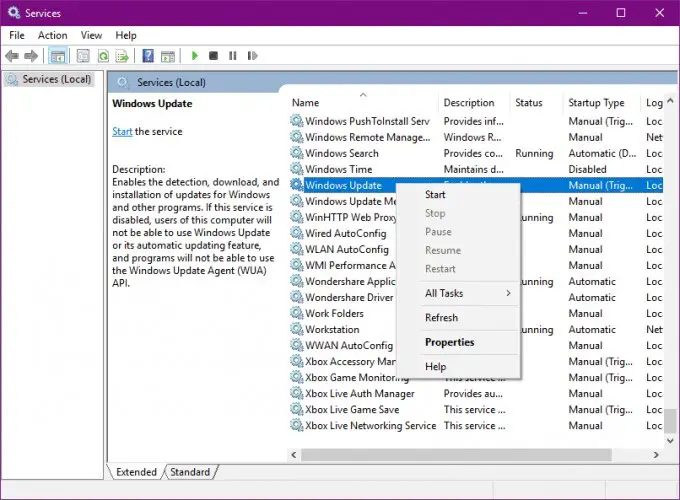
d. Right-click->Properties.
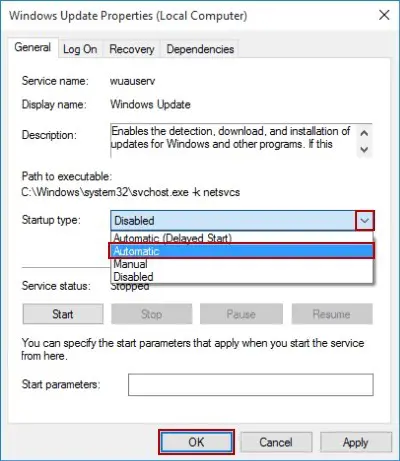
e. Choose startup type as Automatic.
f. Apply->OK.
g. Restart your device.
h. Update Windows now.