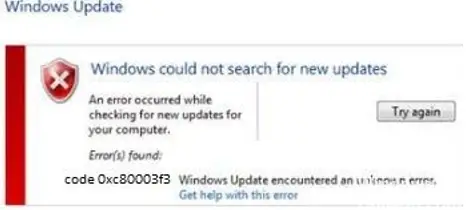0xc80003f3 Error Occurred While Installing The Windows Security Essentials

Determine the 0xc80003f3 error? Explain the steps to resolve the error code and the cause of this error message?