16-bit MS-DOS Subsystem Error Quick Fix

Hi, if I try to install or run an application on Windows XP, I am getting the following error: 16-bit MS-DOS Subsystem path to the program that you are trying to start or install config.nt
The system file is not suitable for running MS-DOS and Microsoft Windows applications.
Choose 'Close' to terminate the application. or; 16-bit MS-DOS Subsystem path to the program that you are trying to start or install C:WinntSystem32config.nt. Download and install this program to solve this problem.
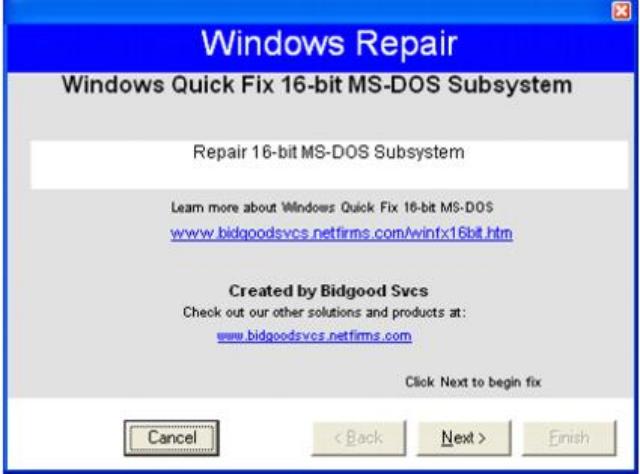
Window Repair
Windows Quick Fix 16-bit MS-DOS Subsystem
Repair 16-bit MS-DOS Subsystem
Learn more about Windows Quick Fix 16-bit MS-DOS
www.bidgoodsvcs.netfirms.com/winfx16bit.htm
Created by Bidgood Svcs
Check out our solutions and products at:
www.bidgoodsvcs.netflims.com
Click Next o begin fix
Cancel Next>












