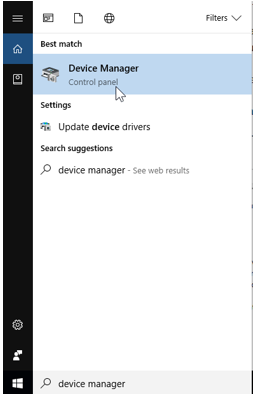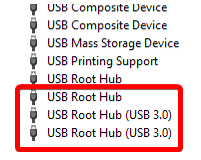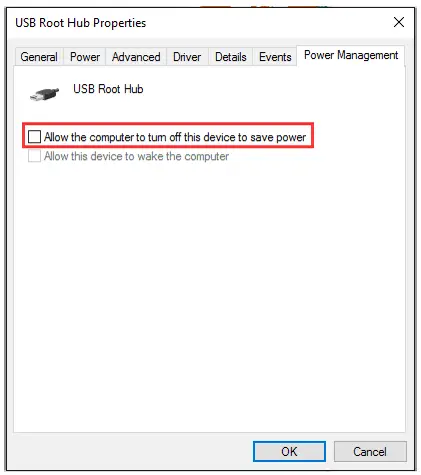Asked By
Louis Louis
10 points
N/A
Posted on - 11/26/2020

2 out of 3 USB ports not working on my HP laptop. I don’t know how this happened. Please give me a solution to this.
2 Out Of 3 USB Ports Not Working On My HP Laptop. Please Help

I can suggest a few ways to solve your problem – “2 out of 3 USB ports not working.”
Method 1
a. Open Device Manager.
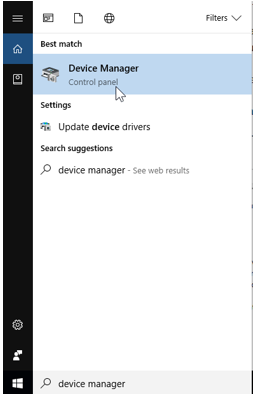
b. Click on Universal Serial Bus controllers.
c. Follow these steps for all the USB Root Hub in the list.
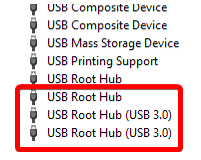
d. Double-click on the entry.
e. Open the Power Management tab from the top menu.
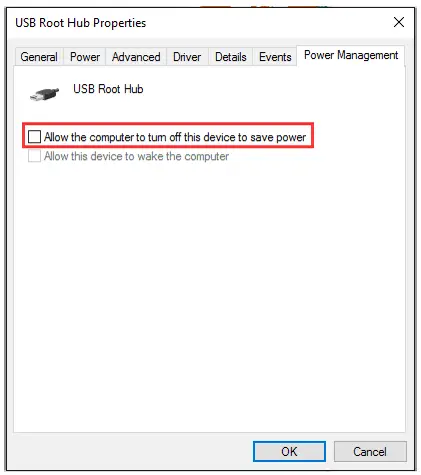
e. Uncheck the option, as shown in the image.
f. Click on OK.
g. Restart your device.
h. Check the USB.
Method 2
a. Insert any device to the USB that is not working.
b. Open Device Manager.
c. Expand the USB list, as shown in the previous step.
d. You will find a yellow mark near a device.
e. Right-click on it.
f. Click on Uninstall.
g. Disconnect the external device.
h. Restart your PC.
i. Check your USB.
Alternatively, you can try to download the chipset for your PC. Go to the company website and download the chipset for your device.