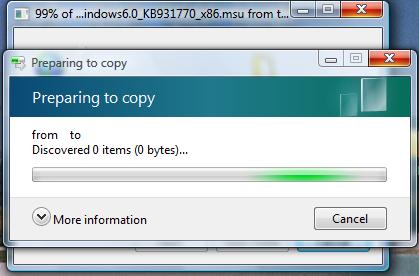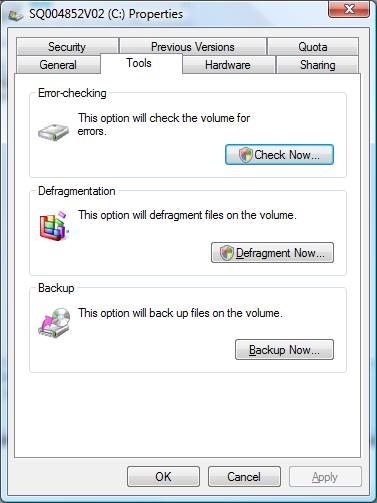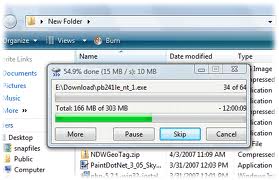Asked By
Lyndsay
200 points
N/A
Posted on - 05/31/2011

You know what guys? Until now my laptop computer is hanging up! I am using the other computer right now to be able to ask assistance here. It started when I uploaded some pictures coming from the internet. When I started to upload, it hung up!
I've waited 5, 10, for 15 minutes until it reaches 30 minutes before the uploads are completed. When I uploaded again for another set of pictures, the action still exists in the same way.
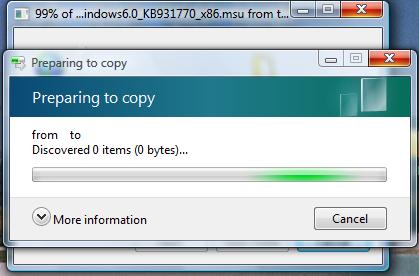
Preparing to copy
from to
Discovered 0 items (0 bytes)…
Why does it take half an hour before the uploading is completed? My laptop is getting logged every time this action occurs. I need you concern guys. Help me!
Thanks.
Uploading Pictures takes 30 minutes

Hi,
I had also faced that problem before. You can easily resolve this problem by following these methods.
Solution 1: Sometimes it is caused by HDD issue.
-
Go to windows diagnostic option.
-
Then go to HDD diagnostic option.
-
Look on your Hard disk health condition.
-
If your hard disk condition is well then no action is needed. If is worst condition then you have to format your hard disk.
NOTE: Remember you should back up your hard disk data before attempting to formatting.
Solution 2: You have said that your computer remains 30 minutes or longer time in Hang-up condition. It is obviously a serious problem. In this case you should follow the below when your computer remains hang-up condition.
-
Go to task bar by right clicking and select start Task Manager.
-
You have to close all programs by clicking an End task option.
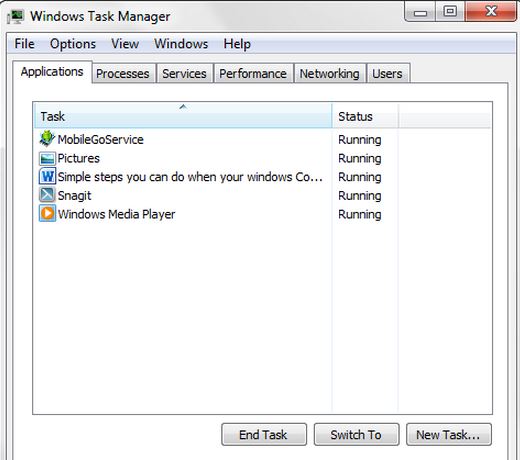
-
If you use the internet regularly then you have to clean up your internet history every week.
-
You should delete all cookies at least every week.
Solution 3: Did you install too many programs on your system? If you did that then you should remove all unnecessary programs which you do not use.
-
Go to start menu and then click on the control panel.
-
Go to Add or remove Hardware option.
-
Remove not uninstall all programs from the list.
Solution 4: Do you run the Disk Defrag mentation regularly? If you do not defragment it regularly then you should defragment all your disk at least every week.
-
Go to my computer by double clicking.
-
Select a drive by right clicking and go to properties option.
-
Then click on the tools option from the menu and then click on the Defragment now option.
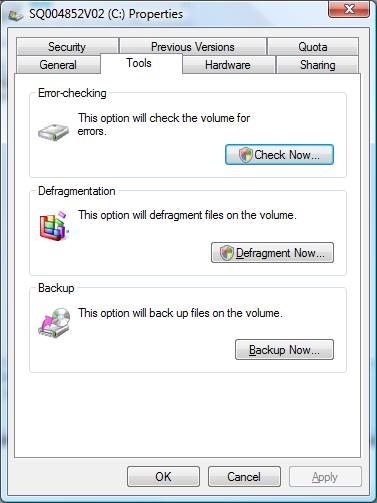
I hope it will increase computer performance and stop hanging.
Solution 5: Did you run your disk checking program ever? You should always run your disk checking program every two weeks.
-
Go to my computer by double clicking.
-
Select a drive by right clicking which you want to check up and click on the properties.
-
Go to the tools option from the menu and click on the Check now option.
-
It removes all bad sectors from your computer and enhances your computer performance.
Solution 6: You should try ATF cleaner software.
-
Download and install ATF cleaner software and run the program.
-
You have to select all programs from the bottom of the list.
-
Then you have to select Empty selected option.
-
Close the ATF program.
Solution 7: If you cannot get rid off from this problem then you can follow the below options.
-
Download and install Microsoft fix it tools. It can fix all errors on your computer.
-
Use a strong Anti- virus or firewall with the license key and apply full scan.
-
You can change your operating system. You can Install XP SP2 or Windows Vista.
I think you can resolve your problem. If you want to know further information then reply with this solution.
Thank you.
Uploading Pictures takes 30 minutes

Check, the files you are uploading, it is possible the files you are uploading may be infected or corrupted. If the files you are uploading is corrupted, those will not upload. Try uploading from different sources, if it gives the same result, run an antivirus program, Defrag the boot disks, delete temporary files, delete unwanted files from C:/ drive. Restart the Laptop and try to upload again.
If still not resolved upgrade windows or install new windows.
Answered By
louis
0 points
N/A
#112193
Uploading Pictures takes 30 minutes

Dear Lyndsay,
This kind of problem happened sometimes during copy some things from us or other device. To avoid this problems 1st Restart your computer then start uploading if the problem doesn't solve I suggest you to use software that helps you upload or copy something’s. In this purpose you can use teracopy. It’s a very tiny software but helpful.
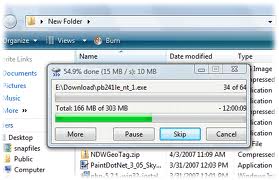
Thanks and Regards,
Louis