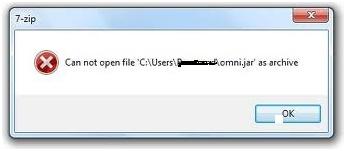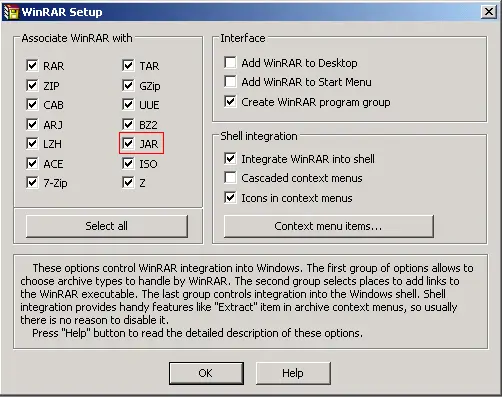Asked By
johnhegry
1180 points
N/A
Posted on - 07/12/2011

Hi people,
I browse the internet for some interesting application, I found one application that suits my needs, after I get the file, I downloaded the whole zip file, when I got the zip file, I extract it using 7zip, an error occurred, 7zip can not open the file, pasted below the error screen of 7zip.
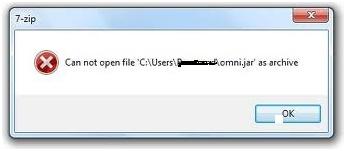
7-zip
Can not open file’C:Users omni.jar’as archive
As I analyzed on the error that 7zip generated, it is pointing out that the zip file I downloaded has an error, that it might be corrupted, so I downloaded the file again, when I try to extract the file, same error appeared, I don't have any idea now on how to open this zip file, many thanks.
Answered By
Tekken6
0 points
N/A
#122249
7-zip cannot open my zip file

Because the 7z format is only open 001,.7z etc files, these files are especially format in 7z software.
Zip file must open in winzip you install winzip in your computer and then open zip file by using winzip
Better for Luck!
7-zip cannot open my zip file

Dear Johnhegry
Omni.jar is compressed using non standard methods and many archive programs cannot read / support it. It can be decompresses normally here on 4.0 R C with 7 zip.
Last month, I have also the same problem and I try info-zip. It extracts the files without any problem. You can download info-zip from this link: https://sourceforge.net/projects/infozip/files/
Secondly, if you rename onmi.jar to omni.zip then use 7 zip for extraction. You can also extract these files from zip extractor that comes with windows (right-click on file and click extract all)
Hope this problem will be fixed now.
Stephy
7-zip cannot open my zip file

Hi Johnhegry,
I read your question and I think your problem is:
7zip can't unzip .jar extension OR
The zip file is unreadable, corrupted, or damaged.
The solution: WinRAR
Download WinRAR here: https://www.win-rar.com/
After download, run the setup. Then choose "Select All" or click the red box indicated below and press "OK":
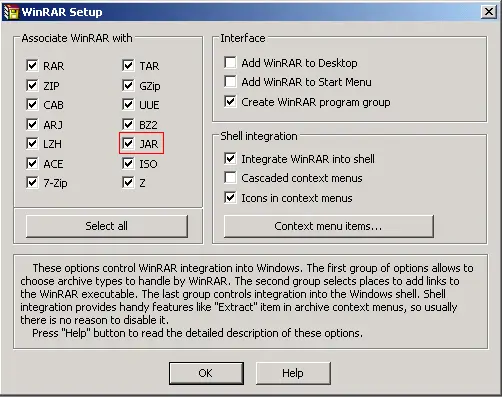
Then after that, use it to unzip! That's it.
If that fails, ask him to rezip the file and send to your e-mail. Okay?
I hope this helps. Well, good luck! 🙂